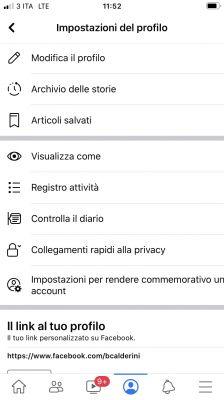
If you are very suspicious of your privacy and intimacy, I am sure you are interested in this article as as we all know, Facebook spies on us but what few know is that more and more data collection tools come released without notifying us. That is why today in El Poder Del Android Verde we will see how to disable «Activity outside Facebook» a new option that collects information about users without our permission.
What is off-Facebook activity and what is it for?
Off-Facebook Activity is a new tool of Mark Zuckerberg's social network that collects information from the pages we visit without our permission. This way Facebook has access to a complete list of domains that we usually visit frequently.
The network points out that will not share or sell information to third parties, which we have verified in the past and which is not entirely true since on numerous occasions the social network has been involved in personal data leak scandals.
You might be interested
- How to know who follows you on Facebook
- See Friend Requests I sent on Facebook
- How to hide friends on facebook
How to disable «Activity outside Facebook» Quick and easy
prevent Facebook from collecting information in Off-Facebook Activity, the first thing we have to do is log in with our user account and enter that section via the following link:
- https://www.facebook.com/off_facebook_activity/activity_list
- Once inside we will see the whole records of web pages we have visited and that Facebook knows about.
- To eliminate them we will click on "Unlink history".
It will be displayed a pop-up window indicating that the chronology it will come disconnected. With this we will ensure that Facebook dissociates itself from websites where we are logged in. But this is not the end of everything since the social network will continue to have a registry of registrations in domains which we will do in the future.
How to block future activity on Facebook
prevent Facebook from collecting information about our future activity, we have to provide the option «Manage future activities».
In this section, personal information about the user is collected to offer you personalized advertising and suggestions. We will give «Manage future activities».
Now there is nothing left opt out of future activity outside of Facebook by unchecking the corresponding box.
And in this simple way we can deactivate «Activity outside Facebook» to prevent the social network from collecting sensitive information. If you found this article useful, you can always share it with your social networks please, this would help me a lot to keep creating more content like this… Thanks a lot!


























