You can protect your privacy on Facebook by making your photos private, but learning the basics is also highly recommended. Therefore, through the following guide we teach you how to hide my age or birthday on facebook for everyone.
Can you hide age or date of birth from Facebook?
Facebook features many customization options to users and although it is a social network, you can also hide some information to maintain your privacy. Added to this is hiding the surname on Facebook and also the subject of your birthday and date of birth.
The detail is that the option is not visible to the naked eye and you will need to follow a series of steps to hide your date of birth and birthday from Facebook. To perform this process, please read the following guide carefully for both your mobile phone and computer
Hide your age or date of birth on Facebook on PC
The easiest way to hide your age from Facebook is to do it via your computer. You can perform this process like this.
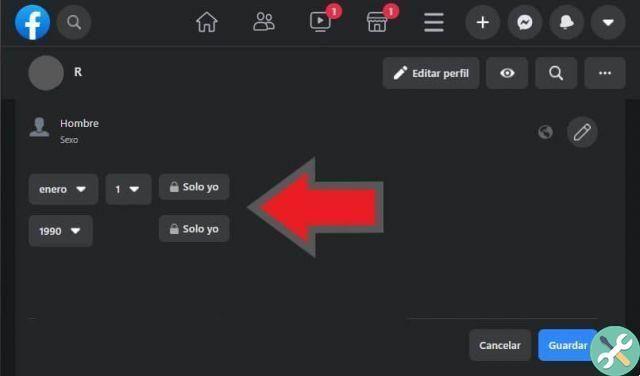
- First, log into your Facebook account.
- After the above, you will need to go to your profile, for this, go to the top right where you will find yours photos and the Your username, click on it.
- Once you are in your profile, locate the option " Information ”Which you will find under your profile photo, click on that option to change the birthday date so that it is not displayed.
- On the left side of the screen, you will see the “About” tab, this time you have to search for “About base and contact ”And click on it.
- Below you will see your date of birth, just click on the icon Modification.
- On the right side of the dates it will be shown for whom this information is visible. By default it will show " Friends of friends “, Which means your birthday will be displayed for both your friends and contacts who are friends of your Facebook friends.
- Just click on this option and select " Only me ". This must be done for both options, that is, for both the year of birth and the day and month.
- Once you have made the previous change, click on " Save ".
After performing the above procedure, your date of birth and date of birth information will be hidden. In turn, remember that you can also hide Facebook likes, if you want to further protect your privacy.
Hide your age or date of birth from Facebook on mobile
You can go through the process of hiding your date of birth via your mobile. To do this, simply use the official application for your operating system and proceed as follows.
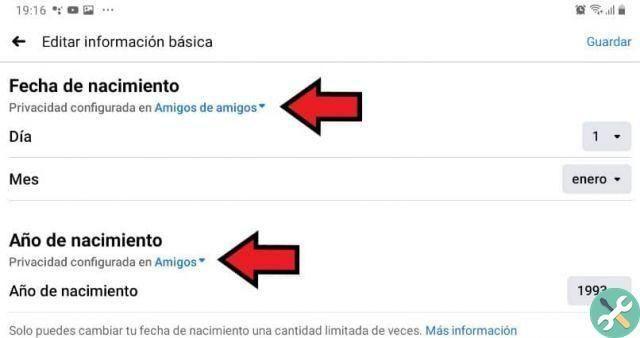
- Once you have opened the mobile application and logged into your Facebook account, you should go to your profile.
- To do this, fai simply click on your profile photo which is located up and to the left. Although you can also press on the three horizontal lines on the right and then on your photo.
- Once you are inside your profile, go to configuration points, which are located on the right side.
- Here you need to click on the option " Edit profile ". All editing options for the profile will be displayed. Just click on " Edit the information section ”Which is located at the bottom.
- Now you should look for the card " Basic information ", click on " Modification ".
- Both the date of birth and the year of birth will be displayed. To hide the information about your date of birth and years of birth, simply click on " Privacy set su "And change the option to" Only me ".
- You must do the above with both the date of birth and the year of birth.
- Once you've made the changes, just do click on the option " Save ”And the birth date and birthday information will be hidden.
You will notice that even from these configuration options, you can hide your phone number on Facebook which is highly recommended for extending your security.
TagsFacebook


























