How to hide items from WooCommerce product page?
The first thing you should do is open the page you want to hide the elements from, now you just have to follow these steps to be able to hide them.
Usa CSS
Through this method you can hide any feature you prefer, to get started you have to select the element to hide on the page.
Right click on the item and select " Inspect “, You will be able to view the code of the element, if you wish you can use the button that appears in the upper left corner of the code which allows you to see the code of an element when hovering over it ..
Now take into consideration the code of the element you want to hide, if you want you can copy it, then access the CSS to edit the page and type the element code, open the square brackets and write " {display: none ¡important;} ”In this way you can hide any element.
You can use this template to hide any element of the page, after each code you will only have to update at page.
Use a plugin
You can add the plugin " Remove Content Woocommerce Produce " gives " Geek Web Solutions ”From the WordPress Plugins section, this is the ideal plugin.
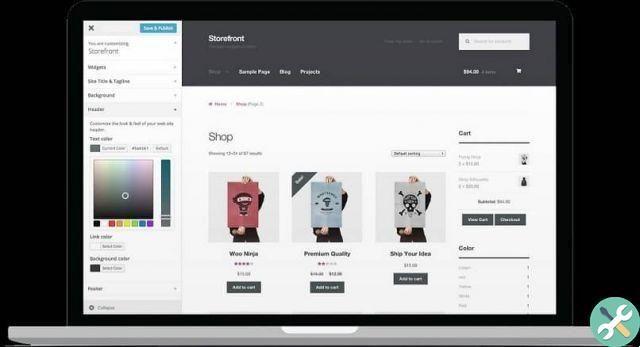
Once installed and activated, all you have to do is enter WooCommerce and look for the " Remove Woocommerce content ”, Now you just have to check the boxes of the elements you want to hide.
Refresh the page you are editing and then check on the live page that the elements have been hidden.
Advantages of hiding items on the product page
If you have a product that you do not have in stock or that you want to recalculate its price without downloading it from the page, you can use these methods, so you can change any data without downloading your page and without removing the product temporarily.
Plus, if you're still promoting your products, you can use your priceless page as a catalog and allow potential customers to interact with the company by consulting prices.
Also hiding some data helps marketing. To For example, if you put a product on sale, it is recommended that you hide the previous price, so customers will only see the best price.
When you take into account the fact that many people shop based on what they see, managing the items viewed is an important feature.
disadvantages
As in everything, some people I disagree with hiding certain information and this makes them wary of the purchase page.
Therefore, this may imply that the customer believes that there is no transparency in transactions with this page and can reduce the number of purchases.
Therefore, hiding elements of the product page can be counterproductive to the company that makes it or to the distributor.

We can say that the ideal way to hide some elements would be to use a plugin, because these make the work easier.
But if you are one of those who prefer programming codes, then you just need to have WooCommerce and that's it. This way everyone can adapt to your needs.
Finally, we want to let you know that this article has been developed for your benefit and to help you work more efficiently for your page and yours. products.
If you want to get started in the world of online sales, we recommend that you help yourself with the plugins that WordPress offers you the best SEO of your store.
TagsWoocommerce

























