How do I install the portable Dropbox app on a USB stick?
You will see that installing Dropbox Portable is very easy and simple, just follow these steps carefully:
- Connect your USB memory to your computer and make sure you have an internet connection.
- vai to the website of DropboxPortableAHK and download Dropbox Portable for free from the Downloads tab.
- It will compress the contents of the folder DropboxPortableAHK in un file zip, it will copy it and then it will paste on your USB memory, or with the right mouse button click on Extract files and extract it to your USB memory.
- Go to the DropboxPortableAHK.exe folder on the USB drive, right click and click the Open option to run the program.
- It will direct you to the welcome window, then in Linguaje select your language.
- Proceed with the configuration of the «connection profiles», then the same program will generate the message «it is possible to establish the Internet connection using the system connection».
- So go on "Dropbox folder path", in this session choose the folder on your USB memory where you want to save the application, you can leave the one that shows you by default, or choose another one in the section "Try an option in the field below", just place the colon before Dropbox and click Next.
- Go up "Previous settings", check "Use old Dropbox folder", then click Move or Copy files, and you will go through the file syncing process right away.
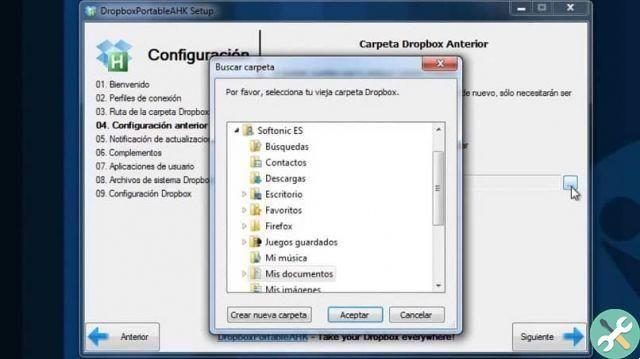
- Select the path where you saved the folder and now click Next.
- Once in "Notification of updates" if you want to receive notifications from DropboxPortableAHK and updates, you can click there, then click Next.
- In "Add- us « you have the option of "Eject disk from SyncAndGo" or "Turn off computer after SyncAndGo"; and when the sync is done, you have other options, such as autorun or file encryption, among other important ones; When you have finished making your selection, click Next.
- In "User applications" it is possible to configure so that once the synchronization is finished, a program is executed on the USB memory; If so, click the + sign, in the User Application box type the path to run the program and click Next.
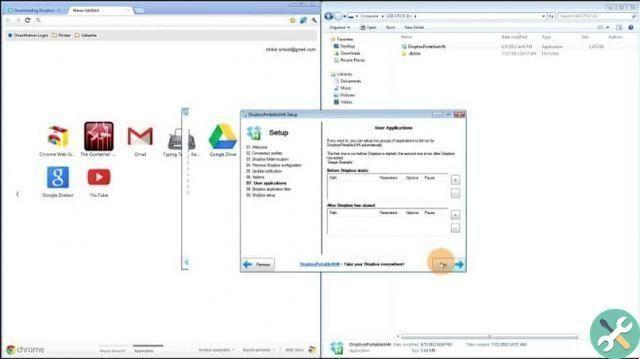
- Now download your files in "Dropbox system files". In this same section, choose the color of the Dropbox icon, so you will distinguish it from other versions you install.
- Finally, in "Start the Dropbox setup", synchronize your account with the USB memory.
- And in another window, it will ask if you already have a Dropbox account.
Benefit
Installing portable Dropbox on a USB memory will bring you multiple benefits, for the following reasons:
- Portable Dropbox like the traditional one, gives you a free service to save your files, including Word and Excel, in the cloud, with up to 2GB of storage.
- You can have a Dropbox account on multiple computers at the same time, without compromising the security of your personal information.
- You can also work offline for free from whichever computer you are on, the best thing is that you don't need an internet connection.
- It will be ideal when you have to work with multiple computers, which are usually shared with other users. When this happens, the safety of your data will be protected, also change the privacy settings of files and folders, especially since it is no longer necessary to access the application via your personal account.
Thanks to our post on how to install the application Portable Dropbox on a USB memory free offline so you can upload and share files whenever you want; you will now protect and manipulate your personal files without limitations on any of the computers you should commonly use.
TagsDropBox


























