There is no denying that enjoying a video game in good company, with jokes and laughter in between, is one of the best ways to spend our free time.
For this, applications like Discord are extremely important as they allow us to communicate as smoothly as possible without affecting our latency as we play.
For this reason, we will look into this tutorial how to link or connect Discord with PS4, Switch and Xbox. Is it possible? Let's look at it in detail a little further below.
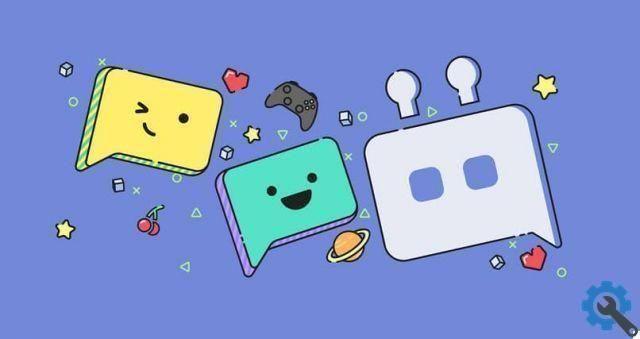
How to link Discord account on Xbox One
In this case it is extremely simple as Discord has a version for Xbox One. In this way, all we have to do is enter the configuration menu and then go to the accounts " Account social network ”And in that section we can link the Discord account with Xbox One.
After that we need to activate a pin which is generated as we run the process. This pin will be active for a limited time for security reasons. We have to enter the Discord available.
After activating Discord, we can use it as we want, our friends will be able to see what we are playing in the same way it works on computer.
How to associate Discord with Microsoft account in Windows
Obviously this process is even simpler. The first thing is that you need to have Discord installed on your computer. Once installed, you will need to click on the icon in the shape of gear next to the username.
Now you will have to go up " Connections ”And click the Microsoft icon. Here you can easily link your Xbox One account with Discord. This way you will be able to know if any of your friends are playing from the console.

How to connect Discord to PS4 from PC
This process is a bit more complicated actually. can bind the output of the PS4 controller jack to the PC and configure everything. It's an alternative to consider, but it's not ideal.
Ideally, it works the same way as a PC where game sound, voice chat, and Discord itself are seamlessly integrated to work harmoniously. One option is to use a audio mixer to achieve this, although it can be quite complicated and a job that for many is not worth it.
An audio mixer can help you solve the problem. It is a device capable of mixing and controlling game and voice audio.
The process is quite complicated to perform and requires a lot of time to invest. The simplest and most recommended would be to directly use Discord on your mobile device or computer for talk to your friends.
We know that it is not the best solution, but for the moment it is the only solution " accessible ”That we have, since as we mentioned above, it can be a real headache. Also, it takes money to access an audio mixer that can cost a few dollars.
Discord is still very viable on PC for now, where it works best and performs best. We hope that over the years and the new generations this type of app will be integrated quickly and easily into all consoles as they are quite necessary, especially in online games.


























