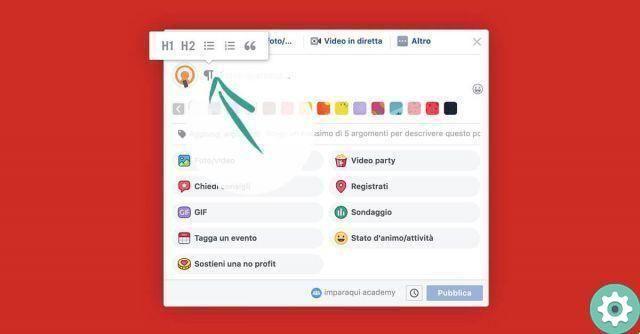
A while ago we explained the solution for putting bold text, words or letters on Facebook and thus highlighting what you want to express on this social network and making a difference. Now, we want to explain to you in the following article: how to put precisely the underlined texts on Facebook, two interesting options to be able to write underlined texts, double underline or other effects in the statuses, chats and comments on Facebook and in this way you can have a wider and wider range of text styles to bring life to your statuses (posts), chat conversations as well as replies or comments you want to post or broadcast on Facebook.
* By the way, you may be interested in: How to download videos from Facebook quickly and easily …>>
How to put underlined texts on Facebook | Highlighted in Facebook chat · [Messenger]
Undoubtedly one of the most used tools on Facebook has been the chat or the messenger which, in a good way, allows you to communicate with other contacts. Well, if what you want is to insert underlined texts, words or letters in a Facebook chat conversation, then this pair of solutions will come in handy for that task.
How to stress in Facebook chat Solution #1 XNUMX
The first thing they should do is go to this text converter and after this they will remove or delete the text that appears on the right side of the screen.
They will click on the line that appears below the text Tell.wtf which is shown on the left in the text style options.
Now they will simply write the text they want underlined on their Facebook wall (as they type it, they will be able to see that it appears underlined).
They need to select the text they have underlined in this text converter and to do that, they can click on it where it says: «Copy» in the text style options or they can select the text and then copy it with «ctrl + c«.
So now they will go to the chat thread or facebook conversation where they want to post this underlined text and paste it into the box where the texts are written and after that they will click «Send«.
What do you think happened? You will appreciate that the text sent in the Facebook chat appears duly underlined as you wanted it and that it is all the procedure to be able to underline it on the Facebook wall.
Texts with different styles in Facebook chat
Now, and on the other hand, if you want to send a text with some of the different styles of this text converter, you can do it without any problem.
First, they will select one or more text styles they want and write the text they want with that or those text styles and later they will remove the text style or styles and choose other styles to write the other part of the text and then, compose the text with the styles they want and they will copy it.
Finally, they will paste it into their respective chat on their Facebook and send it, that's all.
How to stress in Facebook chat Solution #2 XNUMX
First of all, they have to switch to this other text converter and after that, they have to enter or write the text they want to underline in the text box or window that says in gray letters: Test
After writing the text, they must mark or cross out the circle of the options that appear below and which are: strikethrough, slash, underline, double underline, dashed line, and waveline.
Once you have written the text and chosen the option you want, you will be able to see -a little further down- the same text with the style you have chosen and here you just need to copy that text (Select the text and then , Ctrl + c).
So now they will go to the thread or conversation of the Facebook or Messenger chat and paste said text, in the box where the messages are written and after that, they will click on the text that says: «Send«.
Hey! You'll see that the text you just sent in the Facebook chat is posted in the style you wanted (in this case, underlined).
Note No. 1: For some unknown reason, any spaces left between words will cause a double line to appear in those spaces, and the only way to prevent that from appearing would be to use this service word-for-word.
Texts with different styles in Facebook chat (double underlines and more)
However, on the other hand, they will be able to combine different styles (strikeout, slash, underline, double underline, dashed line and waveline) according to their tastes or preferences.
Note No. 2: The only drawback of combining styles in a text, that to do so, it has to be done in parts. That is, first one style, copy and paste and then another style, copy and paste and so on, add and continue until the text is ready and finally send it.
How to put underlined texts on Facebook | Highlight on Facebook wall
It is very likely that many people want post texts, words or underlined letters on their Facebook wall. Well, to do this they have to access the text converter and then here they extract the text that appears and they have to select the underline option.
So now, they will basically write those letters, words or text that they want to underline. Once you have written what you want to underline, click on «Copy» or you will select the text and then copy with «ctrl + c«.
Finally, they'll go to their Timeline or Facebook profile and in the post box, paste the underlined text they copied earlier, and click the blue button that says: «Public«.
Perfect! They posted text, underlined words or letters on their bulletin board just the way they wanted.
Texts with different styles on the Facebook wall
As you may have already guessed, it is possible to combine styles or underline part of the text that you want to publish on the Facebook wall and to do this you will do the same procedure as the previous one, inserting the respective style/s and then copying and publishing them on their wall of Facebook and thus will have a comment on their wall with different styles.
How to put underlined texts on Facebook | Highlight in the comments on Facebook
At certain times it is necessary to highlight a response or comment on a publication that you make and one of these ways to do it is underline the comment or part of it in way to make a difference and accentuate something you want to express and to do that will follow these steps.
Go to the same text converter, delete the text that appears and after that, click on the underline that appears in the Tell.wtf text and finally write your underlined text and copy it by clicking on » Copy » or by selecting the underlined text and after that, ctrl + c.
So now they will go to Facebook and look for that publication of yours, a friend, a page, etc. where they want to comment or reply with the underlined text and when they find it, they go to the box «Write a comment…» and paste the comment with ctrl + v.
Finally, they will click on «Submit» and they will send the underlined comment to Facebook and see that it appears properly underlined, that's all.
Texts with different styles in comments on Facebook
Well, of course they will be able to enter or mix different text styles in the converter and thus create more attractive text to post, like the following.
With this article, called: how to put underlined texts on Facebook, we answer the way of writing underlined in the Facebook chat (messenger) as well as on the wall (post) and comments or replies.


























