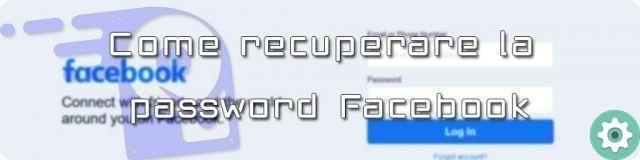
If you want recover a Facebook account, you need to remember that you need to have several personal tools like yours at hand phone number or email. In case you don't have these options, Facebook will provide you with other alternatives to confirm and make sure that you really are the person who is trying to recover a particular profile. You may be able to recover instantly, or you may have to wait no more than a month.
Having clarified these points, in the following tutorial you will find different options for recover a Facebook account, in case you have forgot password, you don't have a registered phone number or you do not have the email account enabled. Processes can be a bit lengthy and with delayed response times, but it's the only way to secure and protect your account from a hacker.
with the phone number
When you sign up for Facebook, the platform offers you to add your phone number to access faster or for recover your Facebook account using a verification code, in case you have forgotten your password or email. If you added your phone number and can't access your account, follow these steps:
- apri Facebook I awarded "Did you forget your password? ".
- insert your email, phone number or first and last name to search for your account. Then press » Search »Or» NEXT «.
- Select " Send code via SMS "And choose your phone number. You will be able to recognize it by the last two digits of the number.
- Now check your phone and see if you have received a text message with a 6-character code. If so, enter it.
- Enter a new password and press “ Continue "
- You will see an information window telling you if you want sign out of other devices. Choose "Sign out of other devices" or "Stay signed in". To finish, press “ Continue ".
Using email
If you can access the email with which you registered your Facebook account, the procedure will be easier. Facebook will send you a verification code to your email and with it you can quickly recover your account. That said, check out the steps below for recover your Facebook account by email:
- When you open Facebook, tap “ Did you forget your password? ".
- Type your phone number, full name or email to locate your account, then press » Search «.
- Choose the option » Send code via email «.
- Search your mail for a message from Facebook with an a code 6 figures. Enter them and press “ Continue ".
- Time add a new password that meets Facebook's requirements.
Using the Google account
This is a new option that Facebook has enabled for everyone users who manage a Google account or Gmail. Log into that account so you can quickly restore your Facebook profile. To use this solution, check out the steps that will be described below:
- Open Facebook and press “ Did you forget your password? «
- In this step we recommend that you write down your Gmail account so that you can see the option to restore with Google account. Then select » Search «.
- Choose the option » Use my Google account «.
- You will see that an external window will open asking you to log in with a Gmail account. If you are already logged in, choose one of your accounts or click on " Use another account ".
- Once you log into your Gmail account, you will see a message from Facebook stating that your email has been verified successfully. You can now reset your account password.
- Enter a new password for your Facebook profile and press “ Continue ".
with trusted friends
This option is totally viable just in case you do not have a registered number on your Facebook account or email available. However, it should be remembered that you can only use this procedure if you have previously configured it during account registration. If not, you won't be able to use this solution. Having clarified this point, look at the steps you need to follow to recover your Facebook account with trusted friends:
- Log in to Facebook.
- Write your own email, call the full name.
- Select " You no longer have access? ".
- Write an email address and a phone number that you can access and click on " Continue ".
- You choose " Reveal my trusted contacts «.
- Enter the full name of one of your trusted contacts and press “ Confirmation ".
- Now send them the URL that Facebook offers you and ask them to join. Each should send you a different code. After entering it, press » Continue » to recover your account.
Set up trusted contacts
As mentioned above, the above solution won't work if you haven't set up your trusted contacts on your Facebook profile. When you add them, tell your friends so they know and can help you immediately if you lose your account. For configure your trusted contacts on Facebook, follow these steps:
- Go to your profile and hit the arrow located to the right of the bell icon.
- Go up " Settings and privacy ".
- Select » Settings «.
- Touch » Security and access «.
- Search for option » Choose 3-5 friends to contact in case you lose access to your account ". Award " Modification ".
- Add, edit (by clicking on «Edit») or delete friends of your choice.
With identification documents
If you recovered your account using one of the methods explained above, Facebook may do one last security check just in case Suspicious activity has recently been detected on your profile. In this situation, the platform will offer you to recognize some photos of your friends or send your identity documents. If you want to do the latter option, follow the steps below:
- When you access your profile, you will notice that an information window opens titled » Confirm your identity «. You choose " Continue ".
- Toccata one of two options, » Identify photos of friends »Or» Ask your friends for help «. You choose " Continue ".
- Select " Confirm my identity another way ".
- Click on " Upload a photo ID " And " Continue «. You may not see this option right away, so steps 2 and 3 need to be repeated several times.
- Read below the list of documents you can send to recover your Facebook account. If you have any available, click » Continue «. Otherwise, select " I don't have any group one ID ".
- You will detail a second list with the documents you can send. Press “ Continue ".
- Click on " Choose photos ”. Insert a photo that clearly shows both your face and your full name. Then, check the appropriate box and click » Continue «.
- Write an email used frequently .
- You will see a message from Facebook asking if the email you wrote is safe. Select » Only I know the password for… ". Then click » Continue «. With this you will have finished the process.
Recognize photos of friends
Facebook can do another security check after you log into your recovered Facebook account. The second alternative is recognize photos of friends that you have added to your profile. In case you remember most of the people you have as friends on Facebook, follow these steps:
- After entering your email and password you will see an information window stating that your account has been blocked for security reasons, therefore your identity will be confirmed. Press “ Continue ".
- Select " Identify photos of friends "and " Continue ".
- You'll see instructions for unlocking your account with photo recognition. Press “ Continue ”. You will have to start recognizing 5 photos of your friends by their first and last name.
- Once the photo recognition process is finished, the social network will ask you to review your recent access. Answers " Yes " or " No ".
- Facebook will inform you that the process has been completed. Click on " Continue ".
- You will receive a 6-digit security code in the Your email. review it, enter it and press “ Continue ".
- Now register a new password and select " Continue ”. Once this procedure is finished, you can access your Facebook account.
Using Facebook hacked
If you want to protect your account with security actions, you can use security measures Facebook hackers. At this point it is necessary to highlight that with this option you will not recover your account. You will only strengthen the security to prevent a hacker from entering your account. Having clarified this point, look at the steps you need to follow to check the security of your account using Facebook Hacked:
- Go to “ Facebook Hacked ” and tap “ My account is at risk ".
- Write your full name or the email you registered your account with.
- Enter your old password that you remember or the current one.
- If you enter an incorrect password, Facebook will ask you to receive a password reset code by email or SMS. Choose some of the methods and follow the steps that have been explained above.
- If you enter the correct password, a will appear information window that it will ask you to choose an option with which you want strengthen the security of your account. Then, you need to press » Continue «.
- After choosing the reason, press "Start".
- You will see an information window where you need to check the recent changes in your account. Click on " Continue ".
- Facebook Hacked will ask you to change your password. To do this, write the current one, and then enter a new one.
- Then all emails associated with your account will be revealed. In case you don't recognize any of them, tick the corresponding box and select " Delete ”. If all registered emails are owned by you, press “ Salta ".
- You will then see people you've recently added. If you don't recognize any, select the house and choose " Delete ”. If not, press " Salta ".
- Time check your recent posts. Mark anyone you don't recognize to delete them. In case they are all your posts, select » Salta «.
- You should also review any comments you've recently made. Likewise, mark the ones you haven't done to delete them. Otherwise, choose " Salta ".
- With these steps you will finish the process and you will have the possibility to » Go to the news section «.
Reporting an error during login
If even after resetting the password of your Facebook account you still can't access it, the social network has a form where you can report any inconvenience upon login. If you want to know what is the procedure to report an error during access, follow these steps:
- Go to » Report a login error «.
- Explain the problem in detail by discussing what you were doing before, during and after the problem occurred, what you expected to happen, and what actually happened.
- Awards “ Choose file "And attach a screenshot.
- Select » Send «.
Sending a message to Facebook support
If you've used all your resources and still don't have access to your Facebook profile, then you should write an email to support@facebook.com. It is advisable to explain in detail what are the reasons why you do not access your profile. Also, add what procedures you performed to recover your account. Facebook may ask you for ID to verify your identity.
Recommendations to avoid losing your account
No problem if you want to keep your profile inactive for a few months. However, in case you want to go back to Facebook, you must have several tools that will help you log in quickly and easily. Therefore, here is a list of recommendations that you can consider in order not to lose your Facebook account:
- Add your phone number and several emails that you deal with frequently.
- Change the password, recommended, every 4 or 5 months.
- Write down all passwords and emails in a notebook or notebook and keep them in a safe place.
- If you have deleted your profile, you can only recover it if the deadline has not expired provided by Facebook.
You have several methods for recover a Facebook account in a comfortable, practical and simple way. Some options will be faster than others, but it all depends on how many settings you have enabled on your account. Thus, it is also advised to follow the tips that have been mentioned to have adequate options to restore your profile anytime.


























