Essential requirements for registering a car or a car in DiDi
Before you start register your car or car in DIDI, you should know what are the requirements you must have to do it. Next, you will see in more detail the documents you need, which are very easy to obtain, so that you can start working with DIDI.
- Identity card, which must not be expired.
- Registration card of the car, which must be valid and in perfect condition.
- Document to have the car insured, it is essential to have the car insured so that you can register your car in DIDI. If you want to know which insurance DIDI requires, click on the following link and you will clarify all your doubts regarding this issue.
With which insurance DIDI does he ask me to work?
Other requirements you should also take into account are those related to the car or car you will use to provide your services to the DIDI. These requirements are what your car must have, so that you can provide excellent service in this mobile transport application:
- Car of 2012 model or later.
- Must have a minimum of 4 ports.
- Conditioned air.
- Capacity for at least 4 passengers.
- Seat belts in all seats.
- It must not have cosmetic damage.
- Freni ABS e Air Bag for driver and passengers.
- It shouldn't have any other site's emblems or advertisements.
These are the 3 simple steps to register a car or car in DiDi
If you already have all the essential requirements for register your car or car in DIDI, it's time for you to know these 3 simple steps.
- The first thing is to have the DIDI mobile application downloaded to your mobile or tablet, which you will find in the store of your device. If you have an Android mobile, you will download it from the Play Store or, conversely, if you have an iPhone, it will be from the App Store.
- Then open the DIDI mobile application and go to the auto option, then enter the option that says add. Then another tab will open with 3 options, which are as follows:
- Car color: here you have to enter the exact color of the car or car you want to add or you can choose its color.

- Valid registration certificate: In this section you need to add a clear photograph of your updated registration certificate, which will be uploaded to the system.
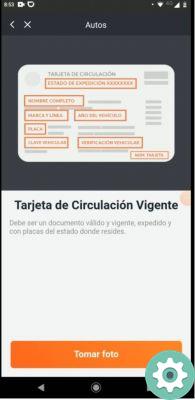
- Car Insurance: here you need to add a photo or you can take it immediately with the car insurance mobile camera.
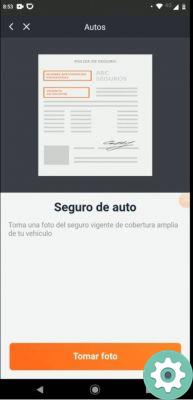
- Finally, it is necessary click on the "OK" button to save the request in the DIDI mobile application. After following these simple steps, you just have to wait for the application to activate the cart and you can work on it.
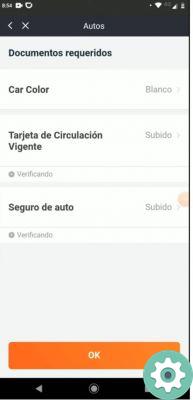
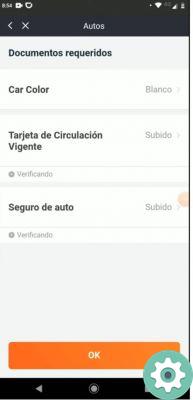
It should be noted that the activation of the trolley from the DIDI mobile application may take a little longer than expected. If this is your case, don't worry, soon your car or car will be enabled, so that you can provide your taxi services as a DIDI driver.
If you can resolve your doubts about how to register a car or car in DIDI with this excellent article, don't stop following this website. Also, here you will find all topics related to DIDI, so that you can become an expert in this mobile application.


























