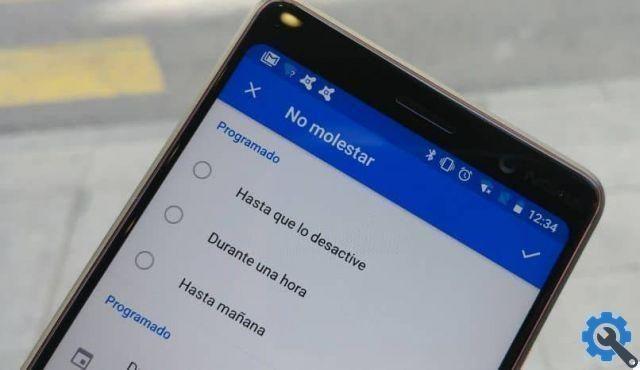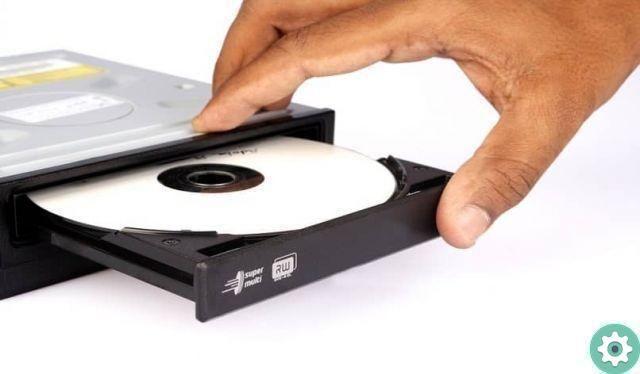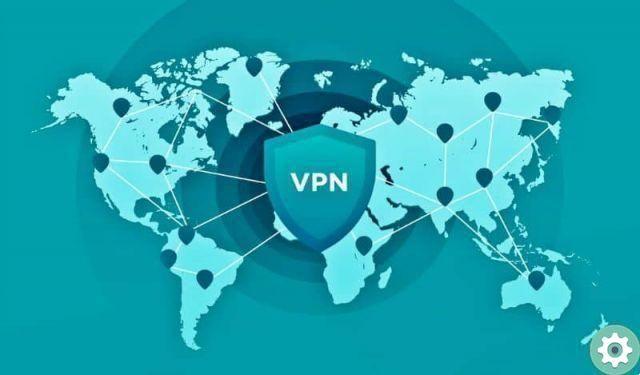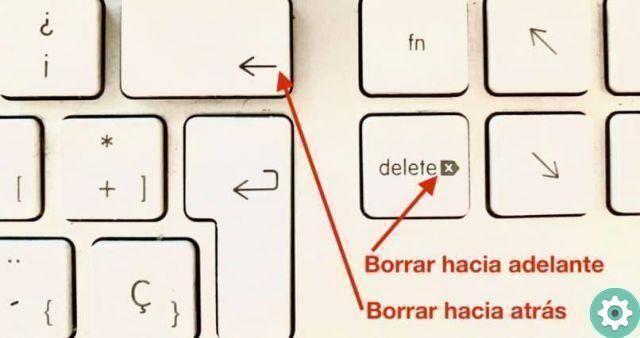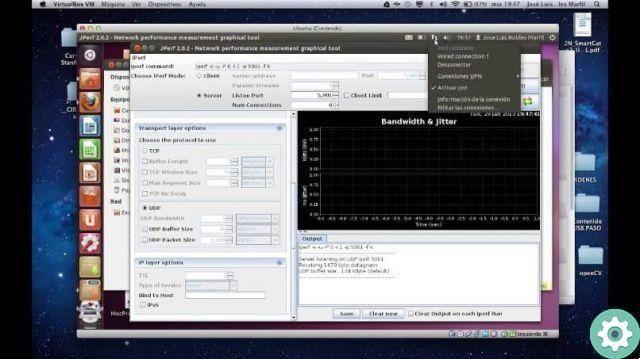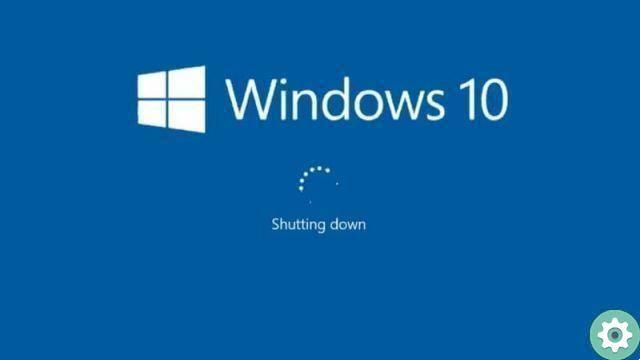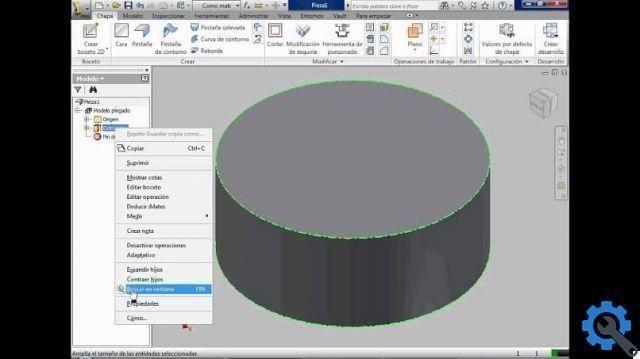There are many today who have one or more pairs of AirPods, so it is normal that we want to learn how to set them up or use them correctly. To our advantage, achieving this is actually very simple and we encourage you to give it a try. Keep reading this article and find out how configure and customize your precious AirPods.
How to set up and customize the AirPods?
The Apple company is very clear that people from all over the world and of different ages use its products, so they stand out for their simplicity and ease of use. And in the case of the AirPods there is no exception, since using and configuring them is much easier than it seems.
That you have a smartphone Android o Apple, it is quite possible to use and control the AirPods with just a few steps. In fact, if you set them up correctly, you can even connect two AirPods devices to a smartphone or tablet. But how can this kind of thing be achieved? Well, here are the steps you need to follow in each case.

First of all, we will talk about how you can set up your AirPods from your iPhone, which is arguably the easiest way to do it. This is because, if it is a new generation, the AirPods will always be compatible.
How to set up AirPods from iPhone?
AirPods are undoubtedly very versatile tools, especially if you are using them from an Apple device. It is very easy to adjust the settings of the AirPods, as you just have to connect them to the iPhone to start the process. To connect them you just have to open the box next to the iPhone and press the «OK» button that will be shown to you.
To be able to configure them, you just need to log in to "Settings" and then to the "Bluetooth" section. Once logged in, press the information symbol next to the AirPods name to start the desired process. From this configuration section of your iPhone, you can configure the following aspects:
- Choose which headset will handle the microphone.
- Select the action to perform when double-pressed: put in pause and play, Siri or absolutely nothing.
- Adjust the name of the AirPods.
- Choose whether automatic ear detection will be active or not.
So simple! Of course, we encourage you that before going through the whole process, make sure you see what the battery status of the AirPods is. This way, you won't have any inconvenience or discomfort when setting up your hearing aids.
How to set up AirPods from Android?
While it's true that using AirPods from iPhone offers many benefits that other devices simply don't offer, you can use them from an Android smartphone as well. Unfortunately it is not possible set up AirPods from Android, but we can use them freely. The steps you need to follow to achieve this are:
- Turn on Bluetooth on your mobile and enter its settings.
- Awards "Pair a new device".
- Open the AirPods box to start pairing.
- When you see them on the screen, press their name and select "Pair"

That's all! If it doesn't appear, press and hold the AirPods button to enter "Pair" mode Furthermore, if our smartphone allows it, we can check the battery status of the headphones without any problem. This is why we encourage you, if you want to enjoy the full experience when using headphones, look for the best alternatives to AirPods for Android.
We hope this entire guide will be of great use to you and encourage you to continue to take advantage of all the wonderful features available in the Apple AirPods headphones.