When we talk about the content we can find, we are talking about a lot of content; all kinds of content. If what we want is to find the latest photos of the holidays di a celebrity, a music album or a concert video, you can find it.
All you have to do is browse the internet safely and know how to download the content you want. Because, beyond YouTube, you can find all kinds of totally free multimedia content. Although this may be frowned upon in some countries.
However, this doesn't stop many people willing to download programs of all kinds either multimedia content directly from third-party sites. Because file sharing is never a bad idea, especially for those who need it. And this is something that different page managers spend a lot of time on, as it is a good way to do a service for others and also a good way to get visitors.
In this case, if you are the owner of a WordPress web portal, you may want to get creative with your site and insert. Be it sharing files PDF, music or a program, you can do it without having to know in depth programming. See below everything you need to know about it.
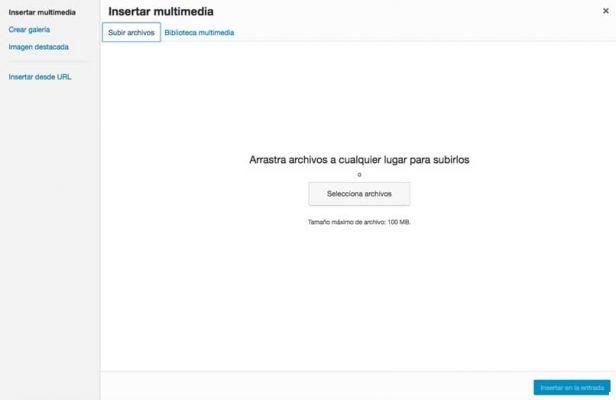
Use of plugins
When you want to share files so they can be downloaded from your WordPress page, probably the best thing you can do is use a plugin. More specifically, Downloader Monitor. This is a plugin that allows people who visit your portal to download files for free as they see fit.
To get it up and running, you need to go to the Plugins menu found in your WordPress desktop menu. You have to enter, give the button to add a new plugin and search for Download Monitor. When you find it, click Install Now and then Activate Now when ready.
Once you have activated it, you will see that a new option will appear in your portal menu WordPress what will he say " Download ". Through this menu you can manage all the downloads you want to have available on your site.
Access the Download menu and click the button "Add File". Now you have to select some options, among which we recommend that you choose the “Downloadable file” option so that it can be accessed by any user.
Now, simply upload the file you want to upload. After uploading it to the plugin, you will be able to copy the code that is provided to you by the download so that you can paste it in any entry where you want that particular download link to be.

Using an alternative method
On the other hand, you also have the option to use the media library to share files. You need to access the Media option located in the menus in WordPress, to be able to upload any file via the media library.
Now you just have to copy the URL of this file and place it in a button or link so that visitors can download the file. But also remember that you can insert links to a Google Drive or MEGA account so that they can download the files you want to download.


























