Android, Google's operating system, is undoubtedly the dominant platform in the world of smartphones.
With a market share of over ninety percent virtually worldwide, millions of people use it every day for their daily activities.
In a similar situation is WhatsApp, the instant messaging Facebook bought in 2014 and which is the preferred means of communication practically all over the world, perhaps with the notable exception of the United States.
The problem with the Android platform is that it is extremely prevalent among low-end smartphones, which are made of less durable materials, quickly become obsolete, and have severe functional limitations.
When the user wants to take good photos, play interesting games or use professional applications, Android phones may be insufficient.

If we add to this panorama that it is the main target of viruses, malware, spyware, adware and in general of all malicious files that can be developed for a mobile platform, more and more users are finding reasons to leave the ecosystem Android and move to the Apple world, entering for its best known product: the iPhone.
However, we all use WhatsApp to communicate with family, friends, organize social life, business meetings, send files and share photos and videos.
When you exit a platform like Android, you have a problem:
How can I transfer WhatsApp conversations to my new iPhone?
The truth is that almost all of us have many groups and conversations on WhatsApp that no longer have great relevance in our life, such as old New Year's dinners, surprise parties for friends or work projects or travels that are already history.
Unless they contain images that we want to keep, most of the conversations we have on WhatsApp could do without them.
However, if there is only one conversation we want to keep when we move from Android to iPhone, we already have a problem because we want it to be kept as it was, so that we can go back to it and remember the moments it represents in our lives.
In these cases it is better to resort to an application specialized in migrating WhatsApp data from Android to iPhone, or from Android to Android (it can also happen that you buy a more powerful Android to continue enjoying the connected lifestyle that prevails today) .
Although there are several applications with similar functionality, you can try iTransor. An app that does exactly what it says
How iTransor works

iTransor is an application to make backup copies of WhatsApp data locally (on your computer) so that you can use them however you want.
iTransor allows
- Export the WhatsApp chat in HTML and read it as it appears on your phone
- Export WhatsApp chat to Excel / CSV and read it as a diary
- Export a WhatsApp chat or all WhatsApp chats at the same time
- Export photos, videos, audios and contacts with one click
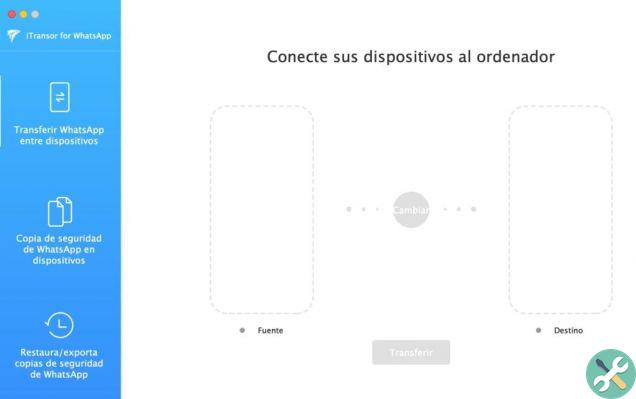
Each time you use iTransor, a separate file is created on your computer, so subsequent copies don't erase previous ones. You can always compare or restore the backup you prefer.
iTransor directly transfers WhatsApp conversations from Android to iPhone, make backup copies, restore WhatsApp to a new phone and export WhatsApp contents as specified.
You can transfer WhatsApp from iPhone to Android, from Android to Android, from Android to iPhone and from iPhone to iPhone (both individual and WhatsApp Business).
iTransor has two payment options, which now have a special price for their anniversary: monthly (€ 19,95) and yearly (€ 27,99). Both allow for use with up to five devices.
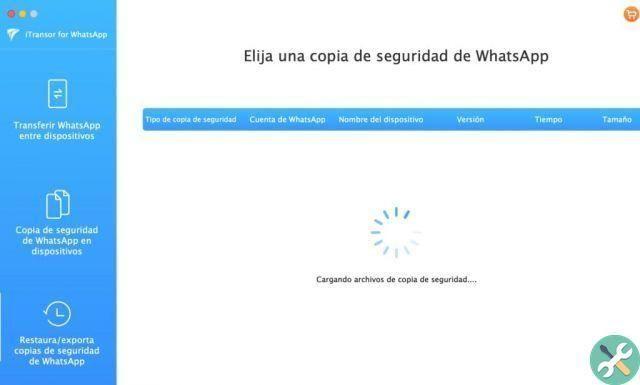
Conclusion
It is the device that must adapt to our life and not vice versa. Many times using an old or outdated phone prevents us from having fun taking the perfect photo, recording important moments or using the applications we need.
If the data you have on WhatsApp prevents you from accessing the device you need, don't hesitate, use an application like iTransor to have the peace of mind that everything is saved and safe and that you can have the smartphone you want.











![Google also wants your Apple News [Updated] [2]](/images/posts/943dc0d8f28fcc4bc16fa30ed6d71f6a-0.jpg)





![Apple Vice Presidents Talk About Development of M1 for Mac [Updated]](/images/posts/c6254b668e5b3884d6b6338ccb8a02ff-0.jpg)








