Unsubscribe from Amazon Prime Video at the end of the trial period
First of all, you should know that one of two ways to unsubscribe from Amazon Prime Video you need to unsubscribe from Amazon Prime benefits. In other words, when you cancel your Amazon Prime membership, you also cancel your Amazon Prime Video membership. You can also perform this process from your mobile or tablet if they have them installed on them. Now, if your Amazon Prime trial period has already ended and you started paying for its services but you want to unsubscribe, you need to follow the steps below.
Easily cancel your Amazon Prime Video subscription
The first thing to do is enter alla page Amazon.
Then, in a bar located at the top of the screen, locate the section and click on the section Accounts and lists. Then a menu will open where you need to click on the My Amazon Prime Membership option.
This action will take you to the menu Set up my Amazon Prime account. At the bottom left of the screen, the last option is the option Terminate my account and benefits. You have to click on this option and then you will enter a somewhat tedious process where Amazon will try to reconsider the decision to cancel your subscription.
First, Amazon will show you all advantages which includes your Amazon Prime membership and by extension everything you'll lose if you cancel it. To ignore this message, click the button End my benefits, located in the center.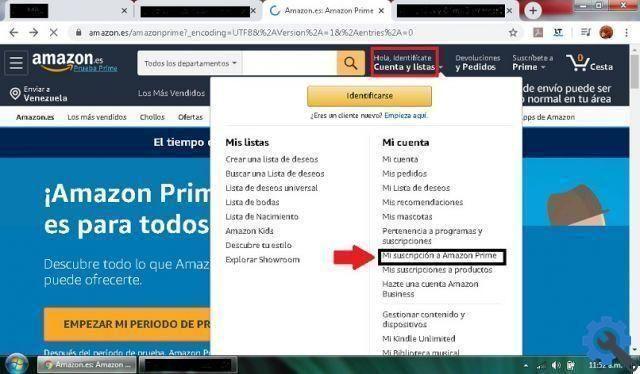
At a later time, Amazon will offer you the opportunity to switch your plan to monthly. If you want to continue with the deletion process, click again on the middle button, which this time is called: End my subscription.
Finally, you have to click on the Finish button and give up my benefits of the day (…). On that date that will appear to you, the your subscription will be deleted, so you can enjoy the benefits of Amazon Prime until that date. This action will affect all devices linked to your account.
Something interesting is that before you cancel your subscription, Amazon will provide you with information on how to make a reimbursement total or partial of your share. It depends on how you use the payment for Prime services.
Unsubscribe during the trial period
If you are still in the trial period and want to cancel your subscription, what you should do is disable the automatic update from your Amazon Prime account. Similarly to the first trial, you have to enter alla page Amazon.
So you need to log in to Accounts and Lists> My Amazon Prime Membership, you will then access the Amazon Prime settings menu.
Once there, you need to check the renewal date, which is located on the left side of the screen. Then, you have to click on Don't update and Disable automatic update.
Then you can continue watching Amazon Prime Video and other Prime benefits until the trial period ends. After this time, you will be totally free from Amazon Prime Video and without any charge
If you want unsubscribe to Amazon Prime Video once and for all, these are the two ways you can do it. They are really easy to make and it will take you very little time to do one of the two options. You can choose to switch to another platform such as Netflix. And the best thing is that you can do it yourself, from the comfort of your home without anyone's help.


























