You no longer need to use PowerPoint for presentations as your primary option, you can even convert a presentation from PowerPoint to Prezi.
As Prezi has gained more users over the years, it has done a great job listening to feedback and adapting its software to meet the needs of the masses.
From the act of changing and adjusting the screen format in Prezi or just inserting background music into a slideshow. These are just a few things that have improved.
That's an insane amount of potential audience members, all of whom are involved far more than when viewing slides and benefiting from great Prezi layouts.
Presentation of Prezi Next
Prezi has been busy working on their new software, which they call PreziNext. We'll go into the details below, but here's the brief description:
Prezi Next is a non-Flash version of Prezi that makes using Prezi Next and creating a professional presentation even easier than previous versions.
We will always put great emphasis on Prezi Next's conversational presentation element because this definitely is an area that people are very passionate about.

Steps to use Prezi Next by creating a professional presentation
To start using Prezi Next and create a professional presentation, you must first launch your Internet browser and browse Prezi.
Once there, click on the blue button "Start" at the top right of the website.
Create an account
After clicking "Start", you will be redirected to a page that lists a variety of different pricing options.
Those who want to create a free account, just click «Continue for free» in the right column of the screen.
Control Panel
Once connected, you will be greeted with a welcome screen with a small summary mobile of some of the features of Prezi.
On the first screen, click "Get started", then repeatedly click the floating arrow button on the right side until the "Start Creating" button appears.
Start a new Prezi
Once you are in the dashboard, click on the "Create a new Prezi" button to start creating your new presentation.
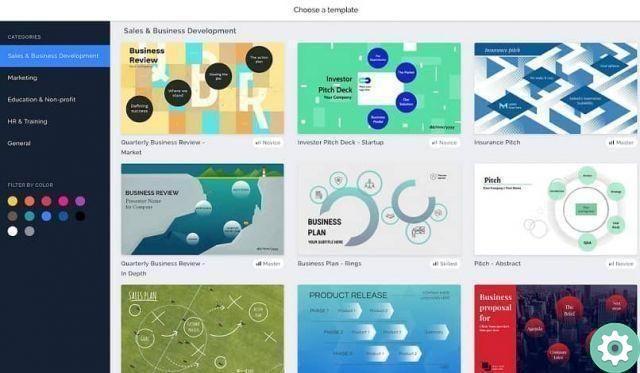
This button will take you to a new tab called "Canvas" which is where you will modify your Prezi.
It will ask you to select a predefined template by clicking on one of them and then clicking on "Use Template" at the bottom right.
using the cloth
After clicking on the "Start an empty Prezi" button, the message will disappear and you will be able to see your "Canvas".
You will see a large circle with two labels that read "Click to add text"; The circle is called a frame and they are equivalent to "slides" in traditional presentation software such as PowerPoint.
To start creating your slideshow, click on the field that says "Click to add text" in bold to give your first frame a title.
Create frames
To create a new frame, click in the top left corner of the page where there is a circle with a "+" symbol in the center.
You can change the shape of the new frame before add it by clicking on the «Circular frames» button and selecting between: brackets; circle; rectangle or invisible.
Once you've selected a shape you like, click the "+" button and a new frame will be added to the screen.
Add text
Start by adding some text by clicking inside the newly added frame.
A text field will appear that will allow you to type next to the same floating toolbar as contains the text style options described above.
Add as many frames as you need
After that you will have a thousand different ways to add or change the style of the presentation and place it in the style you want, so that it has a professional shape.
Keep in mind that Prezi Next has many options, we recommend that you find out for yourself so you can find out the thousands of options available.


























