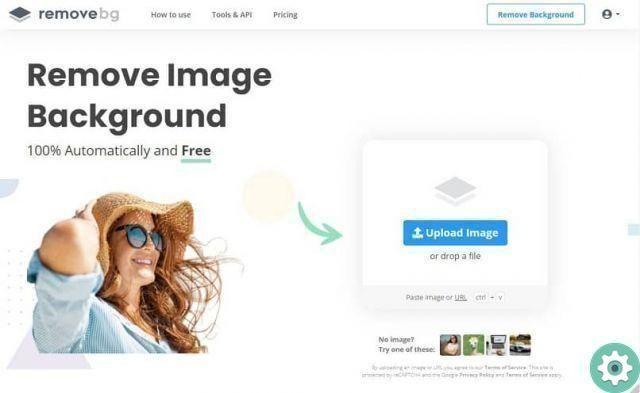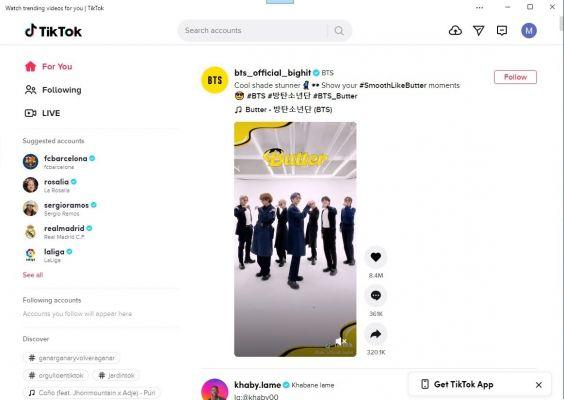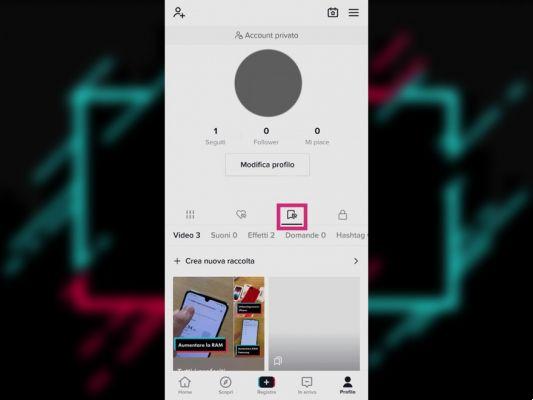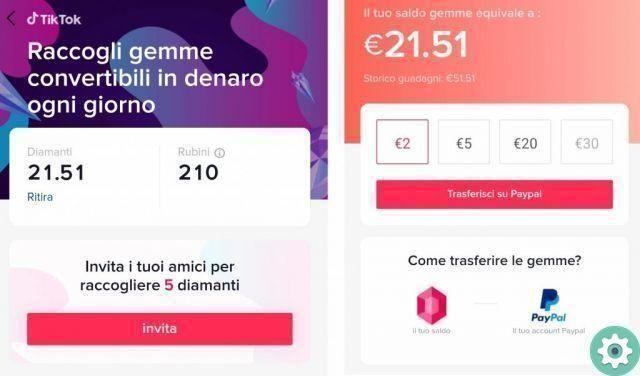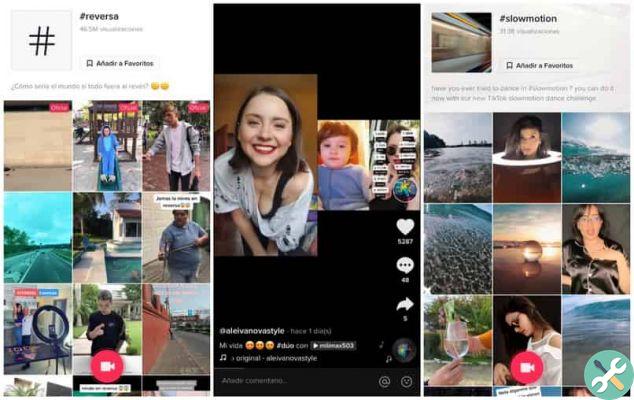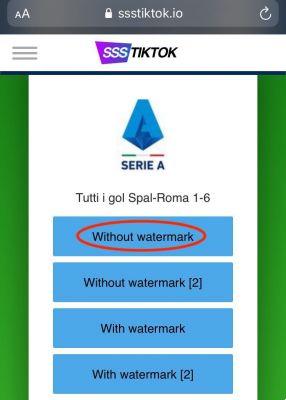We will learn how to use the filter «time machine» in TikTok, which many users also refer to as a "timeline", although the app actually calls it a "time tunnel". Either way, it went viral on TikTok and its popularity is worth capitalizing on.
We've already covered how to search filters on TikTok, and now we're going to focus on this one in particular. Let's remember that TikTok officially considers filters that go beyond a simple change of colors «effects», even if tiktokers don't usually use that name.
This is the step by step if we want to use the "time machine" filter in TikTok, or record a video that we then upload to other social networks:
- We award the central button with «+» symbol to create a new clip, and when we open the camera we choose the icon "Effects" (that's what TikTok calls advanced filters) in the lower left area:
- We will find the «time machine» (or «time tunnel») filter, which shows a face divided by a vertical blue line:
- The blue line initially falls across the screen horizontally, if we touch before starting to record yes move vertically.
- Once the direction of the filter has been selected, we press the central red button to start recording and we move in front of the camera:
- When we have finished the video (we can add more fragments) we will press the button with the «checkmark» in the right area. The video editor will open to add sounds, texts, stickers and more, if everything is already to our liking, click on "Forward":
- We have to write the description (by default it includes the hashtag #TunelDelTiempo), user mentions and privacy settings. Once everything is ready, stay from press «Publish»:
- If we want download the video to share it on other apps (like WhatsApp or Instagram Stories) we will wait for it to load, and click the icon with the three horizontal dots to open the share menu:
- Now all that remains is to choose the option «Save video», we also have shortcuts to post it on Instagram or WhatsApp, which open the corresponding application:
If you have any doubts, we have made a tutorial on how to upload videos from TikTok to Instagram that explains it in detail.
TikTok's "time machine/tunnel" filter it is colorful and will work if we are imaginative. Those who want to become «tiktokers» should be aware of these types of virals, as they can get many views with a bit of luck.
Most Interesting Articles
- best sites and apps to watch live soccer from pc tv android ios free and paid