Technology still surprises us and social with it. If you are a loyal Facebook user, you will surely have noticed that it has incorporated another innovation, is Watch Party for watching videos.
Well, in this post we will quickly and easily teach you how watch group videos with your Facebook friends using Watch Party. But first we'll show you what a Watch Party is? and how to create a Watch Party, so you can catch up with this amazing tool.
What is a Watch Party?
Watch Party or the so-called Facebook Watch Party, is a feature that the popular social network Facebook has incorporated into its services since 2018. It is available to all its users.
Watch Party allows you to share at the same time with friends, loved ones or other contacts those videos that you have already recorded and that you have previously saved in the archives, also share live and direct videos.
What are the benefits of using a Watch Party?
- Your contacts in a group can comment in real time the video you share, you can also track all their reactions and opinions.
- Spend a moment funny and enjoyable with friends, family or other specific contacts.
- You can schedule the time you spend using Facebook.
How to create a Watch Party to watch videos?
Next we will quickly and easily teach you how to create a Watch Party. You just have to join a group on your own Facebook page . and once there you have two alternatives.
Alternative 1: join a group
- Go to the menu at the top right of the login session.
- Click on the three lines.
- A submenu will appear, click Groups.
- Now a list will appear with all your groups, click or choose one of them to start your Watch Party.
- Once in the group, click Conversation.
- After clicking on Conversation, another screen will appear, press where it says Write something ...
- Below go to popcorn symbol.
- Then tap Group Videos.
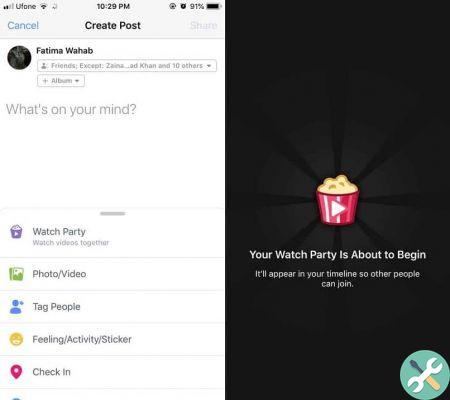
Alternative 2: Enter to create the publication
- Click on Create publication, which you can find at the top of the news section or in the biography.
- Click the three ellipsis.
- Now click Group Videos.
How to use Watch Party to watch videos as a group
- In Search video write the video name that you have saved on Facebook that you want to share.
- Now click Run.
- A list of your videos, press the ones you want to share, as you can select more than one.
- click on Done.
- If you want you can write a comment in Make your comment on your video as a group, or if you prefer to add emojis along with the video you want to share.
- Finally click on Public.
- You can also like and comment on your video yourself, thus creating higher expectations.
How to add multiple videos to group and other contacts
- During a Watch Party you can add more videos to share, just select add video.
- Below you can see who is watching your shared video as it plays.

Watch Party to watch videos and how to end videos as a group
- At the top right of the video, click End group video.
- The comments of each of the videos you shared will be saved as a summary, they will also be visible to all contacts.
Knowing how watch group videos with my Facebook friends using Watch Party, why not try the experience of increasing interaction with one of your groups? Now have fun, put your creativity on the line and dare to give an educational and profitable use to this new tool.
TagsFacebook

























