No big platform is without flaws, for example the Zoom app has security issues. Or even in the case of Discord, when it doesn't recognize the microphone.
While it might not seem like a common problem with this app, it usually happens on both devices Windows than iOS.
That's why I bring you this little tutorial, so that you can learn how to fix the Skype remains blank error on your devices. To do this, you just need to perform the following procedure which I will leave you below through this section.
Skype on Windows blank screen
This problem on the computer usually occurs when the program starts it is not the completely white screen but a certain side where data cannot be added.
When this type of error occurs where Skype becomes blank when used in Windows, you need to perform the following process:
- First you need to completely close the Skype application.
- Select the option » Start »And in the search engine write" regedit «, Select it.
- Inside the regedit folder you will find the following option » HKEY_LOCAL_MACHINE SOFTWARE Classi .css «
- Inside the.css folder you will select the option » Type of content »To change the value. It has the value of " application / text-css "And you will change it to" text / css »Just accept.
- You can now close the folders and launch the Skype application.
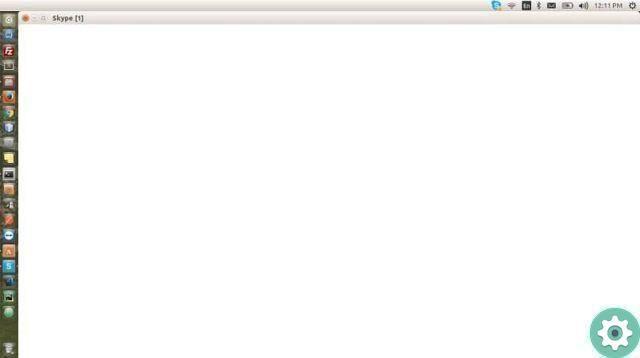
If the.css folder does not exist, you need to create it and for this you need to right-click and select » New «,» String value »And end with» Type of content «.
When you change the regedit folder and start the Skype program, the application starts correctly.
Fixed issue when Skype goes blank on iOS
Sometimes when using Skype on OS devices iOs, the problem of a blank screen may occur.
To solve the problem when Skype shuts down in iOs, you simply need to perform the following procedure which I will leave you below:
- First you need to close the session you have in your application Skype.
- Now you have to close the application and for this you have to press the start button twice in a row.
- Now not you just have to restart the device, on reboot you will try to run the tests again by entering the application.
- You must enter by entering your details again to take the test.
In case after performing the steps and restarting the device, the problem still persists, you need to do the following:
- Do the same steps above, in this case you will remove completely the application from your device.

And if the problem persists, I recommend that you run the network restoration of device.
But you must remember that any password information you have on the device that you have not saved or backed up will be erased.
To perform the network reset you have to go to " Settings ", Then you will select" General ", Now " Restore "And then you will select" Reset Network Settings «.
Updates
Sometimes this type of error can occur after performing a program update and the error can occur in any operating system, iOS, Android or Windows.
To solve this kind of problem devi simply go back to the previous version. For this, you have to search in your favorite browser for the third latest version of the application and change it.
Remember that each has its own process, in the case of Android you can download the application and install it by activating the option in the settings to install APK ester.
In Windows it's just uninstalling and installing the version you need, in iOS if you must have the device with Jailbreak, but don't be fooled that you could fix it with the above option.


























