Undoubtedly, this tool makes it easier for users to be more connected to each other and therefore maintain bonds of affinity with one's friends and family, especially during this period of quarantine. Taking into account that it is possible to carry out video conferences with a group of up to eight people.
The best thing about this social network is that is available for Android, iOS, macOS e Google Chrome. Its way to download and install on any device is really simple. Likewise, if you are not yet familiar with this application, don't worry, because here we explain what it is, how it works and how to download HouseParty.
What is HouseParty and how does it work?
HouseParty is a free application that allows users to make video calls extra, to which can join multiple members. Its operation is similar to that of any other app, such as Skype, Teams, Hangouts, WhatsApp, among others.
However, unlike them, HouseParty has the distinction that the users can create group games, therefore the main purpose of this social network is to entertain its users, who can have fun with a series of games, such as Trivial, Who's who, the classic of drawing, among others.
Another of its outstanding features is that the app notifies you when a new contact enters HuseParty. Likewise, it should be noted that through it you can share with your friends and probably with people you don't know. Since you can invite your friends and they can invite other friends and so on, knowing how to use HouseParty is key.
How to download HouseParty?
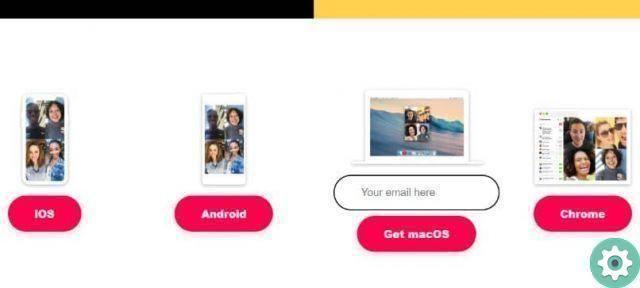
As mentioned above, this application is available for any device, be it Android, iOS, MacOS or in the Google Chrome browser. The procedure for download or install it is really simple, since you can find it in the official store, in any of the operating systems already exposed or in the Google Chrome extensions.
Recognizing this application is very simple, since its avatar is that of a little hand. Moreover, it is very striking and you will have no problem identifying it.
Also, it is important to keep in mind that if you want to get the application from the browser, it is necessary log into the Chrome Web Store, then add the name of HouseParty in the search engine and finally proceed to add to Chromium.
While if you want to get the application from your Android you have to enter the Play Store and for iOS you need to access the App Store. Once there, add on behalf of HouseParty and proceed with the installation.
Sign up for HouseParty

After you have downloaded and installed the application on your computer or device, you need to register. Since, like in other social networks, if you don't have an account, you can't log into the app. Fortunately, this process is simple.
The user must select the Register option and add the email address valid, followed by the name (it is not necessary to add the full name). Also, you will have to choose a nickname or a username, birthday date and of course a password.
It is important to note that it is not necessary to add the real data, however, it will not be possible to enter a date of birth less than 2007, as the application it is not suitable for children under the age of 13. Likewise, it is advisable to add a username with which your friends can identify you.
Finally, we hope this article has helped you. However, we would like to hear from you Consider HouseParty an application useful? Do you know how to download and use HouseParty on my PC? Leave us your answers in the comments.


























