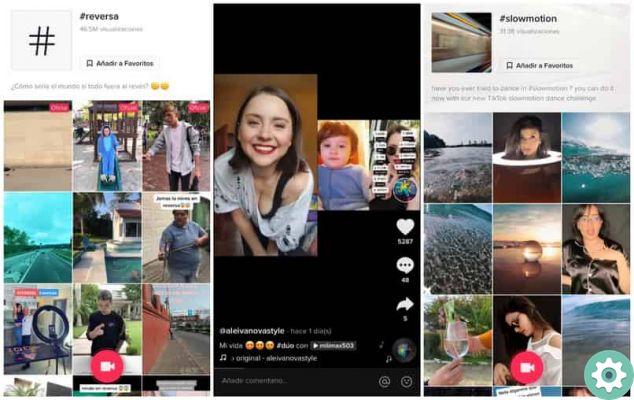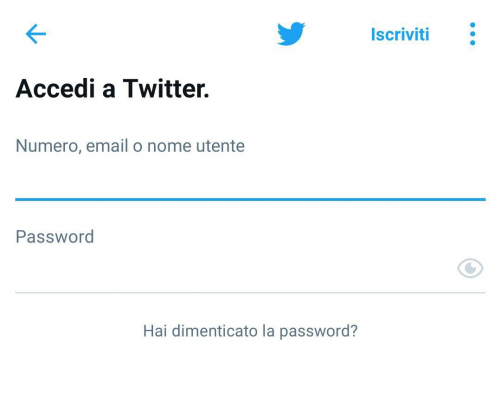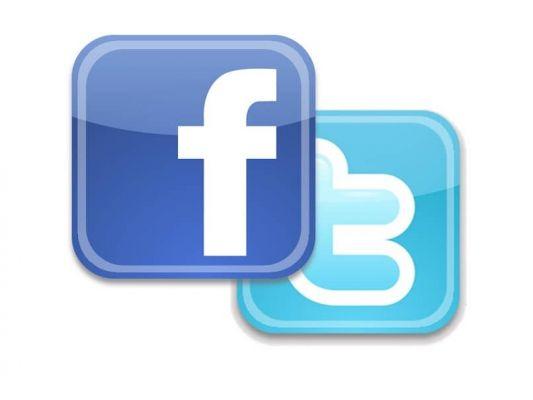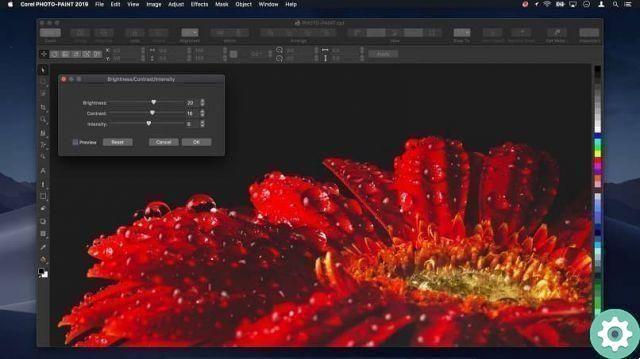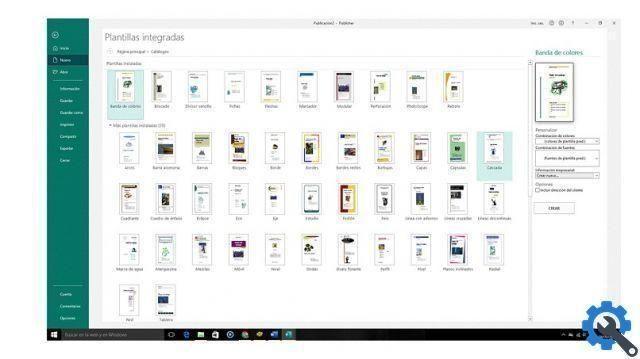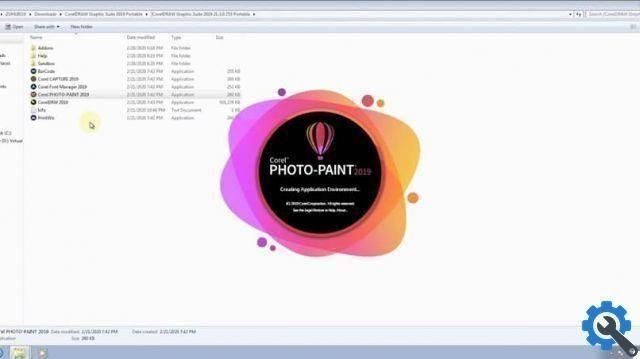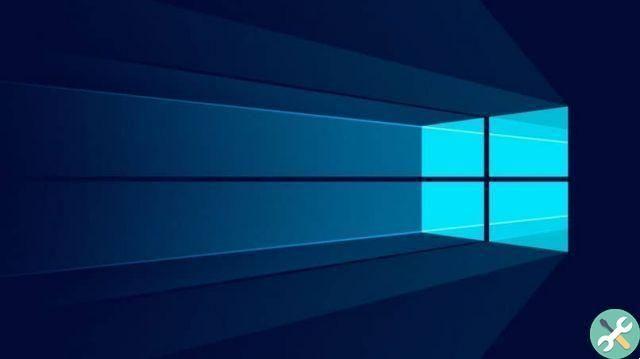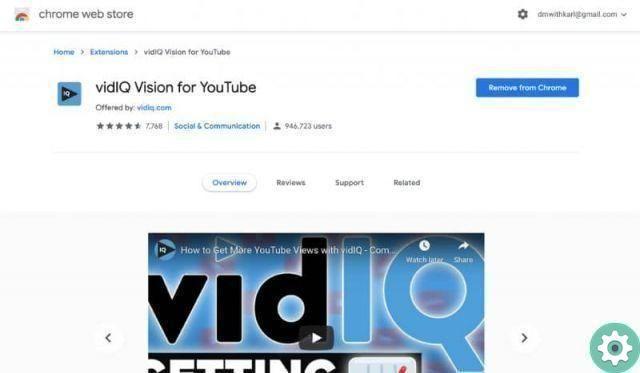For some time, creating an account on Tinder from your PC or computer and without programs is a reality… Since the Tinder App launched the Tinder web application so that everyone who is interested in meeting close people and flirting can do it, from a desktop computer in this geosocial service and absolutely free. For this, in Practical Resources we wanted to help and for this we have prepared a step-by-step guide so that those interested can have a Tinder account from PC for free and without being left wanting or dying to try.
* By the way, you may be interested in: How to have a Badoo account from your PC … >>
Create an account on Tinder from PC | Step 1
First and from the beginning so that no one gets lost, they have to enter the cover of the Tinder web application and for this they basically have two options that will allow them from now on to access Tinder from a desktop computer and they are, the following options:
- Log into Tinder from PC with a search engine: in this case they must write in the search box of the search engine they usually use (Google, Bing, Yahoo!, Yandex, etc.) the name that identifies this service for meeting people, flirting and which, of course, is " tinder » and subsequently, click on “ Enter » of the respective keyboard and the loaded results should click on the correct result which is in the first position and is clearly identified by the name and the URL.
- Log into Tinder from your PC with the URL: in this other case, they will have to enter the URL of Tinder in the address bar of the browser they use (Firefox, Chrome, Safari, Opera, etc.) and that is " www. tinder.com «, then click on “ Submit » corresponding so that this way the page loads and already, they will be on the cover of Tinder.
Create an account on Tinder from PC | Step 2
If you performed the previous step correctly, open the Tinder web application and you will see that a large central window has appeared asking you to log in to Tinder. So, to create an account on Tinder from your PC or computer, you must use one of the following options offered in this window:
Create a Tinder account from your PC with Facebook: to opt for this option, they must click on the " Accedi con Facebook «.
A window will open in which they will have to enter the associated e-mail or telephone number and the password of their Facebook account in the respective boxes and then they will have to click on the button that says «Log in» and with it they will be able to have a Tinder account linked to it, the Facebook account they have.
2.- Create a Tinder account from your PC with your phone number: to use this option, they must click on the button that says » Log in with your phone number «.
With the previous click, a central window will open where they will first have to check if the international prefix that appears is correct or, if it is not correct, click on the triangle icon to display a menu and select with properties the prefix of the country in which they reside and after reviewing or doing this, they must correctly and completely enter your mobile phone number in the adjacent box and finally click on the button that says «NEXT«.
If things went well, then, they will get an SMS on their phones that has a code that they need to enter correctly and completely into the Tinder new window box that is prompted to verify the mobile number.
Create an account on Tinder from PC | Step 3
With the previous click, a new Tinder page opens with a form that you need to fill out to create your Tinder account and which consists of the following:
Name: Enter the name that identifies you on Tinder.
E-mail address: Enter an email to be able to associate it with your Tinder account.
Password: Create and enter a password that is difficult to guess but also one that you can remember.
Gender: Choose with one click your gender between male, female or more.
Birthday: enter the month, day and year of your date of birth.
Profile photo: with a click on the button «carica da computer» the classic “Upload file” page will open, so here you can search on your PC or computer for a photo for your Tinder profile, when they find it they select it with a click, and then another click, on the » Open » button in this window.
With this, the photo will be loaded which appears in a window and they will have the possibility to move it to adjust it and after that, they will click on the text that says «Select«.
Finally, when they have the form duly completed, they will click on the «ContinueWhich is located at the bottom.
Create an account on Tinder from PC | Step 4
Now a new Tinder page opens where they are asked to basically show that they are human and for this, they will mark or cross out the little box that precedes the text that says «I'm not a robot» and with it, the ticket will be marked or well, a window will open with an exercise that they are asked to do to confirm that behind the keyboard is a person of flesh and blood and not a robot.
Create an account on Tinder from PC | Step #5
If all went well, they will see a respective welcome to Tinder on their screens and are invited to review a 4-step guide with instructions on the functionality and requirements for using the Tinder for Web application and which we will describe in detail.
1.- Tinder is welcomed and the operation of the service with keyboard and mouse is explained, after examining it, click on «NEXT«.
2.- Here, they only inform you the place you will see your matches and Tinder messages and they will click on the button that says «NEXT«.
3.- In this step, they are informed that to show them profiles in their area or city on Tinder, it is necessary, yes or yes, that they grant permissions to the browser they use (Chrome, Firefox, Opera, Safari, etc.) when I asked them so to do that they will first click on the button that says «OK! »
Then, a classic window will appear in your browser asking if you are going to allow Tidner.com to access your location, and you accept it by simply clicking on the corresponding button.
4.- In this last step, they have the possibility of being able to receive notifications so that they receive all matches or respective messages from Tinder when the browser asks them and clarified, they will click on the button that says » Understood! «.
A window will appear in your browser, asking if you want to allow Tinder.com to send notifications, and then you will have the option to allow those notifications or skip them with Not now.
Finally and after all this process, they will already have a Tinder account from the PC and they will be able, from this very moment, to start giving matches that they consider respective to other Tinder users, meet people and flirt but also it is recommended to go to the profile, add some complementary photos and write a description to make the profile they have on Tinder more interesting. These are all the options you have to be able to create an account on Tinder from your PC or computer for free and without strange programs and now I just have to say good luck to you!
* By the way, you may be interested: why some conversations disappear on Tinder … >>





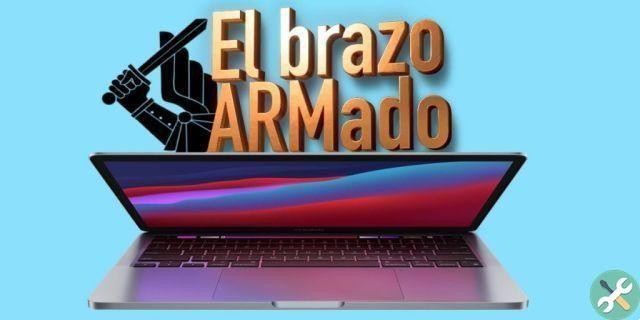

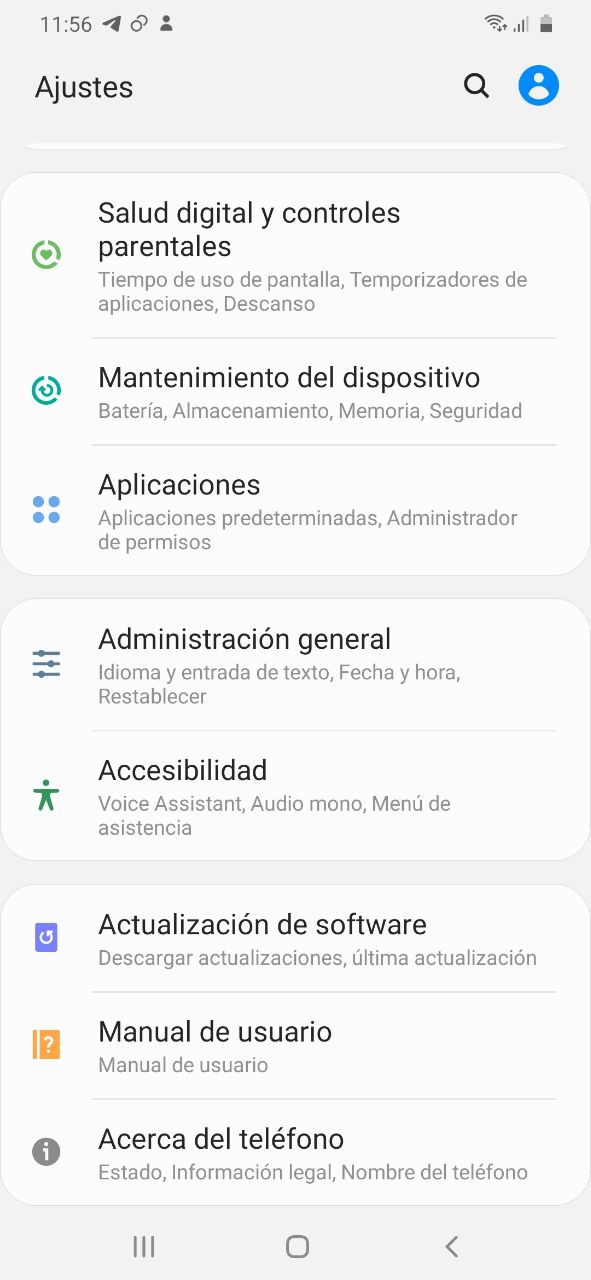
![Google also wants your Apple News [Updated] [2]](/images/posts/943dc0d8f28fcc4bc16fa30ed6d71f6a-0.jpg)