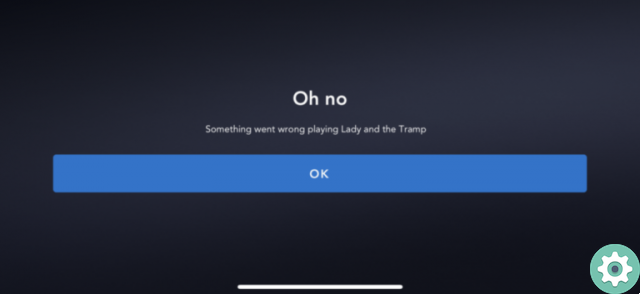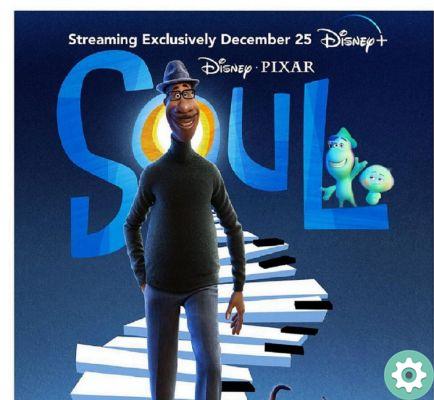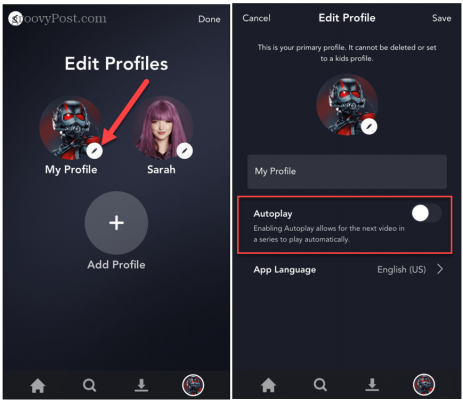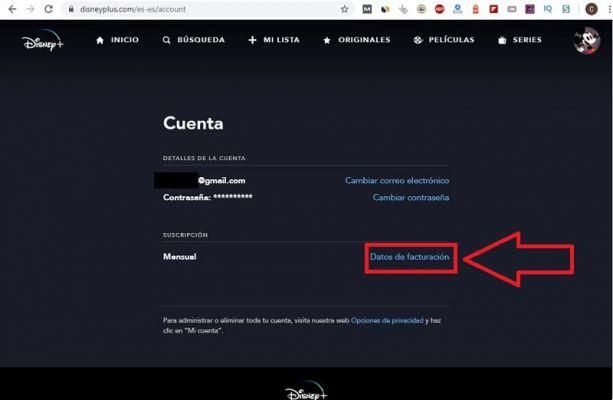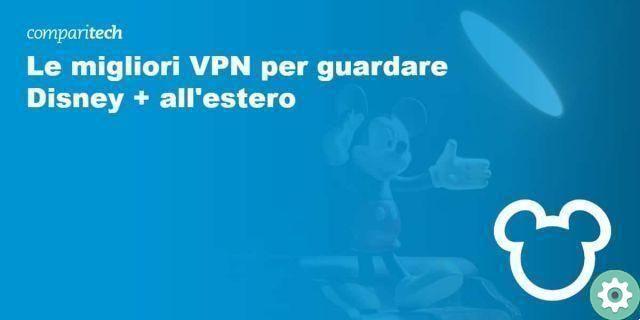Disney + has become one of the best streaming platforms to rent, especially if we are in Spain. And it is no exception, since although platforms such as Netflix exist, this service has managed to host more than 90 million users since its launch in 2019.
Its popularity has transcended on a large scale, bringing i most relevant classics of your time and original productions that have touched the hearts of many people (Pixar, Marvel, Star Wars and Disney classics) in quality Ultra HD (4k). Awesome.
As one of the most powerful streaming services globally, many want to be a part of it. For this reason, in this article we will show you how to join Disney + and sign up step by step, but first take a look at their plans and all they have to offer.
Disney Plus plans and services
Before hiring Disney + you need to inquire about their plans. Below, you can see all the pricing modes of the system from 23 February 2021.
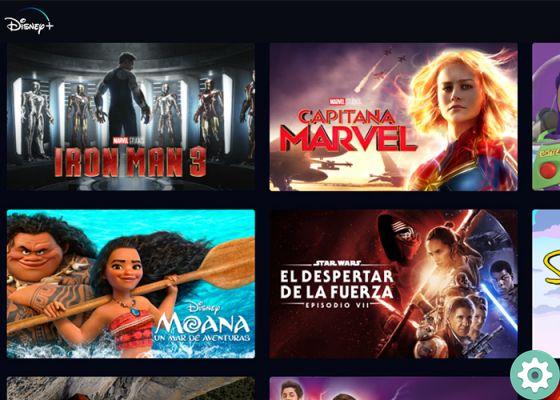
Subscribe to Disney + in simple steps
At the moment Disney + it has only two service floors: 8,99 per month and the possibility of saving 16% with a single annual installment of 89,99 euro per year, a really convenient fee if we take into account all the contents that its extensive catalog offers. However, the stay is not mandatory, so you can unsubscribe at any time.
So you can hire Disney + to see their movies and series
Subscribe to Disney + to watch movies and series will not take long, all you have to do is follow these steps:
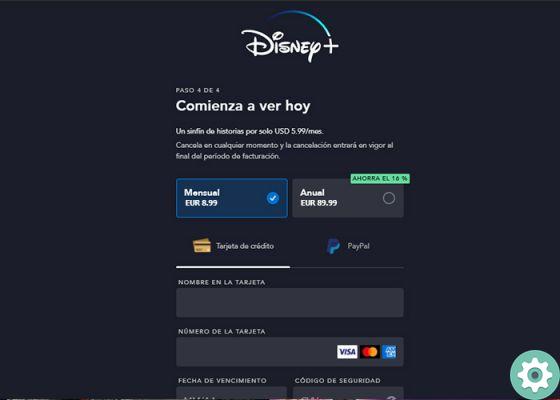
Follow each of these steps to sign up for Disney +
- Enter Disney + from your browser and click on "Subscribe now".
- Enter the email and accept the terms and conditions of the contract. Now click the button "Keep it going".
- You must add a password with a minimum of 6 digits. Alphanumeric and special characters can be included.
- Now select a plan and payment method (Credit Card or PayPal). It will ask you to fill out the form, with your card or PayPal account details.
- When finished, click on the button "Accept and subscribe".
Previously Disney + offered one free trial of 7 days from the time of subscription, but to date the system has removed this option. So you just have to subscribe for 1 month and if you don't like it, don't worry, as the system will not make any type of payment to your account until the period expires.
How to contract Disney + with Movistar
Having Disney + with Movistar + is very simple, just follow these steps and start enjoying the best series and movies. Please note that users who will be able to enjoy free of Disney + will be the ones who will have some of the packages available:

Disney + and Movistar + can be linked: rent Disney + from their platform
- Total fusion.
- Fusion Total Plus.
- Fusion Selection Plus Fiction.
- Fusion + Total Calcium.
- Fusion + Total Science Fiction.
- Fusion + total free time.
- All Fusion + Premium.
- All mergers with 4 mobile lines.
Now, if you have one of these packages, the next step would be sign up for Disney +, to do this, proceed as follows:
- Enter the official Disney + page in Movistar.
- Being a Movistar customer, log in to your account by entering your username and password.
- Locate the "TV Section" section.
- Now look for the "Activate Disney +" button.
- This process will redirect you to the official Disney + page. Create an account on Disney + and install the application on your mobile device and start viewing the catalog from any compatible device, be it Android, iOS, TV, Smart TV or console.
If you have already reviewed your current Movistar package and none match those in the list, don't worry. Movistar also has at your disposal Movistar Cinema, which you can rent together with your package Base Fusion only 5 per month, you would practically pay 3,99 euro less compared to the original price.
How Disney + is contracted by other devices
If you thought you would sign up for Disney + it was only possible from the official site, you're wrong. We already know that from your browser you can log in and create an account in the traditional way. You can also register from your Android or iOS mobile device, you just need to go to the official store, Google Play Store or App Store and install the application.

So you can enjoy Disney + on other devices
And if it is a multimedia player like Google Chromecast e AppleTV, you will also need to download applications to create an account. However, when it comes to consoles, we recommend that you visit the official pages. If it's Play Station 5, go up www.disneyplus.com/ps5 o www.disneyplus.com/xbox respectively if we are talking about Xbox One.
Compatible devices
- No web browser.
- LG WebOS Smart TV (versions later than WebOS 3.0 or later than 2016)
- Smart TV Samsung Tizen (2016 o versioni successive)
- Android phones and tablets (with version higher than Android 5.0)
- Apple iPhone and iPad (with versions equal to or higher than iOS 11.0)
- Tablet Amazon Fire.
- Android TV devices (NVIDIA Shield, Mi Box…)
- Amazon Fire TV.
- Apple AirPlay.
- Apple TV (4th generation and later)
- Chrome book.
- Chromecast.
- PlayStation 4 Pro.
- Slim PlayStation 4.
- play station 4.
- PlayStation 5.
- Xbox One.
- Xbox One S.
- Xbox One X.
- Xbox Series X.
- Xbox Series S.