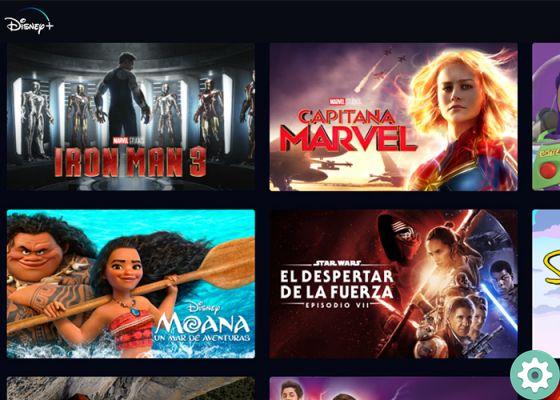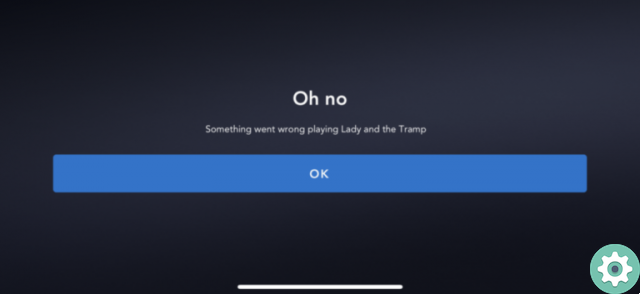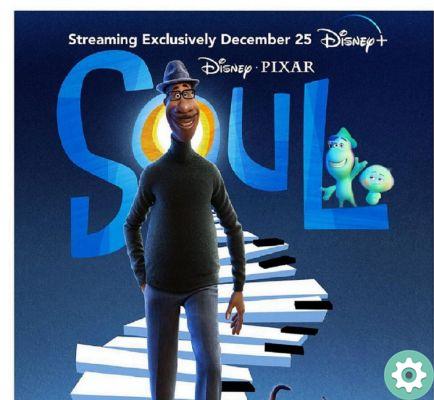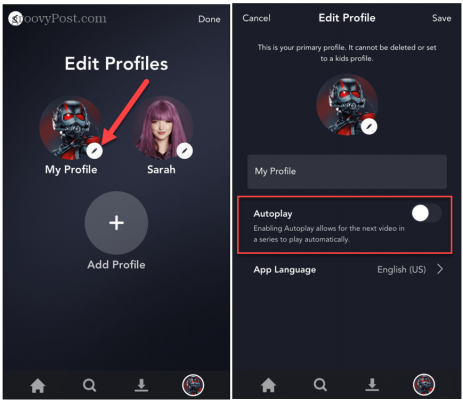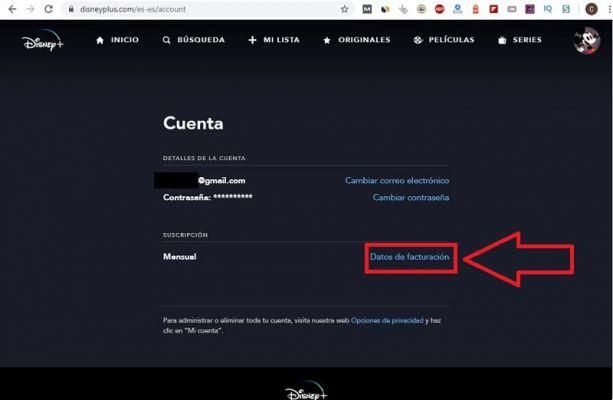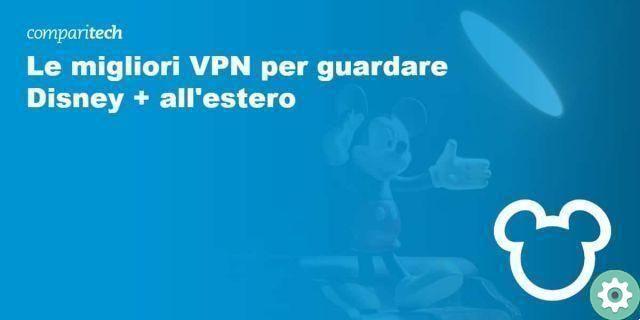Do you want to spend an afternoon in the company of friends? Surely! Learn how to watch Disney + movies and series with friends easily and in simple steps.
Disney + is one streaming platform launched in 2019 to watch movies, documentaries, classics and series. He has been tasked with offering original productions and content from the company's brands: Disney, Pixar, Marvel, Star Wars, National Geographic, and Star.
His popularity has been so great that he is currently one of the most requested services worldwide. Plus, you can enjoy its content at the same time with your friends and family without having to congregate in a cinema. Do you want to know how?
What is Disney + GroupWatch?
Thinking to its users, Disney + created the function GroupWatch, which offers the opportunity to enjoy a good movie by grouping multiple users in online mode. This is a very cool feature that you can take advantage of, especially if your colleagues are in other places.

Enjoy your favorite movies with your best friends thanks to GroupWatch
That's how! With this feature you can create a virtual room and invite 6 subscribers, these invitations can be made from your web browser or mobile device. GroupWatch has been available since last year in the United States and has gradually expanded to other countries such as Canada, Australia, New Zealand, United States, Spain and other regions of Europe.
As if that weren't enough, the Disney + feature allows you to send reactions with emojis (like, funny, sad, angry, scared and surprised) that show your expression regarding the movies and so others know yours. reaction during a scene.
What devices and platforms does GroupWatch support?
This option works with all devices and web browsers. This includes, web version, app for mobile devices and tablets running Android and iOS, Smart TVs, media players. However, there is currently no compatibility with PS4 consoles and some models of the Roku digital media player. If it's still not clear, check the compatibility list of following:

These are all GroupWatch compatible devices
- Browser web.
- Android phones and tablets.
- Apple iPhone and iPad.
- Tablet Amazon Fire.
- Android TV devices.
- Smart TV LG WebOS.
- Smart TV Samsung Tizen.
- Amazon FireTV.
- Apple AirPlay.
- Apple TV (4th generation and later)
- Chrome book.
- Chromecast.
- Movistar Decoder.
- Sony Playstation.
- Xbox.
How many people can join?

With GroupWatch, you can watch Disney + and join 6 friends in your virtual room
With GroupWatch you can form groups of 7 persone even you as a host. On the other hand, only 4 Disney+ profiles will be able to join to view content together and the 7 people in the group must be resident in the same country, as the Disney + catalog may vary between countries and regions.
Likewise, all accounts wishing to participate must be adult accounts, as there is no room for child accounts.
How does it work?
- Enter in Disney +.
- Log in by entering username e password.
- Browse the catalog of Disney + movies or series and select the one you want to see with your friends.
- Select the movie and click on the button «GroupWatch», you can identify it by a three person icon.
- You will enter immediately in the GroupWatch page. Click icon (+) to invite your friends to the virtual room.
- Now copy the link and send it to 6 other people and wait for them to join.
- When the group is complete, click "Start watching".
As you can see, you need to have an account to be able to participate in these types of sessions. That is, you cannot watch Disney Plus with friends without an account.
Invitation via link
- invitations link the host you can control. Likewise, you can check who is connecting, if they are the people you want or if a friend is missing. If the movie has started and a guest is still missing, don't worry. During the film, the people they can also enter the virtual room.
Something important to take into consideration is that once they enter the virtual room to watch the movie or series, all members will be able to rewind, play and even pause the broadcast. For example, if you are watching a movie with a cousin and your cousin wants to go to the bathroom, he can pause the viewing and at the same time stop for all members.
In addition, once a series or film has started broadcasting, they will no longer be able to change the title. The only way to change the title of the content is to leave everyone in the room and form another GroupWatch. Likewise, if what they are watching is a series, members can be together in the same virtual room for several episodes.
Multi platform
We have already said that Disney + GroupWatch it is compatible with most devices, but what if you are watching a movie with your friends from your mobile and want to switch devices? The answer is yes and right now we will tell you how to do it.
From your computer o SmartTV, log into Disney + with the same account and search for the movie you were on guarding with your friends, click on GroupWatch identified with the icon of the three people And that's it. With these steps you will enter the virtual room again.
reactions
One of the funniest things when you watch a movie with your friends are the opinions about it and the interaction. In this case, Disney + GroupWatch offers to its users 6 very funny emojis in so that you can react to certain scenes.
Reactions can be done from your smartphone, so try to have your mobile device handy if you want to interact during the movie. And if you are going to post a comment via the WhatsApp messaging network, you need to minimize the screen Disney + GroupWatch.
The 3 best alternatives to GroupWatch

These are some extensions you can use similar to GroupWatch
If you like the GroupWatch feature, but still want to to be in degree of making comments from the room itself, we tell you that it is possible to do this via a browser extension.
The only drawback is that, to enjoy its benefits, you and your friends will be able to view the broadcast from a computer, you have to give permission to untrusted extensions and provide some information such as email, password and date of birth to register. Likewise, it is a good alternative not to be missed.
Disney + Party
Disney + Party is an extension in which you can create private and public rooms to watch easily Disney + with friends. The only difference with GroupWatch is that you can interact with emojis and chat at ease. Once registered you can create a room, search for a movie or series and generate a link to send to your friends.
DPlus Party
DPlus Party It is very similar to Disney+ Party and, of course, it's an extension that offers one more complete function compared to traditional GroupWatch, as it includes emoji and sending messages.
We see
In a very popular extension and compatible with different streaming platforms, so not only can you use it to watch Disney + with friends, but you can also use it on Netflix, HBO GO, Amazon Prime Video and more. It's free like the others and supports voice chat and video calling.
Now that you know how to watch Disney + with friends the easy way and you know some extensions with extra functions, what are you waiting for to create your virtual room?
If you enjoyed this article, don't hesitate to check out the best Disney movies you can see on Netflix right now, or better yet, check out the complete and updated catalog of series and movies available in Spain.