But, with such a density of apps, it can be very tedious to update them manually, so in this tutorial we will teach you how to automatically update all your apps on android.
Unfortunately, if your smartphone (smartphone) works with another operating system, other than Android, you will not be able to automatically update in the same way. Don't be discouraged, there is sure to be a way to do this. You can read this guide to see if there are any similar items in your operating system, to help you find the correct option.

It should be noted that there may be small variations depending on the version of Android your device has. The general concept will always be the same, so you shouldn't have any problems. You will see that it will be satisfying that all your applications are updated by doing something as simple as that.
The reason you want to have applications in their latest version it is quite evident. When new versions of a program are created, its developers correct (repair) the errors they presented.
Memory usage is also optimized, new features are added and many small details are finished. All with the aim that the user experience, while using the applications, is the best possible.
What is an application on Android?
To get started, let's talk a little bit about Android. For sure, you know it's a operating system developed by Google. Designed to work on touch screen devices; be it smartphones, tablets, smartwatches, televisions and even cars. With which, you will be able to have applications in any of the above artifacts.
Applications are programs to computer designed for mobile devices. With which you can have fun with games or recreational activities, carry out professional and work activities, receive information and many, many other things.
Android is very easy to acquire many applications, as we said before, thanks to its Play Store. Which is nothing more than an App, already included in Android devices, and which works like library for other applications.
That is, it allows you to search among the available programs, and buy them on your device, for free or for a fee (depends on the developers of the App).
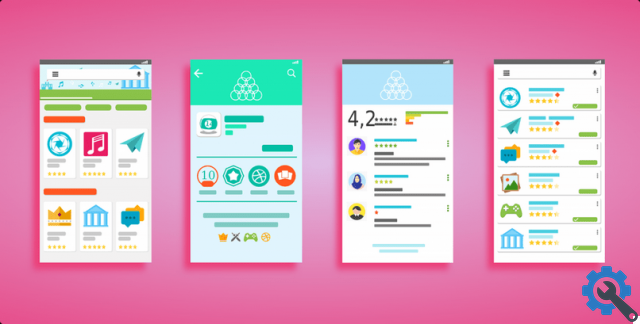
How to automatically update all your apps on Android?
This task is not difficult, as long as you know how manage your android device correctly and pay attention to the procedure. So don't worry, anyone can update their apps automatically, easily.
What you should do is look for the icon of the Play Store in the menu of your mobile. It is a triangular symbol, pointing to the right and in Google's colors. When you find the application, you will need to run it.
Once inside the Google Store, you have to gently slide your finger on the phone screen, from left to right. Then, a menu with various options will appear. Among them, press the one that says Le my apps and games.
You will now see a list with all your applications and it will be indicated when one of them has an update pending. All you have to do is select the "update all applications" option (the text may vary depending on some factors, but it should look something like this).
Now all that remains is to wait for all the updates to take place. Remember that the process will take some time and it is best to do it using your home internet network, not mobile data. You should also be aware that you have enough memory available on your Android.


























