It is as important as adding advertising in WordPress posts. Plus, you can make it even more versatile, especially if you've created a website in multiple languages.
Maintaining a communication channel with website visitors is a very important field today, as it is one of better ways to get feedback and suggestions about your work.
The WordPress platform allows us to install all kinds of plugins and components that help improve the visibility and development of our growing website.
That is, you have access to a whole list of the best plugins to edit and layout pages in WordPress. This server won't leave anyone behind.
So it's no surprise that creating a contact form is so easy. If you still don't believe it, no problem, with this post you will be totally convinced.
On this occasion, we want you to learn how to create that communicative link between you and your audience. For this, we will use the WordPress plugin to create forms that give the best results.
We refer to Contact form 7, great form manager, easy to install and free. In addition, it allows you to customize it to your liking quickly and easily.

How to install the Plugin?
We will look for the panel located on the left of the screen, in it we will press the "Plugins" tab, there we will select the option "Add new".
Next, we will look for the plugin we want to install, we type the name in the search engine »Contact form 7«.
The plugin we need will appear in front of us, in its associated image we can see a mountain with an empty peak. We press «Install now» and wait for the process to finish, it will not take long, since it is very light.
Then, we click on «Activate» to automatically redirect us to the administration page of our activated plugins.
Thanks to contact form 7, we will now have a tab in the side menu called «Contact». That's where that we can configure the plugin.
As you can see, the activation of this component is extremely simple, it only takes a couple of clicks and we will have the possibility to create a contact form for WordPress.
Inserting the contact form in WordPress
This stage is also quite simple. For this, we will use the «Contact» tab that contact form 7 created.
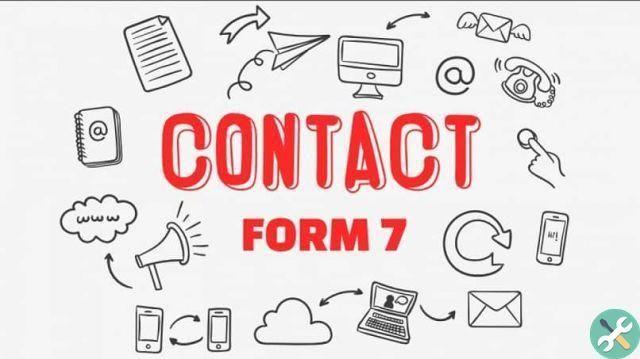
By clicking on that option, it will take us to a page where we will get a code, which we will copy. These characters are the basic form itself. We will now go to the «Page» tab and create an entry by pressing «Add new».
In this page that we have created, you have to enter a title (for example «Form» or «Contact us») and paste the code we copied earlier.
This way, we would already have an entry on our website where i visitors will find a way to get in touch.
Customize your contact form
Once we activate the snippet to manage forms and create our contact page, the best part comes, we can customize the Contacts of our website as we want.
Contact Form 7 comes by default with some basic fields, such as name, email, subject and message. If you wish, you can keep it that way. But if you want to add or edit your form, just follow the next steps.
Let's go to the «Contact» tab. We will see the name of our module and under it, we will select «Edit».
There you will find all the options to modify the form. The first allows you to customize its screen.
That is, you can change or remove the fields that are displayed, add a menu, include control buttons, and anything else your imagination can think of.
On the other hand, we also have the «Email» tab. You need to fill in the field where it says "To:".
It is very important to connect the email after creating a contact form for WordPress, you will receive messages in it. Remember, it is advisable to use the email where the web domain is located.
TagsWordPress

























