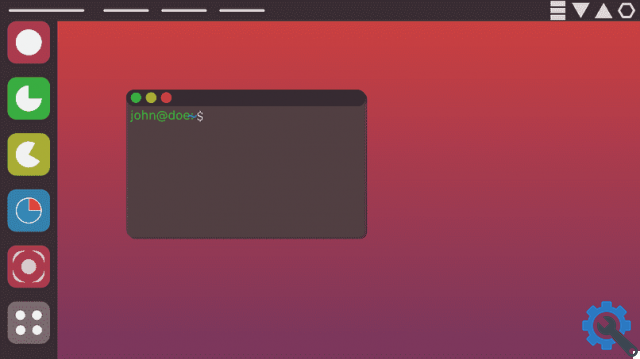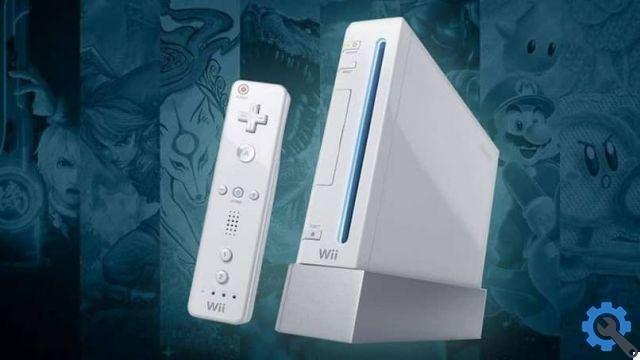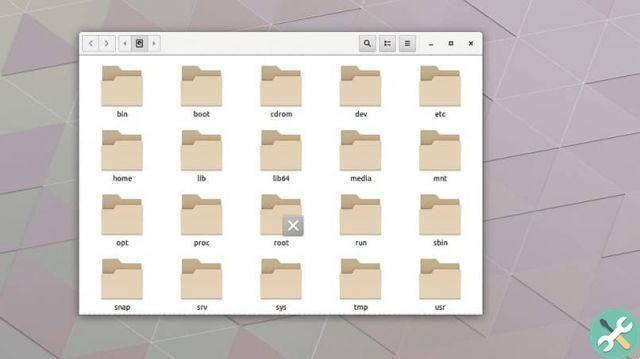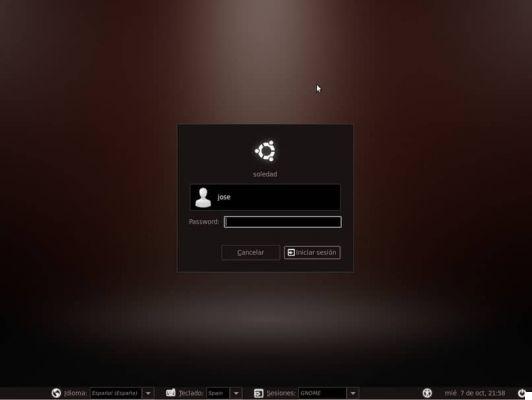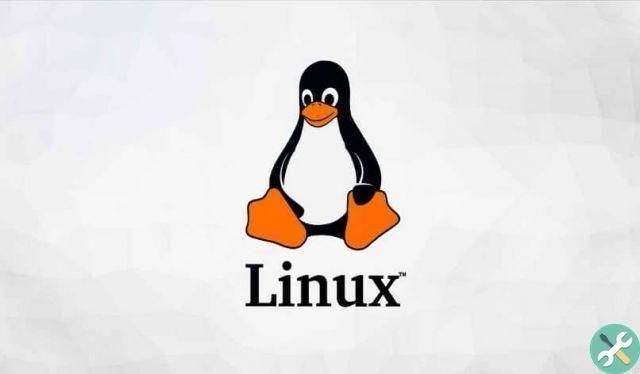With Wifi you can make your internet connection both short and long distance, in a residential complex, building, houses, small or large companies. In this way it is possible through this connection that more users can connect to the internet in a multiple way, be it free or paid.
It is important to remember that if the equipment is close to the connection, stronger and faster it will be the Internet signal.
There are different types of Wi-Fi, such as: 2,4 GHz band with connection speed from 11Mbit / s to 300Mbit / s. This is used to anchor with various wireless systems and with Bluetooh; and the 5GHz band with IEEE 802.11ac standard.
But in order to enjoy this service, you need to have an access point which is nothing more than a mechanism that allows you to create a local wireless network that you can connect to a switch, router, via a cable in a selected environment or is You can configure the router as a wireless modem.
Access points are preferred by businesses as they accept around 60 connections at a time per device without any kind of hindrance or interruption. Connections can be made regardless of whether your computer has a proprietary operating system (Windows) or a free operating system (Linux). This operating system has numerous distributions including Ubuntu.
What is Ubuntu?
Ubuntu, a popular Debian-based desktop Linux distribution named after Canonical LTD. This Ubuntu name comes from the Zulu tribe which means: humanity towards us.
This Linux distribution was created with the aim that the user can easily install or download, in open source and under license, free of charge.
Ubuntu offers you one series of components such as web browser, messaging, photo editor and manager, file manager, music player. It offers its services in more than 130 languages, which is why many people use it.
This operating system gives you the opportunity that if you have any idea of future innovation, complaint or suggestion you can feel free to do so, you just have to click on its official website and express yourself.
How can you create a WiFi access point with Ubuntu Linux - Quick and easy on your computer?

You can create a Wi-Fi access point in Windows or if you intend to create your own access point for Ubuntu 14.04 you can use the KDE Network Connection Manager program and follow the following steps:
Step 1
Install the command sudo apt-get install plasma –nm on your computer and once this command is installed, run the kde-nm-connection-editor command. Click on Add-> Wireless Shared and so you can create your own Wi-Fi access point.
Step 2
Then you will see that a window appears where you can change or configure parameters such as password and security, the network, among others.
3 pass
In Ubuntu network click and choose to connect to a hidden network and you will see another window where the network you created appears, now select it.
4 pass
View your successful connection, search for the network you created and compare if it appears on another computer and test to see if you connect. Now you can enjoy your Wifi point on your computer Ubuntu in the way quick, easy and simple. Also, Ubuntu offers you new versions that you can enjoy on the web. And if the connection fails you can investigate how to improve the speed of Wifi and speed up the internet.
TagsLinux