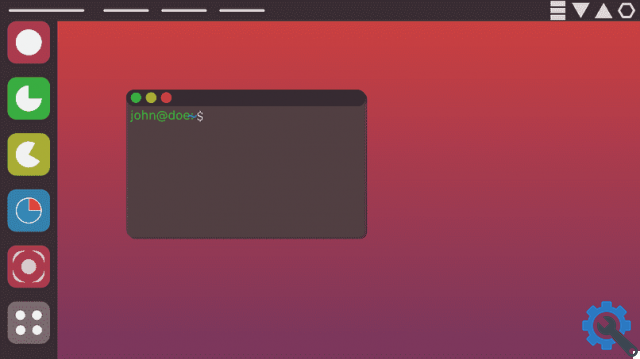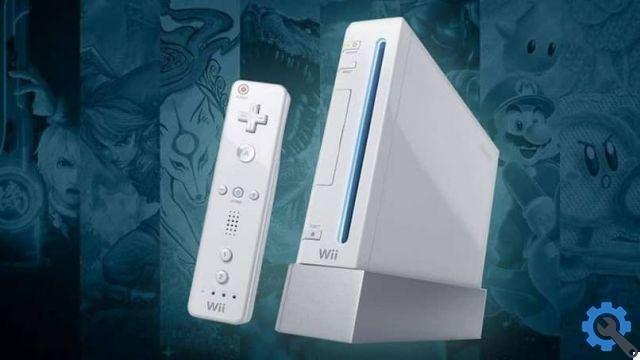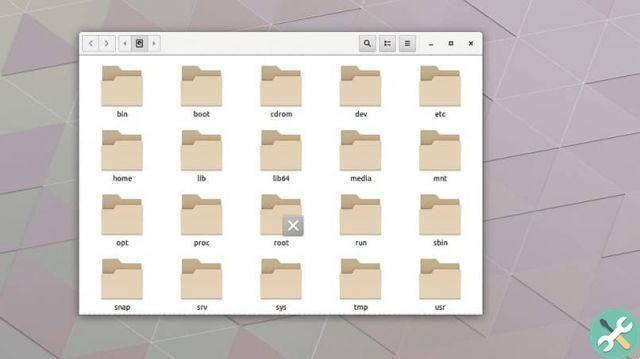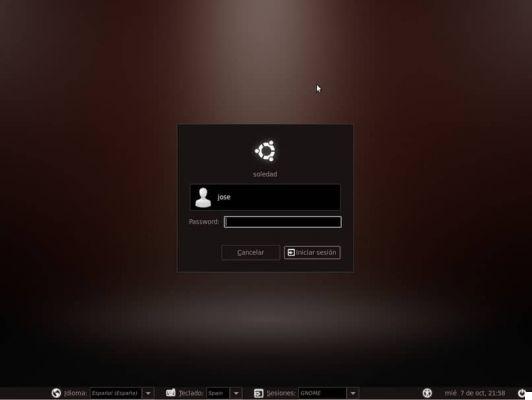Linux, better known as a free operating system, has multiple benefits such as easy installation of Xubuntu from Ubuntu. But how much do you know? Today you will see how delete all files securely in Linux.
Sometimes it is necessary to delete from the terminal the files generated by installing packages or programs in Ubuntu, but in certain cases it is necessary delete everything.
It may sound simple, and indeed it is, but not everyone knows how to do it, and on Linux it's even more mysterious.
What is Linux?
Before continuing to learn how to delete all files safely in Linux, It is good to know a little more about this operating system, which many people ignore because it is not the number one in the world.
Linux is a set of UNIX-like operating systems, which are multitasking, cross-platform, and multi-user. It is called free software because its entire code can be reprogrammed and distributed by anyone.
Hence it is the cradle of many new projects, such as installing Android Studio for Linux PCs. It is also the haven of many professional and amateur programmers, providing them with all the tools they need to innovate and create a multitude of new things.
For this reason it is used in most supercomputers in the world, it is estimated that by 2017 the 500 major supercomputers in existence were running Linux, thanks to the its ease of modifying your own code to adapt it to user needs.
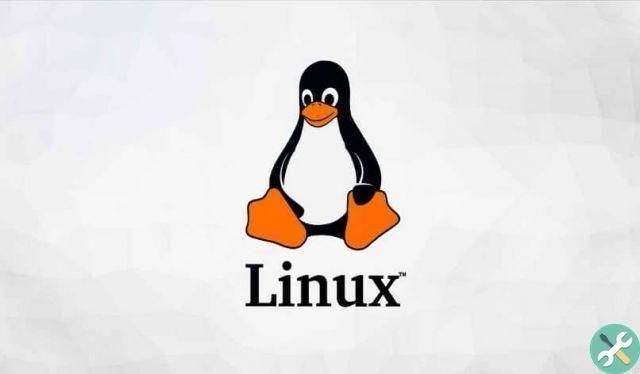
Securely delete all files in Linux
Today we are all privacy fans and if what you read above has enchanted you and you want to try this operating system, it is good that you know at least the minimal usage, like that of today's quote, by deleting all files safely on Linux.
To get straight to the point, there are three tools with which you can achieve this, the first of which is called Shred. This is already found natively in Linux and allows you to overwrite the contents of a file to hide it and you can even delete it.
The first thing you should do is go to the table or terminal that allows you to write commands in Ubuntu, for this just press “Ctrl + Alt + T” and voila, once here write the following parameters:
To rewrite the file (you need to add zeros to the end), -v to see where the operation is progressing, -u delete the file, -n to specify the number of times you want the file to be overwritten . With this ready, you can safely delete all files in Linux.
The second tool is called Wipe, and obviously has the same purpose except that it only works for the hard disk. You must first install it in the Ubuntu terminal by typing the following: “Sudo apt-get install wipe”.
Once installed you have to put “Wipe-rfi file ”When you want to permanently delete something from your computer, so it doesn't fall into the wrong hands.

In conclusion…
You've read that there are ways to delete browsing history from a certain website, you can also securely delete files on Linux, effectively highlighting the Secure-delete call.
Like the above you have to install it in Ubuntu, for this use the command: “Sudo apt-get install secure-delete”, once the installation is finished, you will only have to use the command: srm -vz file and ready information deleted and protected.
And with that ends your learning today, as no method should take more than 10 minutes (depending on what you are deleting, of course) and you can use this operating system effectively with the confidence that the your files will be protected once it's time. to delete them.
TagsLinux