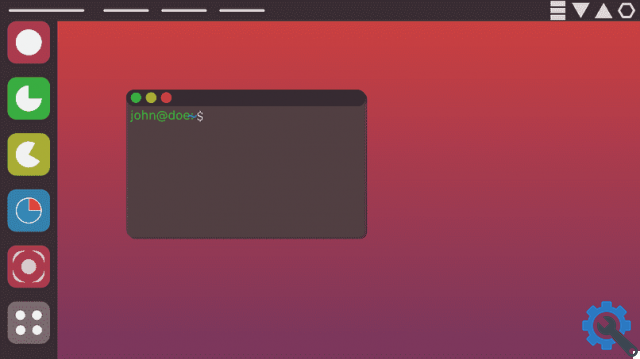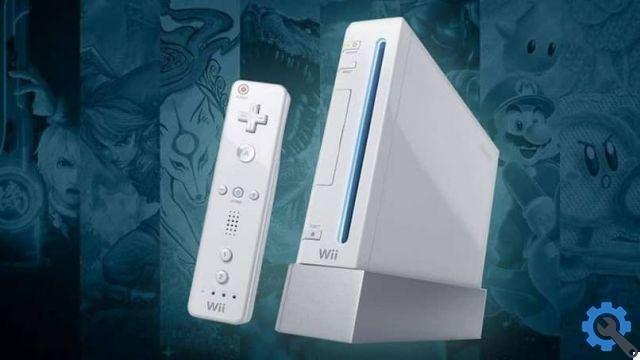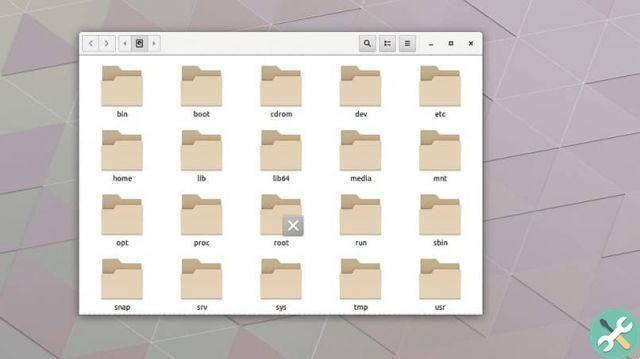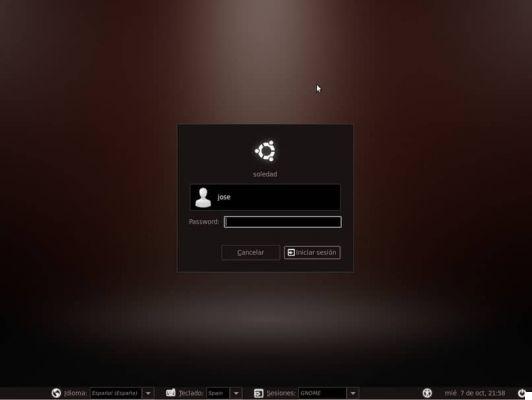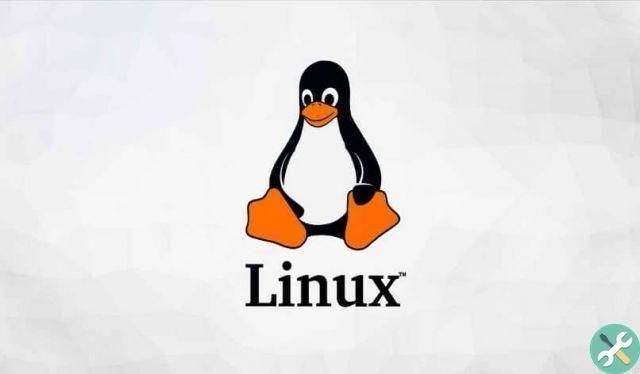The process of removing files and directories from Linux is pretty straightforward. However, this process can be tedious and lengthy when the number of files is large or there are different paths for different subdirectories. For this reason, it is helpful to gain useful knowledge about How to Delete or Delete Linux Files or Directories - Easy Guide
The Linux file system
Linux in all its versions has a file system consisting of a layer located under the operating system environment that allows you to place data for storage. Thanks to the file system, Linux can identify where a file starts and ends.
Therefore, in Linux, files work through a structure called a “file system”. Typically, you will notice that when you install one Linux distribution the default file system is called “Ext4”.
Linux directory
Linux directories are folders that contain i main operating system commands, the startup files, the configuration of all installed packages, the paths where the different devices have been mounted and the running processes.

For this reason it can be said that Linux directories are special files that serve to collect multiple files in an organized way. In this way, the foundations of the Linux system are established.
Is it possible to delete multiple files or folders at the same time?
It is important to know that with Linux it is possible to delete or delete not just a single file. You can also do this procedure and delete multiple files, this terminal is so versatile and functional that it has big differences with Windows. That it is even possible to delete an entire directory, which may seem impossible.
And all this thanks to the different methods that can be used in Linux, such as with commands. Or via the file manager and last but not least, functional from the terminal. With these methods you will be able to delete all files in a folder that contain a specific extension.
How to delete folders and directories from the file manager
Unlike Windows, Linux works through a called hierarchy file system which is not directly related to the hardware. For this reason it is vital to know how to find files in Linux and how to delete them knowing that there is a path where all the files and directories are linked.
Delete a file from Linux
Before deleting a file from Linux, you need to log into the system terminal. To do this, press the key combination Ctrl + Alt + T. Once you log into the terminal you can rename files in Linux if you wish and apply a series of commands to perform the deletion.
Linux has a command called "rm" to delete files. If you want to delete a certain file, type rm followed by the file name and its extension. Therefore, if it is a text file, the line will be: rm file.txt where “file” must be replaced by the original name of the file.
Can I delete multiple files at the same time?
It is possible to delete multiple files with the same extension through a different process than we do in other operating systems. To do this, you need to write the following line: rm * .extension, replacing “extension” with the real name file group extension which you want to delete.
Delete a Linux directory
To delete a Linux directory, it is recommended that you use the file manager, although the terminal can also be used. If you go through the file manager you can navigate through it until you reach the directory you want to delete.

What commands can I use to delete files in Linux?
If you prefer to use the terminal instead, you will need the “rmdir” command. However, We recommend that you check what the directory contains before deleting it, since the rmdir command will only be useful for deleting empty folders.
The same happens with another type of command that you can use from the terminal. But calm down, then we will tell you how to use these commands easily and simply.
Rmdir command
To delete a directory from the Linux terminal, type rmdir followed by the directory name. It is important to remember that for this command to take effect, you must be logged in to the VPS server using SSH.
Command Rm
This is a popular command for deleting files, but one of its main functions is that it is possible delete multiple files at once. To use it, you will only need to enter the same directory where the file to be deleted is located and run the following command rm file.
Procedure to remove two or more Linux directories at the same time
It is possible to delete multiple directories at the same time on Linux. To do this, type the rmdir command and the name of each directory separated by a space. If any directory contains files or subdirectories, an error will be displayed referring to the inability to perform the requested action.
How to delete Linux directories containing files and subdirectories
If you want to remove directories that contain subdirectories and files, the rm command is valid. With –r you can delete the sequence of folders and what they contain. You can also handle the –i command to confirm the process removal and –rf to do a removal forced of directories. This way you will avoid making mistakes.
Therefore, removing the Linux directory requires a line of code like this: rm –r directory_name or rm –i directory_name for proper execution.
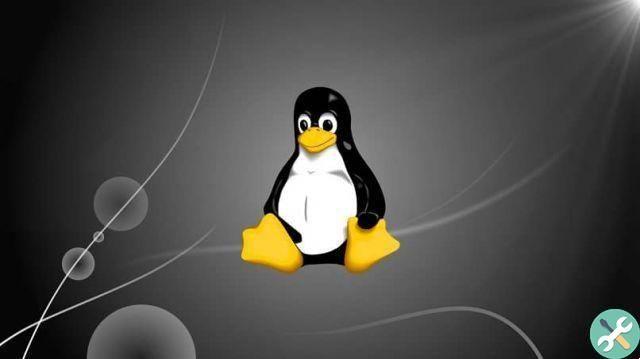
How can I permanently delete all Linux directories and files?
It is important to know that deleting or deleting a file or directory in Linux is done permanently. Therefore, if you accidentally delete a file, this can have serious consequences for your computer. Therefore it is essential to learn how to use the different methods to delete a file or directory.
As well as the commands that we explain to you to use in the previous titles, so if you put into practice what we have already taught you. You will not have a problem delete or delete one or more files at once as well as a complete directory so permanent from Linux.
TagsLinux