That's why everything that has to do with this social network is very important, currently almost all the people who constantly surf and use the internet have an account. However, if this is not the case, you can always open your Facebook account on its official page. Then you will be interested in knowing how to create or create an image to use as a Facebook cover.
Learn how to create an image for your Facebook cover
The first thing you should do is log into your account, if you don't have one, you just need to create it. Whether you want embed a cover photo to interact with friends or customers. In general, users include photos and images that characterize their personality, so it is important to know how to search for images with Full HD quality in the Google browser, as this will facilitate the task.

When you enter you have to go to your page or profile, you will see that at the top right there is an option called "add cover". In case you already have an image, you will find that 4 options will appear to change it, which are:
- Select photos.
- Upload a photo.
- Move photos.
- Delete image.
If what you are looking for is to edit your photo or image, you just have to choose one of the above options, since in the photo selection you can change your picture and choose one from the album found on your Facebook portal. But if you want to add one, you will need to select the photo upload section.
Have a clear goal
At this point you just have to choose the image you want for your Facebook cover, although this shouldn't be an easy task, as the Facebook cover image is designed to be a brief description of you and yours. creativity, as it will be the first thing people see when they log into your profile. These images are in landscape format, so we will have to take that into account, you can insert any type of image you want in this section, of course, as long as it complies with Facebook policies.
If you don't know which one to use, there are many image banks that offer you several free options so that your cover looks impressive. For this you can use CANVA which will allow you to easily create a cover for Facebook. Similarly, you can use other options like Adobe Spark or any other image bank you prefer.
To create a design using a program you must initially select or choose the size of the image you want to put on your Facebook cover, a fairly common example is a drawing which has the following dimensions 1920p x 1080p.
Also, you can add important information to the design, but make it something specific, as reloading the letter image will make users dislike the quality of your cover. When you have finished your design, you just have to save it on your PC and via the option to upload a photo you can embed the design on your Facebook cover.

Photos compliant with Facebook policies
This is a very important consideration when uploading a photo to Facebook, since although you are free to post the photo you want, there are some rules you must abide by in order to comply with Facebook's policies, in order to avoid warnings and even bans from the platform. , since Facebook has become extremely strict with this issue in recent years, trying to keep the community of this network free from violence, obscenities, hatred, etc.
Some of the policies you must comply with to upload photos to Facebook are:
- Do not upload nude photos.
- Do not upload violent photos (blood, deaths, blood, animal abuse, etc.)
- Do not upload photos that incite hatred, (racism, xenophobia, discrimination, violence against women, etc.)
Image size for the cover
As mentioned above, these covers are horizontal, so it makes sense that their width is much greater than their height. Typically, a recommended size for these photos is 800px 350p, but this is only an approximation, as they may be larger or smaller. Note that if the measurement is larger than this standard, you may need to cut it. Now, if it's lower, it's likely to be seen in a bit low quality.
It is also recommended that before choosing the image, taking the photograph or simply making your own drawing, you should take into account that it will have to respect a measure and subsequently be cropped, so keep in mind that this is what you want to attract the most attention. or the drawing you wish to publish.
How to create a mobile cover for Facebook
Facebook offers us the possibility of having a profile photo, or a cover photo, but in motion, something like a profile video or GIF, which is quite attractive, isn't it? But before you can take this action, it is important to make some considerations.
The video should be 20 to 90 seconds long and it cannot be less than 800 x 300 pixels. Once you have verified that you have successfully met these requirements, you can continue.
To select a GIF or video as your cover photo on Facebook, you'll need to log into your account and go to your profile. Once in your profile, we will place the course in the upper left of the screen, display the options bar and select 'Upload video'. Then we will have the possibility to upload multimedia contents, we will select the video we want and that's it. We can cut this video before we publish it.
It is important that you know the cover video it is only available on certain devices and it is much more feasible that you try to do it from your mobile.
The best tools to create Facebook covers
You can use all kinds of photos as Facebook cover, photos taken by yourself, illustrations, sports photos, landscapes, comics, etc. The only limit is your imagination. But if taking a photo isn't enough for you and you want to maximize your creativity, there are some apps that will act as allies for this purpose.
You can do photo retouching, layouts, cutouts, add fonts, stickers, etc. For all your photos, you will only need the correct applications. Some of them can be:
canva
canva is one of the most graphic design and image creation programs used in the world, as it allows all users, with or without knowledge of the subject, to create any type of image, work, layout, professional or just for leisure.
With Canva you can create all kinds of creative templates to use as a cover on your Facebook, either by creating an image from scratch or by retouching a ready-made one. You can use pre-built templates, premium templates, etc. If what you want is a recommendation, Canva is the ideal program for you, you can have it for sure.
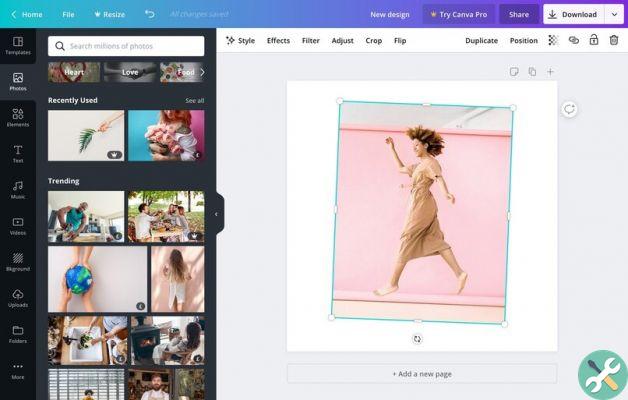
monkey
PicMonkey is also a rather famous image editing program, this one has the distinction of being oriented only to retouching images, in terms of color, values, light, etc. You can apply all kinds of predefined filters, make your own changes, insert frames, etc. This is a fairly comprehensive program in this respect.
Snappa
Snappa is, according to its creators, «The easiest creative and graphic design application to use», and they are not lies, since Snappa presents us with a simple interface, one of the most intuitive, which will allow us to make all kinds of designs on our photos, as well as allowing us to create new images from scratch. This application comes with a large number of pre-established templates, and most importantly, the vast majority have options for choosing formats that are perfectly suited to social networks.
Photojet
Fotojet is an excellent diagramming program, in which we can create all kinds of collages, to use them on our social networks. This application allows you to choose from a hundred templates, which will help you create cards, invitations, souvenirs, etc.
Tips for creating a Facebook cover
There are some considerations we need to make when we create a cover photo for our Facebook, because as we said earlier, this item will be the first that people will see when they enter your profile, that's why it should reflect something about your personality or your life.
It is also important to know these photos they must adhere to a policy and adapt to a specific format. The format is horizontal, with an average image size between 800p x 350p, so our cover photos need to be designed to fit these parameters.
When thinking about the creative part to be able to choose your ideal cover photo, you will need to consider the following details:
- This image should communicate something about you, of usually some aspects of your life, tastes, beliefs, people you love or admire, etc.
- It should fit the above mentioned format (horizontal image, 800p x 350p average).
- It is recommended that the image quality is high, nobody likes to see a blurry or pixelated image as a cover photo.
- It must have a specific purpose, shouldn't it be a random photo, that is, does it seem to you that it would make sense for you to go into someone's profile and have a photo of a swooping sidewalk? Not really, so no random photos.
- If you don't have photos of yourself or friends you want to put on the cover, there are always musical, artistic, etc. drawings. As well as image banks and even predefined coversWhile it's all about creativity, this shouldn't be your first option.
There are a few tips we can give you to find your ideal cover photo, but the main one will always be, be yourself and have something to say to the world.

Image banks to get free Facebook cover images
If you have already exhausted all your options for creativity and the desire to post a personal photo, you can always go to all kinds of image banks to be able to fill your profile with color. There are hundreds of image banks, it is important to identify those without copyright, in order to be able to use all the images we want without any danger or without having to pay for them.
Some of the most popular copyright-free image banks that give you more options are:
- Pixabay.
- Free images.
- Freepik.
- Pinterest.
- Unsplash.
- Freeography.
- Pexel.
- shutterstock.
- Magdeleine.co.
- StockSnap.io.
Among many others, each will have infinite options, you just have to worry about choosing the one that best suits your personality.
Final thoughts
In any case, if you don't like the look of your Facebook cover, you can always make other designs and see which one will suit what you like best, since you can re-enter CANVA or a similar program to design another image. Remember that because Facebook is one of the most used networks around the world, it is one of the best options if you want to implement an online business or increase the advertising of your existing company.
However, don't forget to achieve this you need to increase your web presence, this can be achieved by implementing a live broadcast using Facebook Live, whether you do it from your smartphone or even using your PC. So don't waste any more time and start spicing up your Facebook page and you will notice the difference.
TagsFacebook

























