Today we're going to tell you about some tools you can use with Canva. If you want to know how create gradient color borders in photos in Canva, keep reading this tutorial.
You can color a frame in Canva in just a few simple steps. To do this, start by logging into the Canva website with your account. Remember that if you don't have a profile created, you can do it for free using your Google or Facebook account data.
Once logged in, from the main page click on Create drawing. Choose one of the designs you want to create. You can change the border color of some frames.
How to color a frame in Canva in just a few steps
Some of the frames you can add to your images have the option of customize the border color. If you have the free version, you can change it to solid colors.
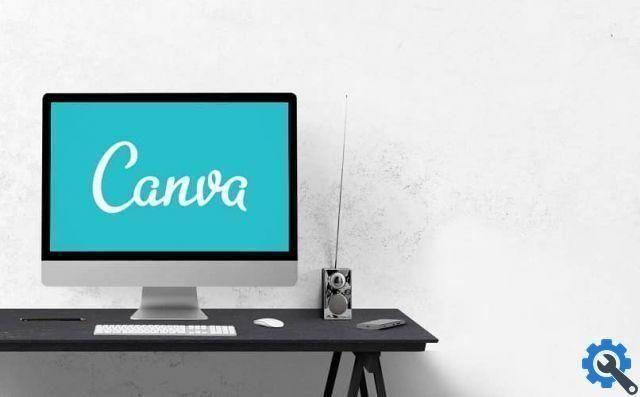
Frames with the border color change option are at the bottom of the list, so we recommend that you click See All at the top of the Frames menu.
Only the Premium version of Canva offers you frames with soft edges. When choosing one, you can from the toolbar at the top of the screen choose the colors you want to combine to create the gradient.
To do this, you need to go to the Elements tab and then enter the Frames section. Then click See All to see all the options Canva has to offer.
When you've seen one you want to use, click on it to bring it to the edit sheet. Remember to always choose first the frame and then the image. This way the image will be delimited by the edges you will place.
Adjust the size and colors you want. When you're done, remember to save your changes and download the image to your library.
It should be noted that it does not matter if you have placed a border or a frame, you can still add effects to the images, for example you can create a pixel effect in Canva, without affecting the gradient that will come later.
How to create gradient color edges in photos in Canva
Although, as we said before, to get a soft edge in the image, you need to access the Premium version (the same if you want to put color shades on top of your photos), we leave you some tricks you can use from the free version.
When select a frame that does not have a border, you can change the center color to a solid one from the color palette, then add the same frame again, but slightly smaller in size to create the border effect.
To do this, select one of the frames you have in the Elements tab. Click on the three dots icon you have in the toolbar at the top of the screen.
From there click on the roller icon or color palette. Choose one of the colors. Go back to the Frames section and choose the same border you used earlier. Adjust its size so that it is smaller and forms a border.

Then search for one of the images you have from Uploaded Files or opt for one of the images Canva offers you from the Photos tab.
Another way to add color to images is using a gradient background from the Backgrounds tab and look for one with gradient. Then place your image in the background and adjust its transparency or add a filter to accompany the gradient.
Finally, you can use any of the gradients you have in the Gradient tab. If you want you can add the same shape with a slightly smaller size to create the border effect.
Place the image on top of it and give it the finishing touches by changing its transparency so that you can see the background gradient. Let your imagination run wild using all the tools.
We hope that these tools we provide have been useful to you. If you have any questions about this article, you can leave it in the comments so we can help. At Miracomosehace.com we have other related articles such as creating birthday cards or how to create a photo collage that may be useful to you.


























