But if you still don't know how to do it, don't worry because in this post we will explain how to do it step by step. So we invite you to take a look, to find out the best details of Mozilla Firefox.
What is a web browser?
A web browser is a program used to access the Internet or any web page. He is responsible for the conversion and interpretation of computer files and their visibility. Exactly its function is to establish a relationship between a computer network and the user, obtaining the desired result.
It should be emphasized that the web browser is compliant and allows multiple activities, among which the visualization of texts, embedded multimedia resources; as well as accessing any website and even carrying out activities on it.
Browsers work by connecting to a web address, downloading the files or resources the user wants to see and finally showing them. This process is automatic and fast.
What is a start page?
You've probably heard the term “home page” often, but there are usually users who don't know what a home page really is or what it is for. If this is the case for you, then you are in the right place, because below we will provide you with the most relevant details about it.
When we talk about a home page we refer to the main page of a website, this means that it will be the first page that will start when you start browsing the web. It allows us access to any subpage, regardless of whether it is a social network or another site.
Therefore, it should be noted that home pages are also known as front pages or in its English term "Home page", which means home page. Likewise, it should be noted that it is also responsible for displaying what is on a website, as well as its links to access different subpages.
How to change the home page in Mozilla Firefox?
If you've downloaded and installed Firefox Free on your computer, but don't know how to edit or add the home page you want, then follow each of these simple instructions, this way you can do it quickly and easily.
1. Open your browser
2. Then click on the top left corner, where it says "Firefox"

3. Click on options and click again on the top left corner, exactly on the tab that says " General "
4. Next, several options will appear, so let's go to the option “home page”.
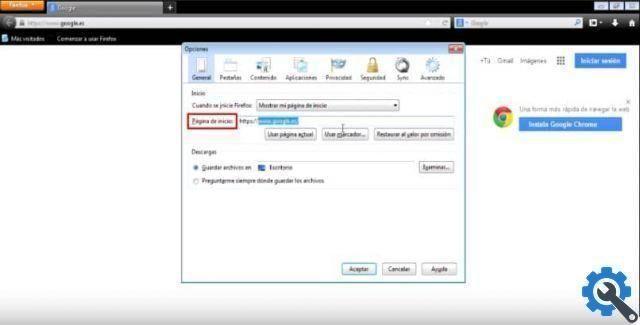
5. Add the link of the page you want to start when you open the browser (taking into account that you can enter any web page)
6. Click on accept
7. Finally, let's go to the top right corner and click on the icon and it will immediately take us to the home page we added. This way we confirm that it has been saved correctly.
Finally, we hope this tutorial has helped you, however, we would like to know your opinion Were you able to change easily la home page del tuo browser Mozilla Firefox? Do you consider Mozilla Firefox a good browser? Do you know what are the best add-ons and extensions for Mozilla Firefox? Leave us your answers in the comments.


























