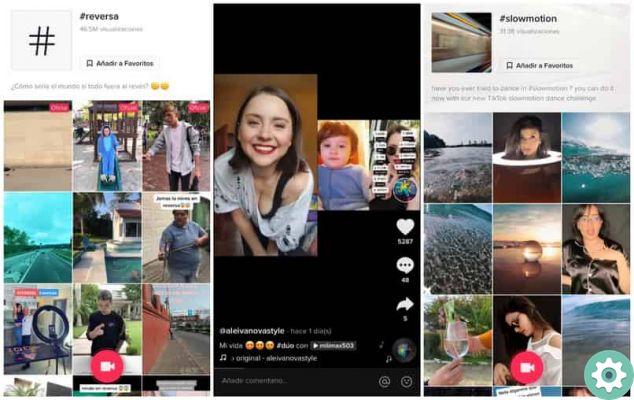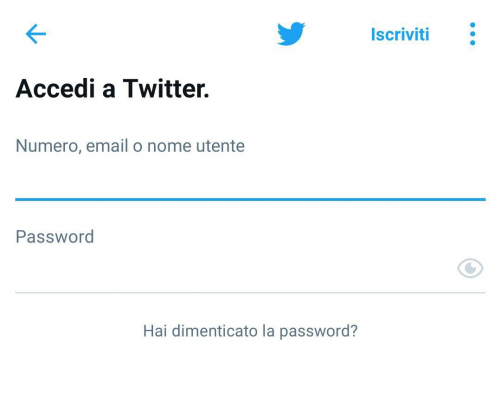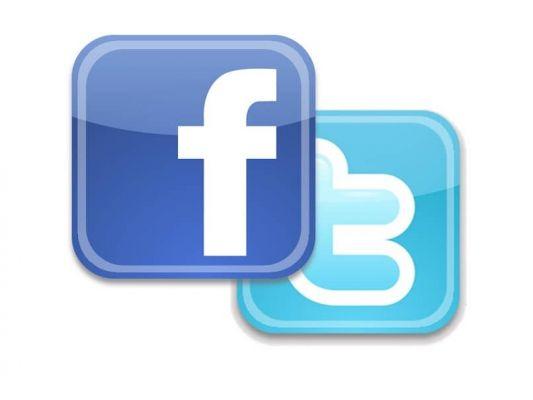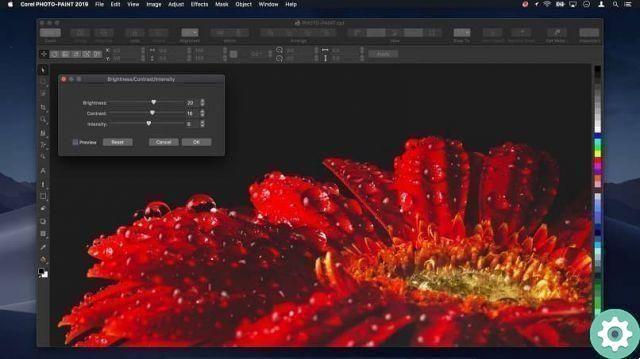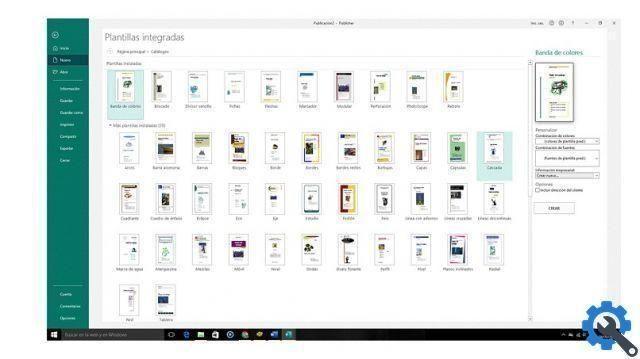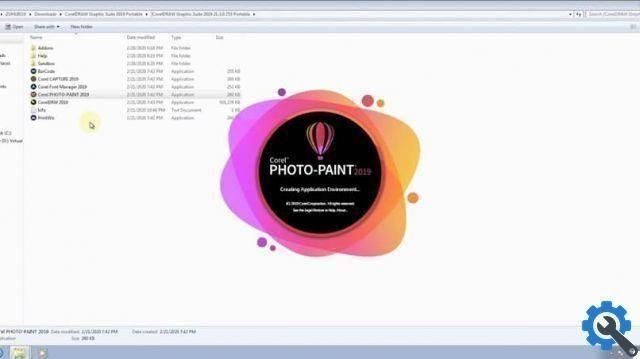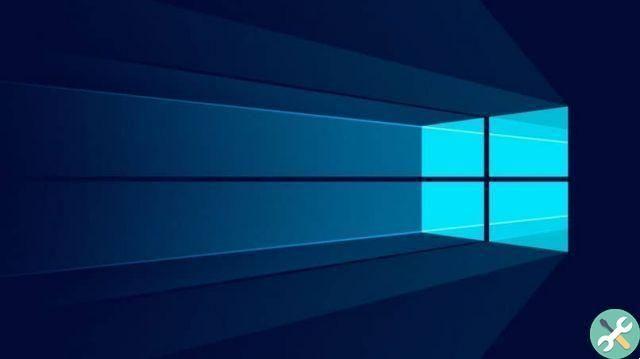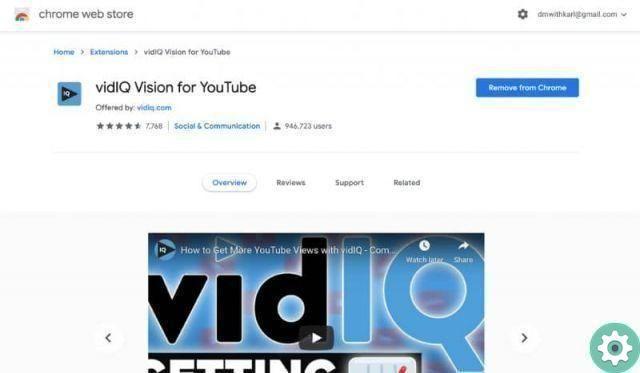After a while and a few unpleasant dates, it is chances are you'll get tired of using apps like Twoo to find friends or partners, so you have decided to delete your Twoo account.
But today you are here because you want to give to this application a second chance, then we'll teach you how to recover or reactivate your Twoo account so that you can meet people again in no time.
Steps to recover or reactivate a Twoo account
Before explaining it is important that you know, these steps will not work if it has been more than 6 months since when you have deleted your Twoo account. With the above in mind, we can continue to explain how to easily recover your Twoo account.
- Go to your email, it must be the one with which you registered your account in Twoo
- In your inbox you should look for the message that says "Your Twoo account has been deleted" to speed up the search, copy and paste that declaration into the search engine of your email, click on the magnifying glass and the message will appear quickly
- In some cases you might don't find it in your inbox, don't worry! You can try to search for the message in "Spam"
- After you find it, click on it, you will find a small message from the administrators of this platform and a big green button that says «Reactivate my account» click on it
- Immediately this action will take you to a new page of your browser, where you will see the Twoo cover. Find and click the "Connect" button
- After that another page will load where you are asked to enter your email address and password. Don't forget that it must be the same data you registered with the first time in Twoo
- All that remains is to click on the green button that says "connect" and voila, you have reactivated your account and as you can see you can use it as it used to be.
It may happen that again you want to take some time from social networks, instead of deleting the account you can choose to unsubscribe from Twoo, this will allow you to give yourself a break without having to go through the entire process of recovering your account .

Now it is likely that after giving this platform a second chance, you will stay disappointed again. How can you permanently delete your Twoo account? Follow the steps below
Permanently delete your Twoo account
- Log in to Twoo then in the upper left corner (if you are using Twoo on your computer) click where the user icon is, that's your profile
- In your account go to "Settings" you can find it better by identifying the icon of a gear
- After clicking on the settings, you will see a list of options, click on the one that says "Account" and then click on the "Account Status" section.
- At the bottom you will see the "Delete your account" option, click on it and in the list that appears press "Delete account" and then continue
- After this, the system will show you a window with other options you can take instead of permanently delete yours account. Each time this window appears, press «Delete account» and «Continue»
- After doing this, the Twoo system will send you to a window in your browser indicating that your account has been successfully deleted

We hope these steps help you and remember that if you are not satisfied with Twoo, you can find more applications like this one, for example Tinder vs Lovoo or Badoo you can continue on our page to know these platforms and maybe in one of them you can find that special person.





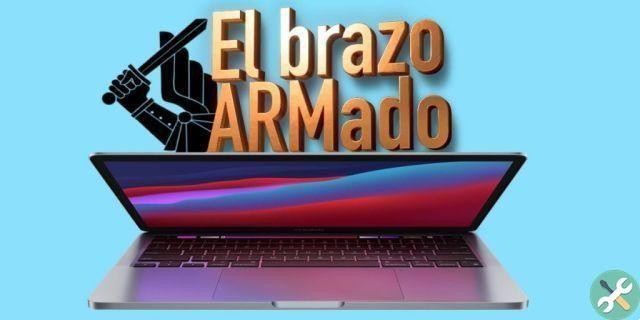

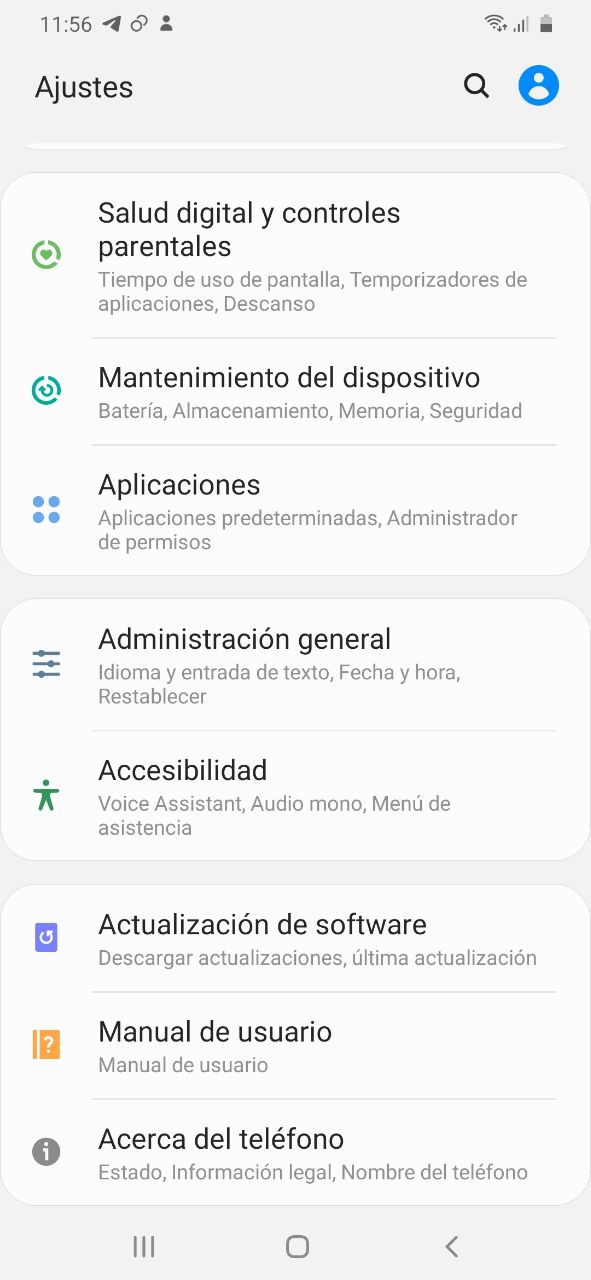
![Google also wants your Apple News [Updated] [2]](/images/posts/943dc0d8f28fcc4bc16fa30ed6d71f6a-0.jpg)