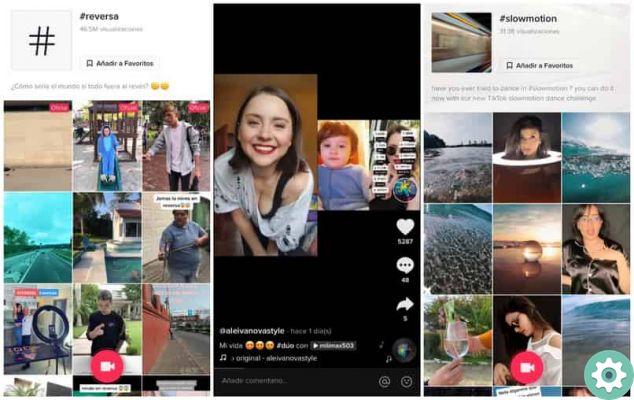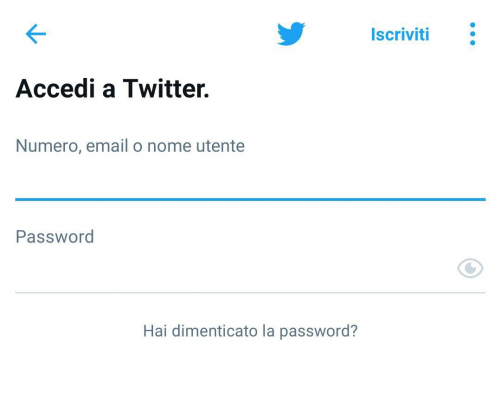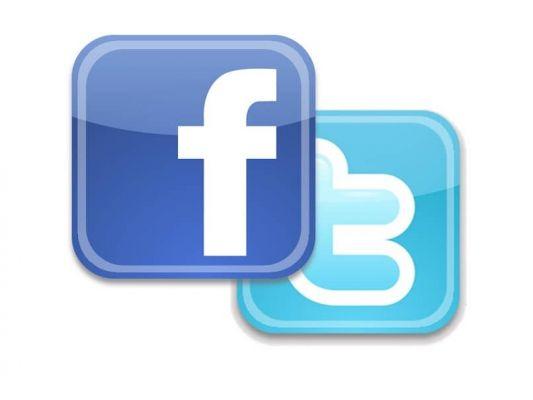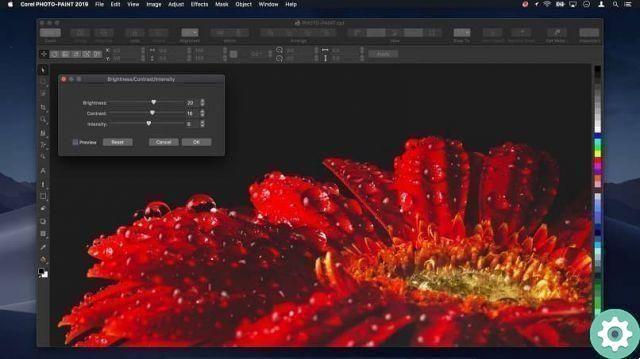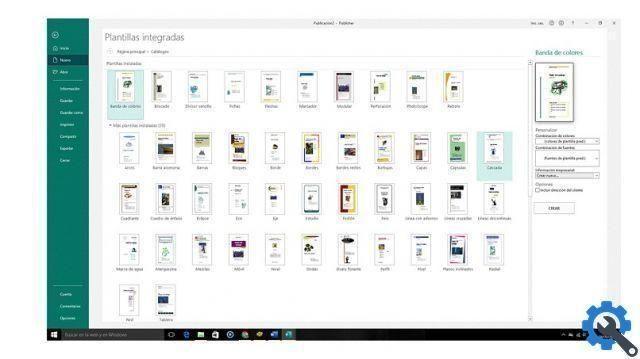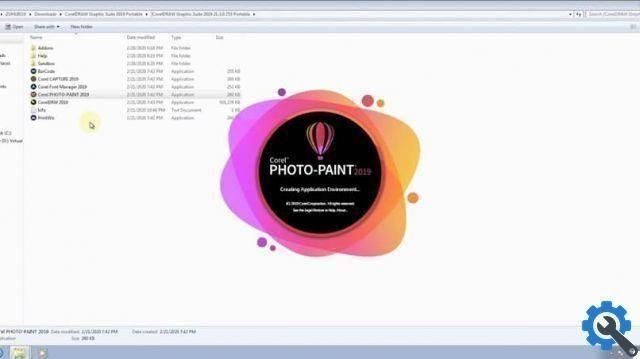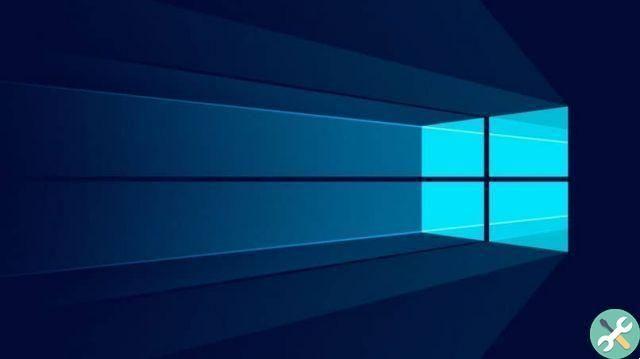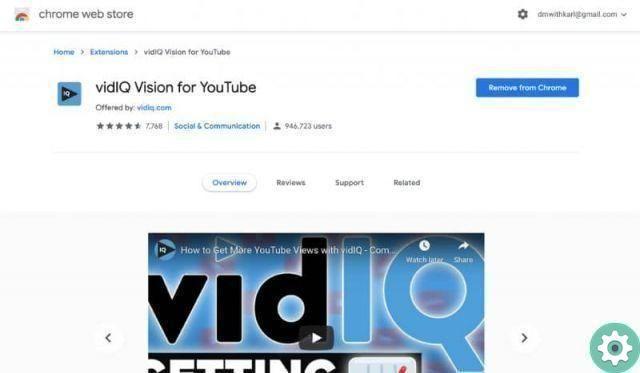You will know how upload your video to your Tinder profile, so it can be replaced by the photograph you probably have, and it's a fairly recent feature that has been added very recently for all user users.
Until now, any user could only upload one photo from their phone gallery to their profile tinder, but nothing else. It is one of the main aspects that other users of other profiles pay attention to and, therefore, having a good photo will determine your success.
Naturally age and biography description are also important, but the video in place of the profile picture will be one of the most important elements of a Tinder profile, which users should already have available to upload.
To upload a video to your Tinder profile you just have to follow these simple steps:
- Open the application and click on the profile tab, inside click «upload video».
- Choose the video from your image gallery, what you like best. Then, cut it from the same application and when you edited it, click «done», this will delete the photo and now there will be a video of up to 5 seconds.
When you want you can change the video of your profile with another or even change it with another photograph, there are no limits in this sense. If you see that the possibility to upload a video does not appear, what you need to do is update Tinder to the latest version from the Google Play Store or the App Store.
There is no doubt that having a Video profile on Tinder it will be something different, you may be more successful than before in this popular dating app, although you will only see it over time if you get more interest from other profiles and some of them match yours.
Most Interesting Articles
- best sites and apps to watch live soccer from pc tv android ios free and paid





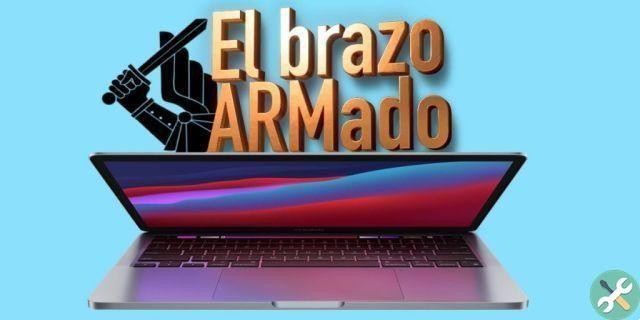

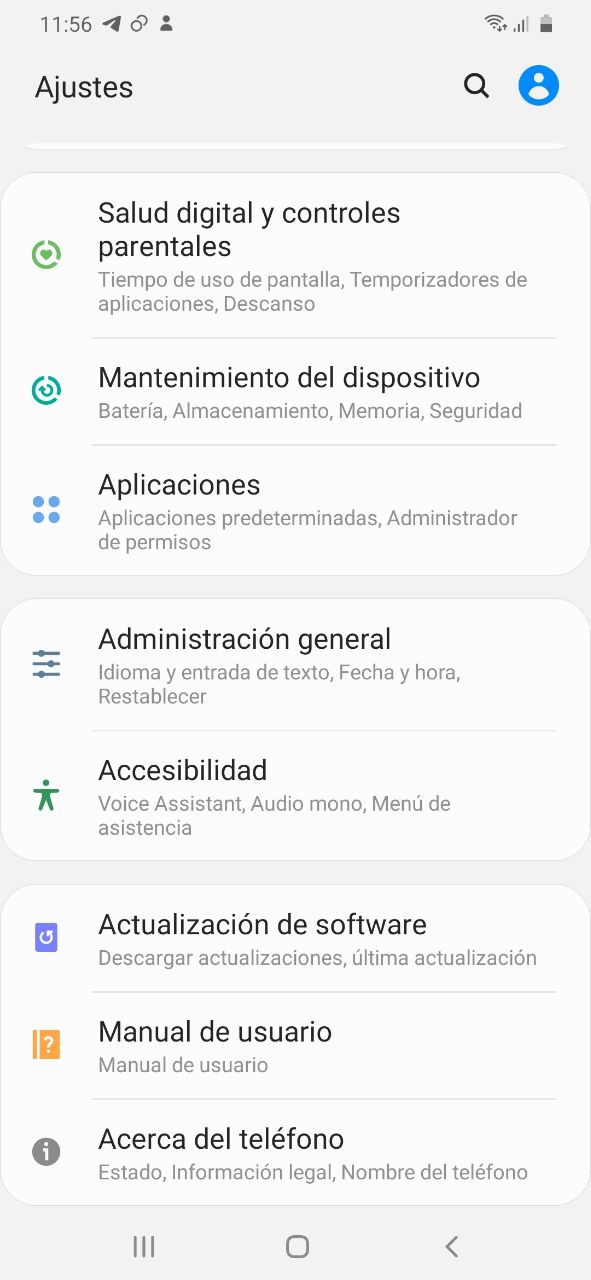
![Google also wants your Apple News [Updated] [2]](/images/posts/943dc0d8f28fcc4bc16fa30ed6d71f6a-0.jpg)