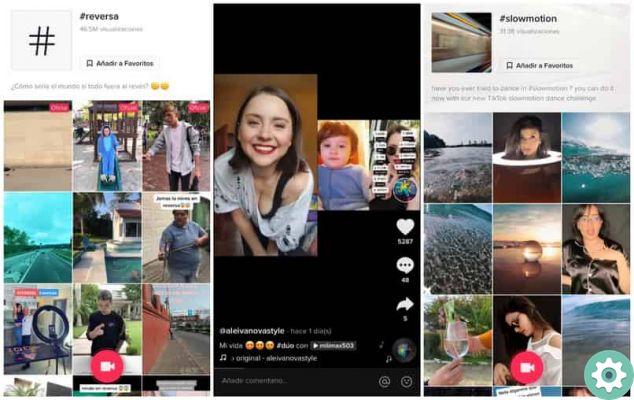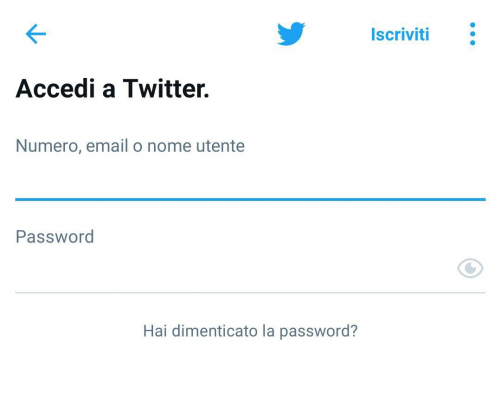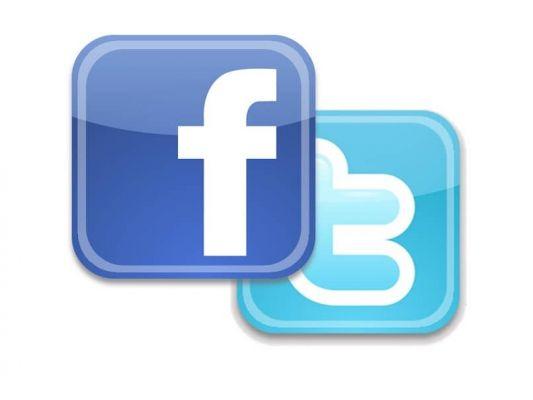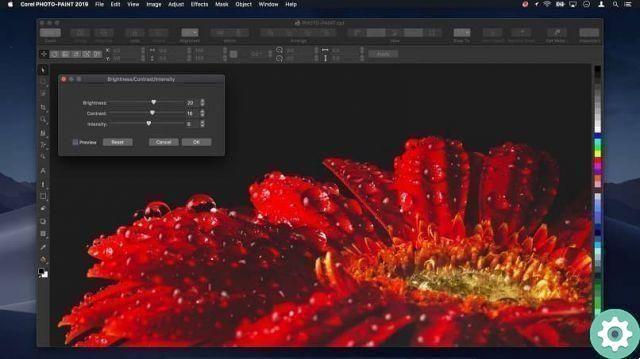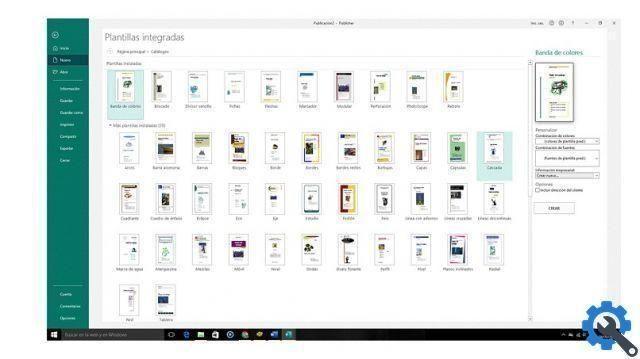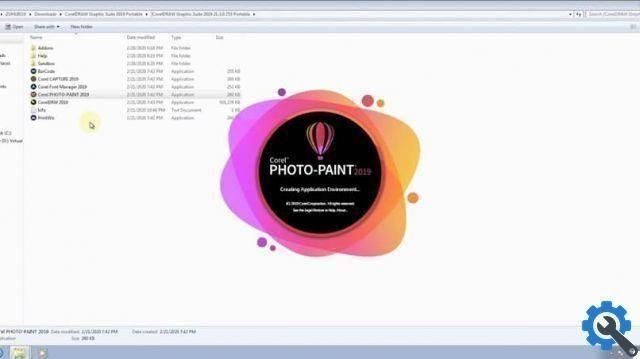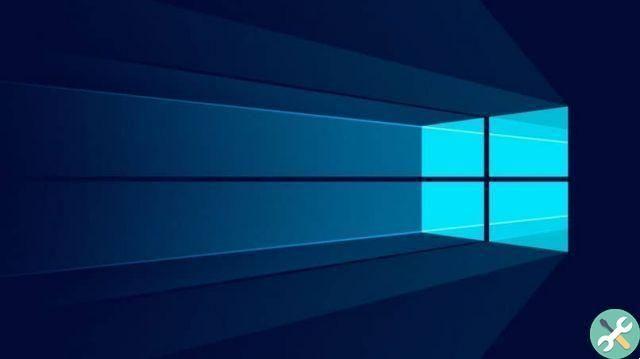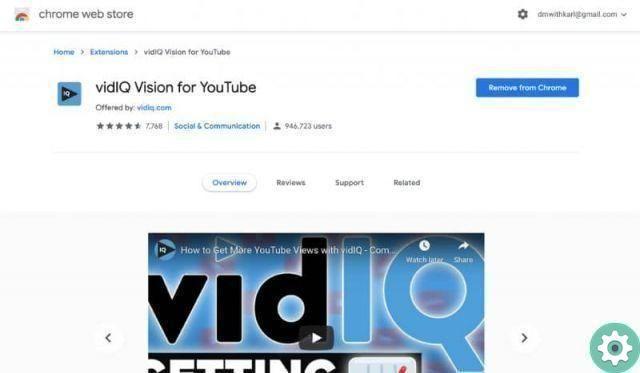We assure you that if you put into practice all the information you will learn below, you will feel completely al sure when you use any of your social networks, and thus avoid the privacy errors of social networks.
What tips and recommendations can I follow to protect my social network as much as possible?

THE identity of the hackers has increased a lot, for this reason we suggest you follow these simple tips to protect yourself on any social network you use:
- Be careful what you write, as the information can stay on social media servers for up to 90 days.
- Protect your basic information by putting your Facebook profile in private mode so you can control who can see your information
- Check as often as necessary how people see your profile, this can be done directly from the option "See how" in the case of Facebook.
- Limit the audience on your friends' posts, you do this by activating the option to disable tags.
- You need to be aware so that your keys are not open on devices other than yours. However, if this happens, you can easily change your Facebook password.
- If you don't want the social networks recognize your face in photos, you can activate this function in the privacy settings.
- Only post a post that only your trusted friends can see.
How can I keep the privacy on my social network?
As for the tools you can use to protect your profile, we will point out a few that will interest you:
- On Facebook, create a password that is secure and difficult to remember, you can too I will protect your account not leaving it open on devices other than yours. Turn on "section start" alerts, so Facebook recognizes that you started the section and not someone else.
- Also confirm your account with your phone number so that every time you log in you get a message with a code to log in.
- WhatsApp, use the option "Two-step verification" and never share the verification code with anyone.
- Instagram, this can be done easily by pressing the "Settings" option, then activating "Switch" to place your private Instagram.
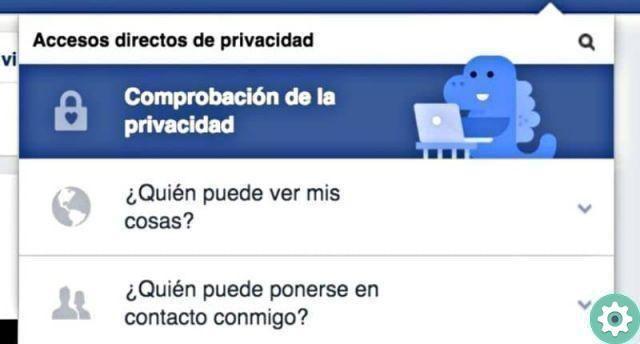
What apps can help me secure my apps?
We also recommend that you directly manage who can log into your computers, because in this way they do not use your accounts, with these applications you can get it:
logdog
It is one of the most recommended apps as it detects if there has been a suspicious movement, when it detects the threat it will notify you immediately, it can be easily downloaded from the Play Store.
digi.me
It allows you to store the data of your social profiles so that you can recover it in the event of an attack on your social network.
LastPass
Is an tool eccellente to protect passwords, as he is an administrator who protects your personal information in a vault and includes two-step authentication.
It is important to note that following these tips and advice to protect your social network will help you stay safe from malicious people who want to distort your information. We hope these tips help you and that you can share this information with your friends so that too they protect themselves from hackers.
In short, we must protect ourselves at all times, remember to never leave your password visible on other devices so as not to go through this bad experience. We invite you to read the practical articles on the our blog where you will find help and advice. You will surely be interested in knowing how to set application passwords on your Android mobile.





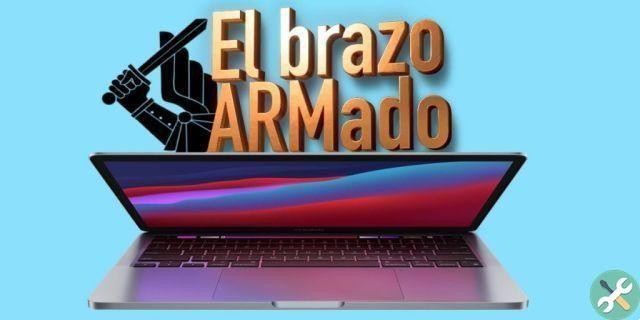

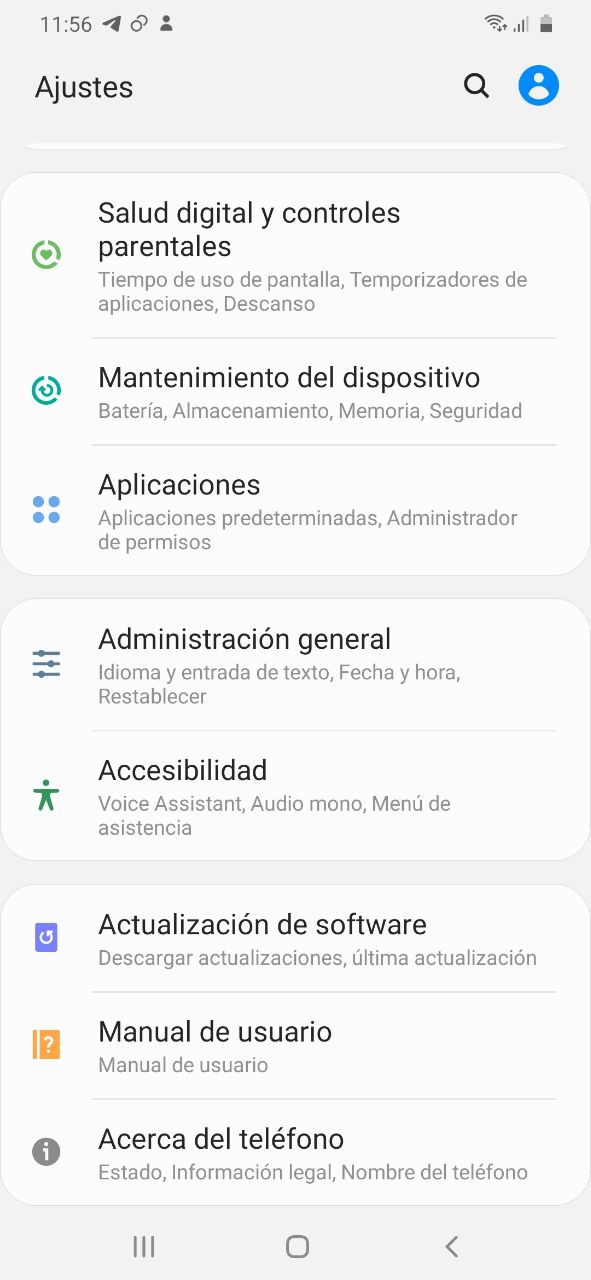
![Google also wants your Apple News [Updated] [2]](/images/posts/943dc0d8f28fcc4bc16fa30ed6d71f6a-0.jpg)