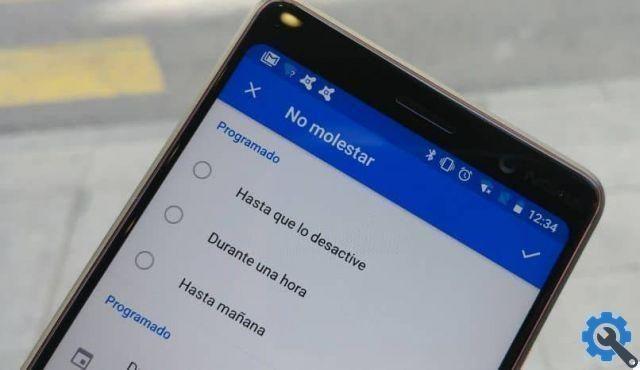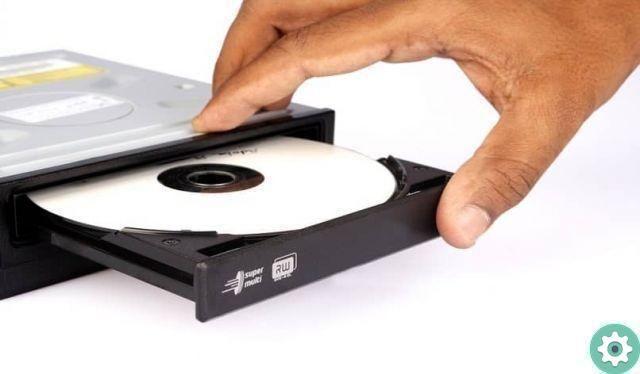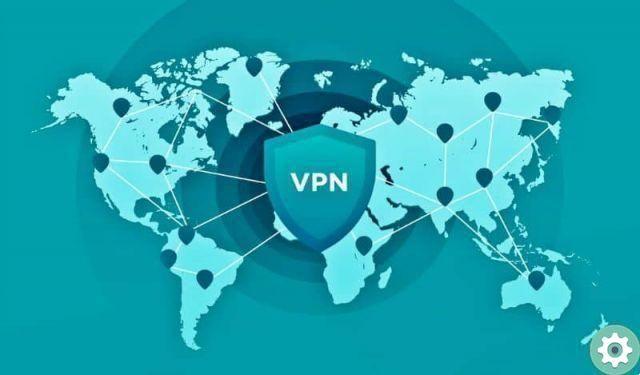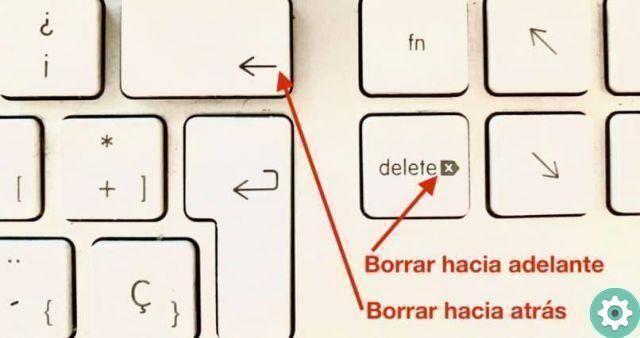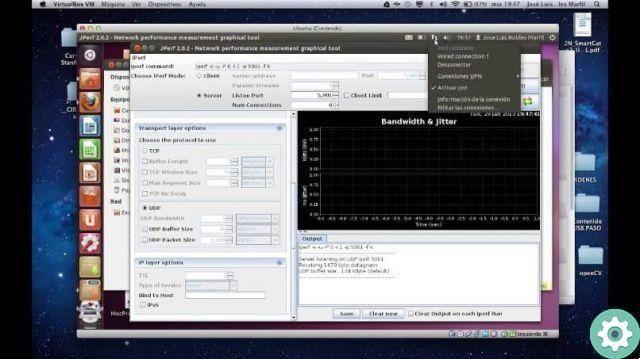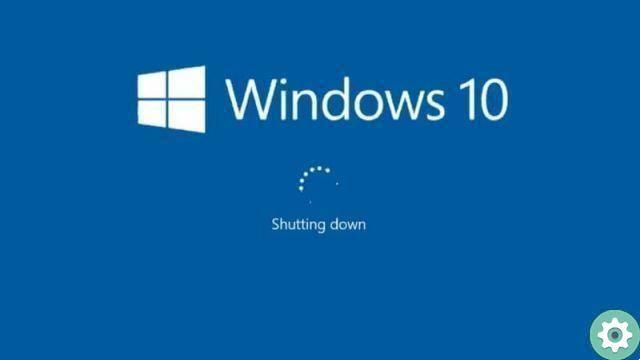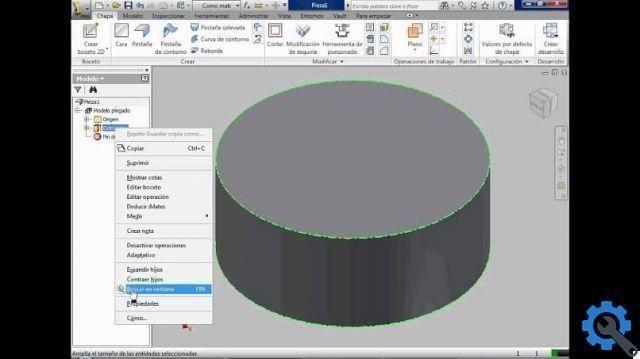Watch a movie or series it's always a bond between family or friends, and enjoying it as much as possible depends, to a large extent, on all viewers feeling at ease.
But what happens when the chosen movie or series has one language different from the one everyone knows and don't have Spanish subtitles? It is therefore necessary to download them through the numerous programs found on the Internet.
If you don't know what the most ideal options are, in this article we will show you the 6 best websites to download subtitles for movies and series.

Top 6 Websites to Download Subtitles for Movies and Series
When you finish reading it, you will see that the language of the audiovisual content you have chosen to spend a different time will not be a problem, as there will always be an option to adapt it to your tastes.
How to download subtitles: the best pages
If you are one of those who don't like the dubbing of series or films and, therefore, prefers read subtitles, you should know the web pages which are specially designed to help you.

If you want to download subtitles from a movie or series, these are the best alternatives
You will find many options on the web, but which of these are the most content loyal and easiest to install? The answer is not simple, but we can give you a little list of alternatives that we like the most:
But, in addition to naming them, we want you to know them in depth. So let's start with each of them.
Open Subtitles
opensubtitles is one of the best options for download subtitles online not only for their quality, but also for the speed with which they are available. That is, shortly after the premiere of a movie or series you will be able to enjoy the translation.

OpenSubtitles to download subtitles online
The best thing is that its interface is intuitive and friendly, so it won't take long to find the subtitles you need.
TV subtitles
But if what you are looking for is the subtitles for television series, Tvsubtitles is one of the best alternatives we can offer you. Within this site you will find many translations of the most popular programs (and also of the lesser known ones) with a simple search.
Furthermore, you can also share your subtitles with other users. Of course, remember that you can only do this if it is a series or TV show translation.
Movie subtitles
Now Tvsubtitles it also has a website twin for those looking for translations but for movies: Moviesubtitles.

Movie Subtitles: The best subtitles based on user appreciation
One of the most important advantages of this portal is that it allows the user evaluation, which means that new web visitors can choose the best subtitle based on their ratings.
sottodivx
Without a doubt, having a community of users actively participating in a page is one of the better benefits of a website. Subdivx this the has, which is why we decided to include it on our list.
However, you should know that although its interface may be a bit confusing at first glance, the subtitles you will find are of excellent quality.
Addic7ted
Addic7ted is another of the pages that you cannot miss if you want to have quality subtitles, especially if you are looking for them in English. In fact, this portal is one of the most recommended if you want expand your knowledge in this language.

If you want quality subtitles you should try Addic7ted
As with OpenSubtitles, in Addic7ted you can find translations of films or series almost immediately after their premiere, so don't hesitate to visit this website if you want to enjoy new content.
Easy subtitles
As the name suggests, finding and downloading subtitles in EasySubtitles is extremely easy. All you have to do is drag the movie or series into the box search on the website.
When the file is inside the page, EasySubtitles will start the search e return the results that match the title of the video. After that you just have to download the subtitle file and that's it!
What types of subtitles are there?
In addition to advising you best websites to download subtitles for movies and series, we want to tell you about the types of formats these tools have.

Tipi di formato: MicroDVD (.sub), SubRip (.srt), Substation Alpha (.ssa)
We leave them below:
- MicroDVD (.sub) – comes from a player of the same name designed by Tiamat Software to include subtitles on DVD.
- SubRip (.srt): the its open source software allows you to extract the subtitle and synchronize it with the video.
- Substation Alpha (.ssa): this format is one of the most advanced and offers more options than the ones mentioned above.
How to insert subtitles in VLC and other programs
Now, to finish, we leave you a little tutorial to include the subtitles in VLC and other programs. The procedure is very simple and we invite you to take a look at it.
Change the name
It doesn't matter what format you downloaded the subtitles in, to add it to the video you have to change the name by right-clicking on the file.
You have to make sure that the subtitle name is the same as the video, since it will be enough that they are inside the same folder and, therefore, they will both start at the same time.
Add them later after opening the video
In case the first option doesn't work, you can add subtitles after opening the video in VLC media player.
When the playback starts, you simply have to press the option «Sottotitoli» located at the top of the program.

It is so easy to add subtitles to VLC media player
As soon as you do this, a small window will open with several alternatives, where you will select "Add subtitle files".
That same option will take you to the team folders and at that moment you have to choose the one that contains the translations you need. Now select the file and it will be included in the video.
Choose the language
In case the subtitles you have downloaded have more than one language, you will need to take an additional step. Again when you are in the VLC playback window you should go to the option «Sottotitoli».
When all the alternatives are open you will have to press the Clues button and when all the languages are displayed you will only have to choose the one you will need for your film or series.
Without a doubt, the web pages to download subtitles for films and series are one of best tools the Internet offers us. Choose the one you like best from all the options that we present to you and enjoy a pleasant time with your family or friends!