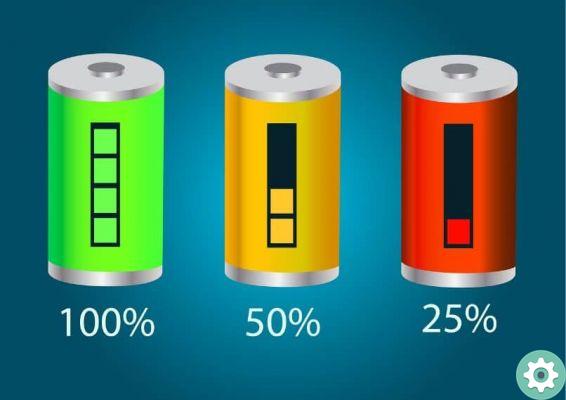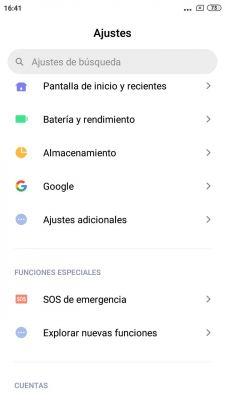Avast, Kaspersky or McAfee are some of the most popular antivirus for Android. Despite its existence, it is not necessary to install one of these antiviruses on your mobile to protect it from possible threats.
As we have already discussed on several occasions, installing an antivirus on Android is equivalent to not doing it, and this is due to several reasons. In this article we explore the 5 things you should know before installing an antivirus on your mobile, details that perhaps will make you go back to your initial idea.
Are there as many Android viruses as you think? How fragile is the security of your mobile? Next, we know 5 facts that prove that using an antivirus on your Android terminal is not that necessary.

Before installing an antivirus on your Android phone, you need to take several things into consideration.
Android's extensive security levels
The most common thing when using a new technological device, such as a computer or smartphone for the first time, is think about its safety, both outside and inside. In the case of mobile phones, it is easy to buy a cover for the outside and install an antivirus for the inside, but is it so necessary to have a program that protects you from threats on the net?
Well no, it's not that necessary, and one of the reasons is Android's many levels of security. In addition to the security patches that Google releases monthly, the operating system also applies techniques such as sandboxing, the system of boot verified, the encryption system and the authorization system.
All of these layers serve as protection against viruses, which have a hard time getting to the core of the phone. To this we must add the work of Google Chrome, which warns you to any threats while browsing the Internet and Google Play Protect, a Google tool that analyzes Play Store applications to download them to your phone completely clean.
In short, the tools your Android mobile has to protect its security are varied, which makes it difficult for viruses to enter the device.
The minimal existence of viruses for the operating system
We often see news that try to warn you of the existence of dangerous viruses that can reach your Android without you noticing (for example by downloading a video) and make it unusable. Fortunately, the data shows there is very few viruses that can actually affect your phone.
According to data provided by Google itself in the 2018 Android security report, only 0,04% of applications downloaded to Google Play during that year were classified as Potentially Malicious Apps (»Potentially Malicious Applications»). As for who install apps outside the Play Store, the percentage of devices affected was 0,68%, even a minimal figure.
These are just some of the data that show they are there very few viruses that can really affect cell phones with the Google operating system. This, together with the protection tools mentioned above, makes it very difficult for malware to destroy the functionality of your mobile.
A virus doesn't just install on your Android

Smartphone security is a very common concern.
Third, before installing an antivirus on your smartphone, you need to keep in mind that viruses don't just magically install themselves on the device. In order for the malware to be installed in the core of your mobile, you have to download it first and give it permissions necessary to act in a harmful way.
So you can rest assured about automatic virus installation on your phone, which is a very complicated thing. Since it is you who must download and give it permissions to access the information you are looking for, you must pay particular attention to any suspicious programs, which we will elaborate on in point 5.
Ignore security scare campaigns on Android
There are many companies working to develop security tools for Android devices, so it is in their best interest to launch a fear campaign on protecting this operating system. If you analyze the news about viruses on Android well, sometimes you will find that there is behind them they are the same security companies.
These marketing tools are very valuable for those companies, who see how the sales of their products increase by conveying that fear to users. Therefore, whenever you see information about a security threat for Android, analyze and reflect on the company behind that investigation, as the their goal might just be to download their antivirus.
Your common sense is the best protection against threats
Finally, the most important thing to fight viruses on Android without antivirus is to always exercise common sense and use your mobile with caution.
If an unknown APK file tries to install on your mobile, reject the installation. If an app downloaded from Google Play is causing your phone to behave weird, uninstall it. Of course, if you are browsing the internet and intrusive messages appear advising you to download an app, ignore it and close the entire tab.
Your common sense is more useful than an antivirus for Android, so you should apply it whenever you encounter a possible threat. Only download the apps you need from trusted sources and don't browse suspicious websites to make sure your mobile keeps its security intact without the help of an antivirus.