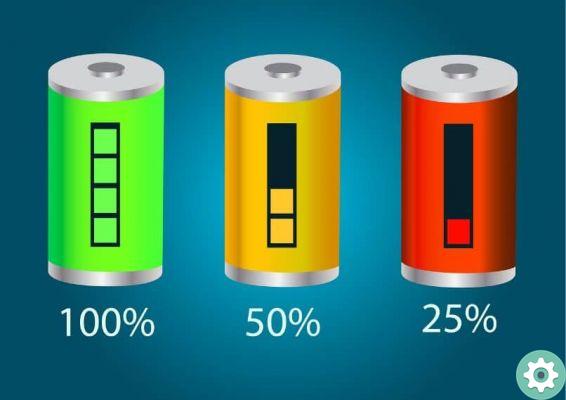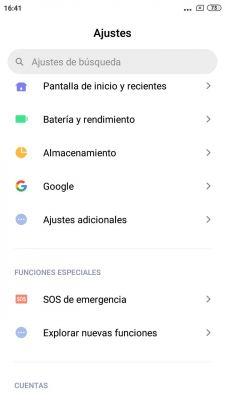THE latest version of Samsung One UI, available in both the new Galaxy Note20 and the Galaxy S20, carries a good number of improvements e interesting changes. Some of them, however, can be overlooked.
And the fact is that the small details included in the new version of the customization layer of Samsung phones based on Android 10 are numerous. In this article, we look at some of the ones you can't miss.

A 2.5 UI on a Samsung Galaxy Note20 Ultra.
Android 10 gestures work with any launcher
It took some time, but Samsung is finally offering the option to use the native Android 10 gesture navigation system with any third party launcher eats Nova or Lawnchair.
More control over the microphone
One of the coolest features that One UI 2.5 introduces is the professional video mode, as it enables a series of tools that allow you to capture video in a more advanced way.
Among all, one of the most important is the omnidirectional microphone, which allows capture audio in any directioninstead of just focusing on one point.
To activate it, you just have to select the “Omni Microphone” option in the professional mode of the camera application.

Turn your drawings into shapes
To take advantage of the capabilities of the Samsung Galaxy Note's S-Pen - and possibly a future Galaxy S with S-Pen -, Samsung has updated its application for notes.
One of the big news is the automatic transcription of drawings and shapes. That way, when you scribble geometric shapes, they do they will automatically transform into those shapes.
And the same with text: when writing, Samsung Notes gives you the option to transform the written text into text that can be interpreted by the system, which you can copy to other applications or organize as you see fit.
Open PDFs without the need for third-party apps
In addition to the above, Samsung Notes now also allows you to import PDF files. This way you can not only read them, but also write or draw on it, as well as easily sign them using your Galaxy Note's S-Pen.
YouTube and Spotify integrated into the keyboard
If, for whatever reason, you haven't yet installed Gboard and are still using Samsung's native keyboard, this new feature will likely interest you.
And, with One UI 2.5, you can access YouTube and Spotify directly from the keyboard, to search for videos or songs and send them via messaging apps such as WhatsApp, without having to leave it. A function that can be very useful on certain occasions.

You can access YouTube directly from the Samsung keyboard.
Smoother zooming when recording video
To exploit multiple camera systems which include the new terminals that make up its catalog, Samsung has included a new mode of fluid zoom in the professional video mode of the One UI camera.
This function provides a high-speed zoom which makes the zoom level increase or decrease much smoother and more precise than using the classic pinch-to-zoom gesture.
Change the duration of the "Single Capture" mode
In his day, we were talking about the "Single Take" or "Single Capture" function which was one of the most underrated features of the Galaxy S20 camera, because thanks to it it is possible capturing a scene using the different modes includes the camera, with just one touch.
One of its big problems is that it is there took too long to capture images. Therefore, in One UI 2.5 Samsung has included the option for change the acquisition time, being able to reduce it to a minimum of 5 seconds.
These are some of the most interesting details of One UI which have recently arrived on Samsung phones. Like the rest of the tiers, Samsung's evolves frequently as new updates arrive, hence this list will grow over the months.