Google Photos no longer has unlimited free storage, but it still has several wonderful tools to help you organize your images quickly and easily. One of them is Live Albums, protagonist of this guide in which we explain What are specifically these albums, how can you make them and we advise you several tricks to make the most of them.
Basically, what Google Photos Live Album does is automatically group your photos in albums according to the people and animals that appear in them. That's the rundown, but there's a lot more you need to know to master this awesome feature of the cloud image storage platform.

Google Photos Live Albums create albums for you with your images.
What are Google Photos Live Albums?
Google Photos Live Albums are albums that the platform automatically creates based on the people and pets that appear in your images. Using Google's facial recognition technology, the service groups all the images of the same person or animal in the same folder, so you can access them quickly.
For example, if you have to congratulate a friend on his birthday, you just need to enter the album created by Photos to access all the photos you have of him. When you create new images of him, they will automatically be added to your album.
In addition to the automatic function, you can also manually add photos to a specific album. Without a doubt, it is a very useful tool for organizing all the photos you have on the platform into folders based on the people you relate to the most or, at least, with whom you share the most photos.
How to create live albums on Google Photos
In Google Photos you can create two different types of Live Albums: those that will be completed only with the photos that you will take from the creation of the album, and those that will also be composed with the photos previously stored on the platform. Before creating those albums, you need to activate the image recognition tool by following this process:
- Open Google Photos and click on your profile photo in the top right corner.
- click on "Photo settings".
- Go up "Backup and synchronization" and turn on the copy so that Google Photos saves all your photos from your smartphone.
- Go back to the configuration section and enter "Group similar faces".
- Activate the "Grouping by faces" box.
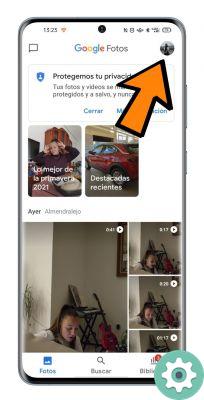
Create live albums without old photos
The steps you need to follow to create Live Albums that also include photos already stored in Google Photos are these:
- Open Google Photos.
- Enter the "Library" section, located in the lower right corner.
- Scroll down and click «New album».
- Click on "Automatically add photos of people and animals".
- In the gallery that opens, select the person or pet that will be the star of that album.
- Add the other details, like the album name, and voila, the live album with the old photos is created.
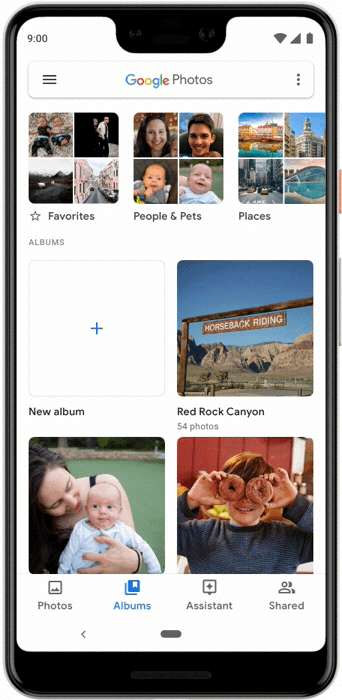
Create live album with all photos
If you prefer to start over and have your Live Albums composed only of photographs you take from the moment of creation, the procedure to follow is different. Specifically, this is what you need to do:
- Open Google Photos.
- Enter the "Library" section, located in the lower right corner.
- Scroll down and click «New album».
- Click the three-dot button in the upper right corner.
- Go to "Options".
- Click the + button under «Automatically add photos».
- In the new page, in addition to selecting which person or pet will be the star of the album, you will find a box called "Add old photos from your library". You must continue with creating the album by leaving this box unchecked so that it contains only new photographs.

Click + to select which people or pets will appear in the Google Photos live album.
Tricks to get the most out of live albums
These unknown live albums are one of the best tricks to manage your photos in Google Photos. At the same time, you can also practice some tricks for get even more out of these albums very particular on the platform. Here are some of the coolest things you can do with live albums:
Share it with friends
As mentioned, you can also manually add photos to live albums, both you and other users you share access to the album with. That's right, if you share an album with these characteristics with your friends or family, they will be able to select people or pets that will appear in it and also whether or not it is made up of old photos.
To do this, you just have to do click the Share button and select which users you want to invite to join the album so that they can also edit it.
Turn a regular album into a live album
Another option you can use to enjoy Google Photos live albums is to turn an old album into a live album. To do this, open the Google Photos library and go to the album you want to edit.
Then, click the three-dot button in the top right corner and go to "Options". Now, click the + button below "Automatically add photos" and select the people or pets that will appear in the album. You can also choose whether to view old photos or not.
Store the photos you don't want to appear
Finally, if you want to have a Live Album but prevent some photos from appearing, you just need to store it in the general Google Photos library. It is a very simple process, you just have to select the photo in question by pressing for a few seconds on it, click on the three-dot button in the upper right corner and select "Move to file". In this way the photo will be archived but not deleted, you can access it from the "Archive" section that you find in the bookstore.
This is all the information you should know about Live Album, this very cool Google Photos tool. You know, the platform can group photos for you depending on the people or pets that appear in them. So, you just have to create them and take advantage of the tricks of which we have discussed for Quickly access a person's photographs what are you looking for.


























