Since Google Chrome was publicly released in 2008, it has undergone hundreds of updates. Among the most important changes we have: speed optimization, interface improvements and at the same time offers various features, tools and plugins that facilitate your navigation. It is these updates that have made it the most used search engine in the world.
Furthermore, Chrome is available for all existing platforms, be they computers and mobile phones, totally free. And while there are currently people using the Windows XP operating system, it should be noted that Google stopped supporting this system version for a while, only getting to the version 49.0.2623.112.
Obviously, to have all these functions, it is necessary to maintain updated il browser su (Windows 7, 8, 10 and even Mac computers), as the correct functioning of the system depends on this. Although Chrome typically updates itself, you need to know the procedure in case you need to check the current version.
If this is your case, this time you will learn in simple steps how to know the version of Google Chrome you are using.
How to find out the version of Google Chrome
Before downloading the application installer, it immediately reflected the version you were downloading. However, this has changed, now when you download the installer and run it, it will search for and install the latest available version of the application.
To discover the version of Google Chrome that you have installed on your computers, follow the steps in this quick guide:

How to find out the version of Google Chrome unsplash
On computers
There are two ways to know the version of Google Chrome on computers, these are the steps to follow:
first form
- Launch the application Google Chrome, then click on the three dots located at the top right.
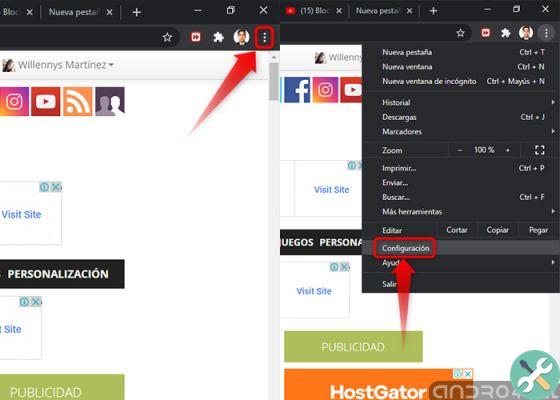
- Click on the option "Settings", at the bottom left, select «About Chrome»
- Now you can see the version installed on your computer.
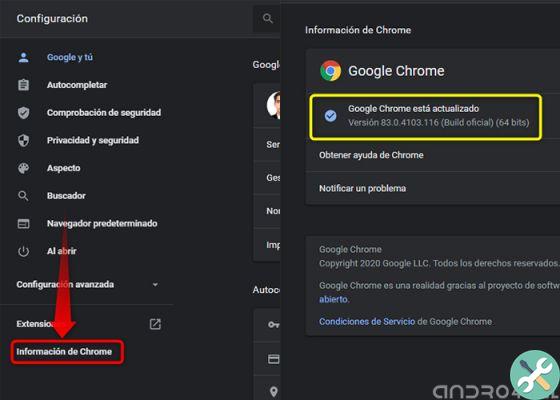
Second way
- Launch the application Google Chrome, then click on the three dots located at the top right.
- Select the option "Help" and click "Information su Google Chrome ".
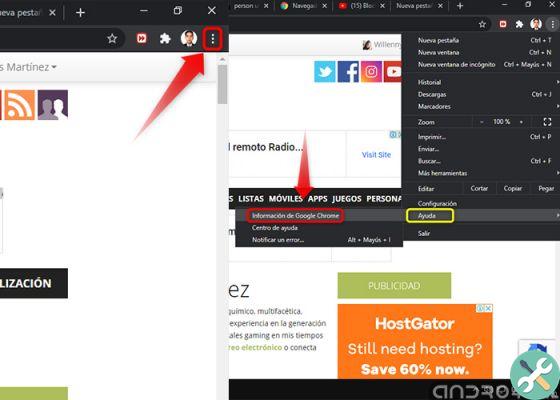
- Ready, with this process you will be able to notice the version of the application Google Chrome.
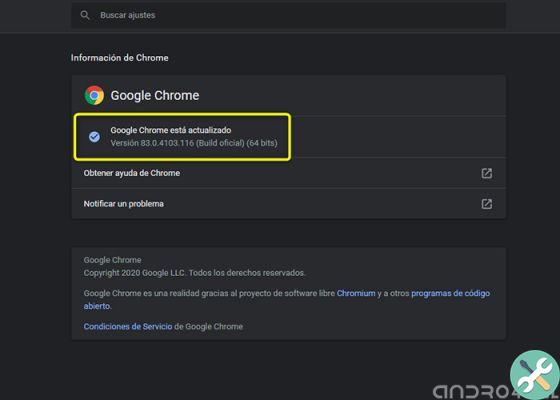
On cell phones
- Launch the application Google Chrome from your mobile.
- Tap the three dots at the top right and select the option "Settings".
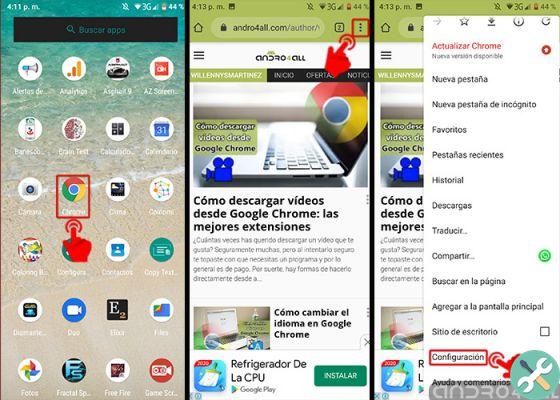
How to know the version of Google Chrome on mobiles
- Eventually you will find an option called «About Google», touch it.
- You will now have the application version available on your mobile.

If you have completed both processes and have noticed that you do not have the latest version of the browser, please follow the steps below to update its functions.
Steps to update Google Chrome on computers and mobiles
As we said before, Google Chrome is designed to update automatically, but may not update in time. If you want to be sure you have the latest version, it is better to update manually. To do this, follow these steps:
On computers
- Access the official Google Chrome portal.
- Then click «Download Chrome», this will download the installation configuration. When you complete this process, it remains only to perform it.

Steps to update Google Chrome on computers
- The application will scan, download the latest version from Google, and install itself automatically.
- Finally, close the browser completely, restart and that's it.

On cell phones
To find out if the application Google Chrome needs to be updated on mobiles, you need to do the following:
- Launch the Google Play Store app. Locate the search engine and type "Google Chrome".
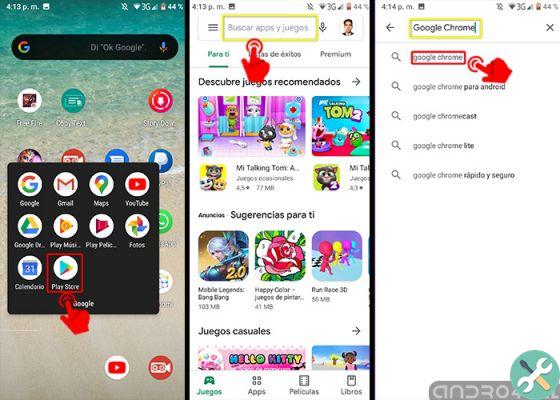
Steps to update Google Chrome on mobile devices
- Select the first option, if you have the latest version of the application it will only say "Uninstall" e "You open", if it's the opposite it will show "Uninstall" e «Update». In this case, select the option «Update».
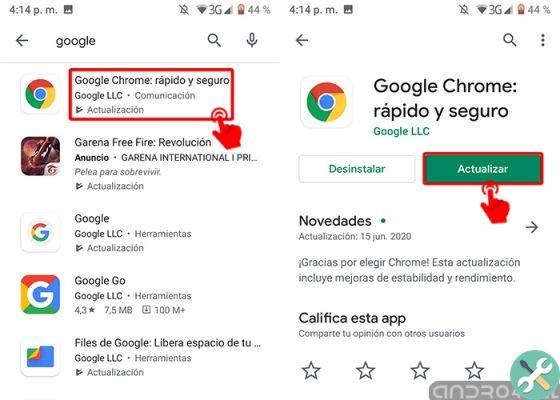
- Now wait a few seconds for the update to download and install.


























