Did you know you can have Windows 10 under your control? It may seem strange, but it is something very interesting that is available in this operating system and that will open the door to a world of options. If you want to know more, stay and finish reading the whole topic how to activate god mode in windows 10 easily - Step by step.
In case you are not very clear what God mode is then we recommend that you investigate and in this way you will be able to understand very well what God mode is before using it.
What is god mode in Windows 10?
Windows god mode can be said to be a mechanism by which you will have ample access to customizations and settings within this operating system. It is, so to speak, a "master key" that will allow you to have unlimited access to any configuration within Windows quickly and easily.
With this god mode, you can configure anything simple, like hiding or showing icons on the desktop, to advanced program configurations within the computer. Something cool about this mode is that you can access at least 200 shortcuts for various Windows features that are beyond the limits of the imagination.
Since there are so many configurations that you will find with God mode, to make it easier for you to find a specific one, these are separated into categories. Some of these categories are:
Taskbar and navigation, color management, accessibility center, user account, file history, mouse. Also power and Internet options, programs and features, security and maintenance, audio, keyboard, among other categories.
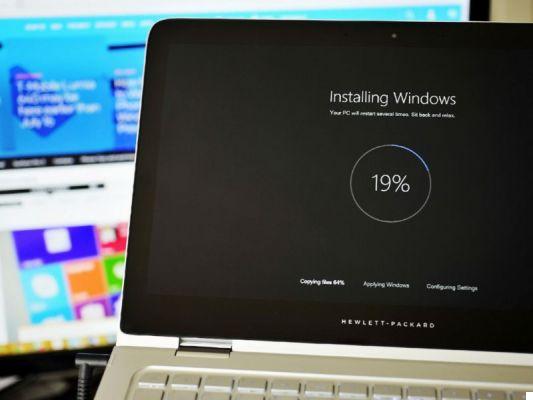
How to easily activate god mode in Windows 10
To activate the god mode you don't need any extensions, programs or anything like that, on the contrary, it only takes a couple of minutes of your time.
The first thing you should do is log in as administrator in Windows, if you are already logged in then skip this step. The second thing you will do is go to the desktop and you have to right click> New> Folder.
Now that we have our new folder, we rename it to God Mode, GodMode, Jedi Mode (whatever you want), followed by the characters {ED7BA470-8E54-465E-825C-99712043E01C}. Putting it into practice, your folder should look like this: God Mode {ED7BA470-8E54-465E-825C-99712043E01C}
These characters must not be changed for the mode to activate correctly. After changing the folder name, change its icon and color, turning into a blue box with the name you entered on it.
And that's it, you already have your god mode on, but now what? Well, double click on the folder to open it. So you will finally have access to infinite settings in Windows 10, but there is a danger.
Warning !: the dangers of god mode in Windows 10
There is a danger in this whole god mode and it is not exactly due to the activation of this mode. And the danger comes from the way you use this mode, as while this mode allows you to access and configure simple aspects, you will also access sensitive issues.
The management errata of these programs and files it could alter the proper functioning of your computer and even ruin it permanently.
The best advice to avoid this is not to touch files and folders where you don't know what you are doing. Gaming savvy could come from tragedy, stress, and money you will spend on buying another computer or repairing the one you already own.
With all this we do not want to scare you using god mode, as in itself it is something legitimate and safe, we just warn you to be careful. Do not configure anything if you are not sure what you are doing, this will save you a lot of trouble and you can take advantage of the simpler options of god mode.
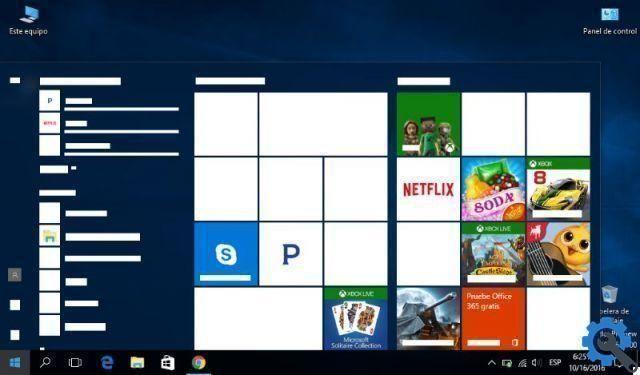
Did you notice how easy it was to activate god mode? When you activate it on your Windows 10 PC, you will see how simpler everything is. With god mode, you have complete control of Windows and can go beyond the basic Windows 10 configuration. With the god mode, you can feel like a true almighty, at least with your computer.


























