Everyone should be cautious when maintaining a computer. Losing information stored on a computer is an all too common fear among users.
Fortunately, more and more people are tasked with designing cool tools to make your life easier. Today you will know how to create and save snapshots of windows folders to files with Snap2HTML.
It is an amazing tool that will let you know the details of certain folders at certain times in a specific way.
What is a snapshot?
A snapshot is commonly known as a volume snapshot. This resource helps you to make copies of certain files at a specific time.
Its use occurs very frequently when making major changes to certain files. You can edit, add or delete items in a specific folder.

And if these actions negatively affect the performance of a program, you can make the necessary corrections. All this based on how the snapshot shows the folder structure before changes are made.
Is this an effective security measure?
It is important to note that a snapshot is not the ideal way to protect your information. It is always advisable to have a backup and a backup.
But, for specific moments, it is an excellent resource, for the speed with which it is performed. Therefore, while not a 100% backup measure, it is a perfect complement.
Using Snap2HTML
But for taking and saving snapshots of Windows folders in more detail, Snap2HTML is an amazing tool. IS a portable application, which specializes in taking snapshots of Windows folders and subfolders. In addition, it has interesting functions for the creation of folder reports.
Its weight is extraordinary, only 400 KB. Compatible with the latest versions of Windows (7, 8 and 10). So, you don't need to update Windows to use this tool.
How does it work?
Taking and saving snapshots of Windows folders using Snap2HTML is quite simple. But first, you may want to know how to create a new folder on my Windows computer desktop. Then you can save all the information collected with this program.
Snap2HTML does not require installation. You just have to download the file that contains this utility and unzip it. Once you have this feature, you just need to follow a series of simple steps:
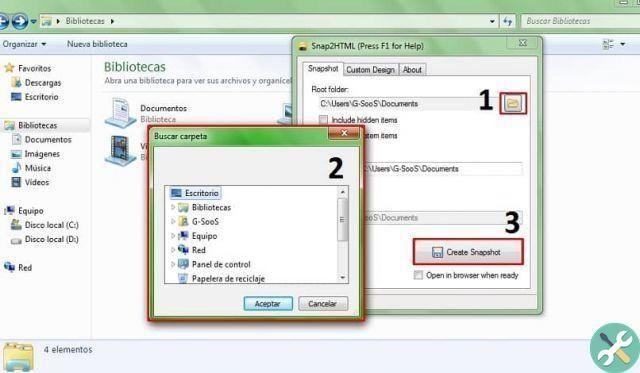
- Run the app
- A window with the “Snapshot” tab.
- Select the folder where you want to take the snapshot.
- Select the folder where you want to save the snapshot.
- If you wish, you can check the corresponding boxes for including hidden and system items.
- Click "Create Snapshot".
The result
It remains only to wait a few seconds to contemplate the result of the action that was performed earlier. Snap2HTML creates a file which can be opened in any browser.
It is an image with the relevant information from the folder on which the snapshot was taken. You have a tree of all the folders contained, as well as information on the latest changes made.
Important information
The file resulting from the analysis performed by Snap2HTML may vary. Initially, it is an image. However, through the "Custom Design" tab, you can change the template format.
This is how the data associated with the snapshot object folder can also be viewed as a text file. Regardless of its presentation, there is no doubt that it is very useful. Learn how to share files and folders on a local network with Windows.
Time to try it!
As you can see, shoot and save snapshots of Windows folders it's very simple. Take advantage of this and learn how to create and protect a folder so that it cannot be deleted in Windows.
These types of actions can help you when it comes to having difficulty making backups. What are you waiting for to try Snap2HTML?
Tagsfinestre


























