Well, these days, knowledge of office computer programs is prevalent in many work contexts. To advance a little with this goal, in this article we will teach you how to create or create an organization chart in PowerPoint, quickly and easily.
It should be made clear that a single tutorial will not make you an expert on the subject. However, you can complete with the other guides we have. Try to familiarize yourself with all Microsoft Office family programs, that is, not only with PowerPoint, but also with Excel, Word and so on.
You may be interested to know that we currently have an article on creating organization charts in Word, which you can, without a doubt, supplement with this one.
I requirements in order to take advantage of the following are:
- Have a basic understanding of PowerPoint, which allows you to follow simple instructions and use tools.
- That your computer has Microsoft PowerPoint downloaded and installed from the official site. You should know that this is a paid program, but, in our opinion, it is a highly profitable investment. You will bet on your future job and see profits when you manage to get that position you want so badly.
Definition of organization chart
Basically, an organization chart is one graphic representation. It is a special type of concept map in PowerPoint, where its content is about the hierarchy of a company or institution. That is, it shows the levels of power of an institution and the bodies that are at those levels. Also, like any concept map, what is important is the interrelationship between its contents.
It is possible to summarize in a few lines the characteristics of the organization charts, so you don't waste too much time on this.
Characteristics of an organization chart
- It is a concept map.
- Quick to see and understand.
- Informative.
- It doesn't have very loaded or annoying designs.
- Shows the hierarchical levels of a company or institution.
- It is descendant. At the top is the governing body, from which the others are deployed, and so on.
- It contains only essential and concise information.
How to make or create an organization chart in PowerPoint?
The first step will be accessing our new PowerPoint document and customize our slide. Depending on the extension we want for our org chart, it might be convenient to change the size of the slide in PowerPoint, for a longer one.
This can be done by selecting said slide, accessing the context menu Design at the top of the screen and then using the tool Slide size (to the right of the menu).
If you wish, in the same place you have the option Background format, with which you can assign special characteristics to the background of your slide. Don't forget that the text you enter later must be perfectly legible.
Method 1 to create an organization chart in PowerPoint
For this method, you will go to the tab Inserisci. In it, you'll choose the Shapes tool, picking one that fits your organization chart. I recommend the rectangle. You will draw the necessary rectangles, which you can customize in the context menu Group, when you select them.
You will add the corresponding texts, bearing in mind that they must be short and concise. Never upload an organization chart with unnecessary content. To do this, right-click on the shape and use the option Edit text.
Now you will try to align "by eye", the boxes with equal hierarchical levels. Then, you will select them all by clicking on them while pressing Ctrl and, in the format menu, you will use Align -> Distribute horizontally. This will align it correctly.
Finish by joining each box with Insert -> Shapes -> Line.
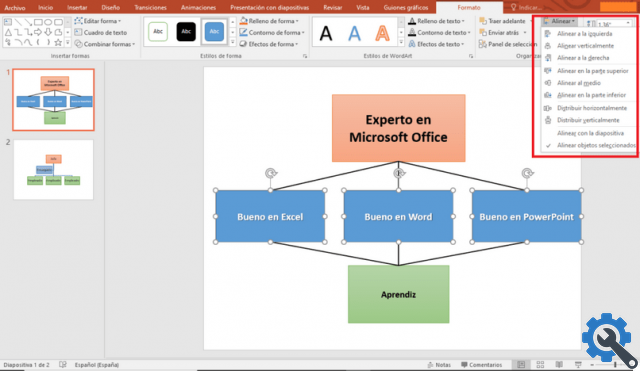
Method 2 to create an organization chart in PowerPoint
This is the easiest way to create an organization chart in PowerPoint. Go to the Insert menu and choose the SmartArt tool. In the window that opens, we choose the category Hierarchy, then the organization chart. Another alternative you may have is to create or create an organization chart from Word.
It will come inserted a default organization chart, to which we can customize and insert text.



























