When we try to open an application we find the error 0 x c000007b, said error generally occurs before or after updating the OS to a new version, that's where we will need .Net FrameWork to fix it.
This is mainly due to the fact that work with older presentations of the .Net Framework that the operating system does not have, generating frequent errors.
However, there is a way to fix it and through a series of fairly simple steps to restore order on the computer.
In case you don't know, NetFramework is a program that you can download and install without having to be connected to the Internet.
Turn Windows features on and off
It is necessary and necessary for the user to activate the additional features of the software in order to be able to install the .Net Framework on Windows using the previous versions.
In this way, the system will allow the beneficiary to have total freedom when it comes to introducing slightly more outdated presentations if needed.
Access control panel
In that case, we need to find the section " Control Panel ”Where the main system settings and configurations are managed.
For Windows 7, we simply have to press the start button located in the lower left part of the taskbar to access it easily.
This way, we can see a number of options in the right section of that drop-down bar, including the " Control Panel ".
While, in order to access this section in Windows 8 and 10, it is normal to use the search bar.
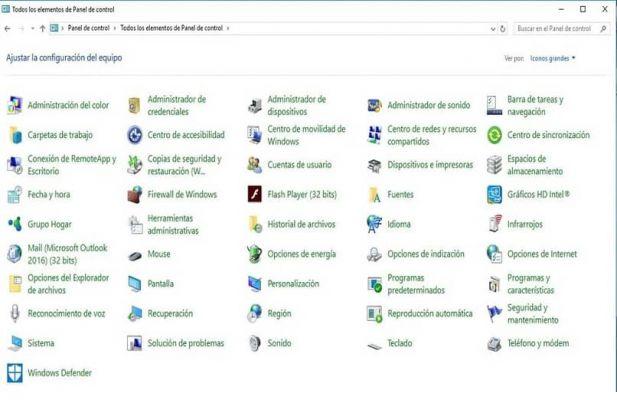
In it, simply write the name of the system utility, which will result in the icon of this segment that we need to press. Regardless of which version you have, the user should always sort the control panel icons for better access.
Now, at the top right, we can find a link in blue with a small arrow, which must be pressed and then choose " Big icons ".
Enable additional features for the .Net Framework
Within the control panel section, the person or user must access one of the options named " Programs "Or" Programs and features " (in some cases).
In turn, we must identify when entering there a side section on the left side where we will find several links marked in blue.
What interests us will exhibit " Turn Windows features on or off ". In addition, it has a yellow and blue symbol, sign that works with the administrator settings.
When we click on it, a window will appear with a box saying “. Net Framework 3.5 (include.Net 2.0 e 3.0) ". The user will have to complete the procedure by clicking on the checkbox, and in this way it will be possible to install .Net Framework on Windows using old versions.
Install.Net Framework on your Windows manually
install Manually .Net Framework su Windows, it is important that a Windows DVD with version 10 is available.
Although we have " Windows Update “, It is much faster to use a CD to perform the procedure. Furthermore, we should necessarily be connected to a network.

In this way, the next thing we need to do is insert the DVD into the disc drive and wait for the computer to read it.
We have to insert " Command Prompt ”Using the administrator settings, right-clicking the utility icon and choosing this option.
So, we have to insert the following code: " Dism / online / enable-feature / featurename: NetFX3 / All / Source: D: sources sxs / LimitAccess ".
It is very important that the user know the drive letter of the disk, to replace it in this command, especially in " Source: D: sources ".
In other words, if the drive letter is " C ", The origin will be the following:" Origin: C: sources ". This will avoid installation errors.
Once the process reaches 100%, it means that the procedure to install .Net Framework on Windows has been completed successfully.
When the programs on your PC are not compatible with it, you can always resort to trying to update your computer's operating system, you can use tools other than .NetFramework or Windows Update.
For programs like Windows Update to run at full power, it is important that they are updated to the latest version, so don't forget to have Windows Update to fix these kinds of problems.


























