In reality, keep your YouTube account activity private it's pretty simple and will probably take no more than a few minutes. Once you have changed your account privacy, you can do anything so that no one will ever find out about anything in any way.
In this way we prevent anyone from seeing what we are doing on the social network and we manage to maintain our privacy as much as possible. Fortunately, this tutorial is quite simple and after tapping on a few options I can hide everything we do in YT.
Follow this tutorial on how to hide or private my feed and likes on my youtube channel and I can assure you that in no time you will be able to keep everything hidden. It's a fairly simple tutorial suitable for any type of person, regardless of whether or not they have YT experience.
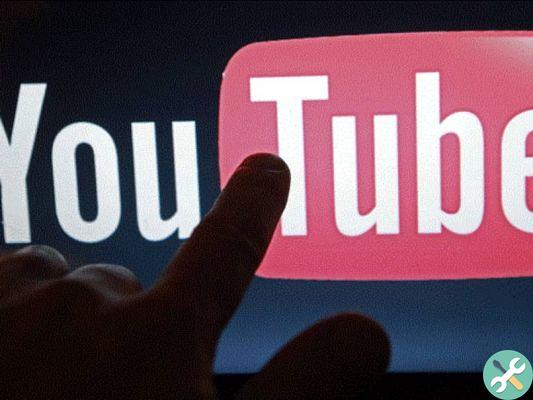
How to hide my YouTube activity on PC
With your custom channel design in Windows
You have two ways to do this and each of them is quite simple:
- In case you customize your channel design. You will need to log in with your YouTube account.
- Then you will need to go to the top right corner and click on your profile photo.
- A menu appears and you will have to go to » Settings »Or» Settings »Is the gear icon.
- If you look to the left you will have an option " Privacy «.
- You need to check or uncheck the boxes that appear next to each task.
- Once done, simply click » Save «.

Without customizing your channel layout in Windows
- Just go to your channel. This can be done by clicking on the profile photo located at the top right. A drop-down menu opens and now click on «The my channel «.
- Under your channel header you will see a gear icon, click there.
- Now in " Privacy »You will have the possibility to activate or deactivate each activity.
How to make my likes and feeds on my YouTube channel private from my phone
- In case you want to do it from your mobile device, it's not complicated at all. All you have to do is open the YouTube app for Android or iOS.
- Next, go to your profile by pressing in the upper right corner of the screen and enter your channel.
- Go back to the top right corner of the screen and you will see a gear icon.
- A new window opens with several options and in the privacy one gives you the option to mark two of them: keep all my subscriptions private and keep all the playlists I save private.
- Flip the switch to activate both and you'll have all your business in private.
As you can see, it's very easy to learn how to hide or private my feeds and likes on my YouTube channel from both computer and mobile devices. It's easy enough to hide all YouTube activity.
Remember we have tutorial more interesting on YouTube and even YouTube Studio which can help you regardless of whether you are a content creator or not. Any questions you have about it you can leave them a little further down in the comment box and we will be happy to help you as soon as possible.
TagsYoutube

























