New year, new life, but without forgetting everything you did in the past 2019. If you have already done it, nothing happens, because Google seems to remind you of all of yours Frequently trips and itineraries with its summary of the year in Google Maps. If your memory fails sometime in the last year, you can fix it with the information Big G collects across your devices.

Once you have perfected your use of the map service with the best tutorials, you can take a look at your history summary of the last twelve months which, we remind you, is possible thanks to a history of the positions of Google Maps that you must have activated.
How to view Google Maps 2019 history summary 2019
As usual, Google took advantage of the first days of the new year to offer Maps users the summary of the 2019 history. comes in the form of an email where the Big G attaches a series of data and images that help you review everything you did last year.
Seeing the Google Maps 2019 recap is particularly simple, since you just have to open the email that sent you the Google Maps Timeline titled "your name, news for 2019". By entering this message, the company will clarify that you can see your 2019 history update because you have location history activated, as mentioned in the previous paragraphs.
So, you just have to scroll down to start seeing detailed information of your 2019 visits, with the countries, cities and sites you have visited; your activity, with the kilometers and hours you traveled on foot and by car; the most important countries, places, sites and journeys of the entire year and the percentage of the perimeter of the earth that you have traveled.
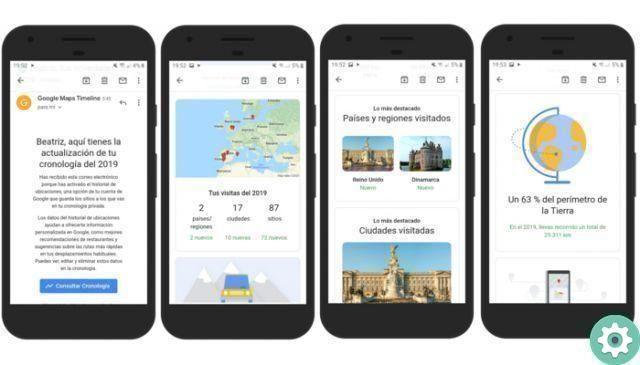
As you can see in the previous screenshots, all the data analyzed by Google appears within the email itself, at no time do you have to access the Google Maps app. Finally, the summary gives you general statistics on the countries, cities and places you have been to during 2019, not just visits to other places.
While it looks like we've already left 2019 behind, this Google Maps history summary is a good tool for reviewing where you were and what your average activity was. Therefore, for this 2020 you can propose to do more tourism or increase your business, and know if you have fulfilled it or not when the new email arrives in early 2021.
What to do if you haven't received the Google Maps summary yet
Many users have already received the long-awaited Google Maps summary in the inboxes of their email accounts, but there are many others who do not. If that's the case, don't worry, because Google sends the staggered summary to all users with location history turned on. In short, not you just have to wait to see your stats.
Just in case, make sure you have enabled the sending e-mails on the timeline. To do this, open the Google Maps app and go to Your History> Settings & Privacy and turn on the History Email option to receive your business highlights, including this 2019 roundup.

Google thus concludes a 2019 in which it has added important functions that have become good tricks to dominate Maps even more. We expect even better news for 2020, above all those that will help you for the trips you have planned abroad, such as the integration of Google Translate into Google Maps.


























