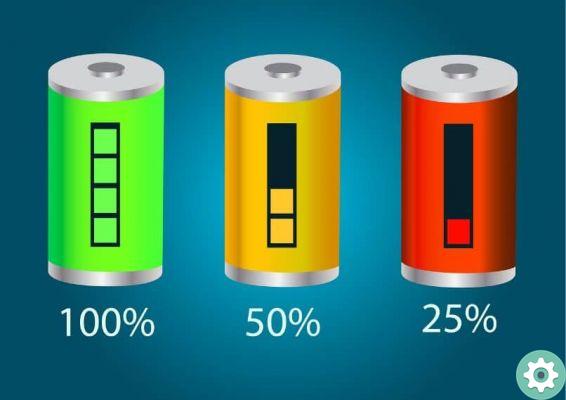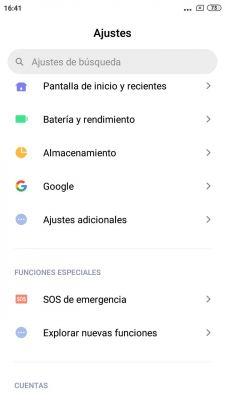One of the most notable improvements of the PlayStation in recent years has been the remote play function used to remotely operate the Sony console. We have already seen how this mode allows you to connect the PS4 controller to your mobile regardless of the model it is, since from October 2019 Remote Play is compatible with any Android phone.

In addition to being able to connect the controller to your phone, you can also do the opposite procedure: connect your mobile to the PlayStation 4 to be able to use it as a controller. Far from what you might think, turning your mobile into a remote control is much easier than how much you think and we will explain how you can do it.
How to use your mobile PS4 controller with Remote Play Remote
First, to use Remote Play on your mobile, you need to download the PS4 Remote Play app, available for free in the Play Store. Also, keep in mind that both the phone and the PS4 must be connected to the same Wi-Fi network for the connection to be established correctly.
Next, open the application on your mobile and select the "Start" button for start the search for your PS4. When the message warns you, the process may take a few minutes.
If you want register your console manually, you can do this by selecting the "Register manually" option and entering the code that you will find on your PS4 by going to Settings> Remote Play connection settings> Add device.
After finding the console, the mobile will proceed to connect. Once the two devices have been connected, various messages will appear on the phone informing about the operation of the controls. In the end, all controls will appear on the mobile phone screen of the PS4 controller, allowing you to control the console directly from your phone.
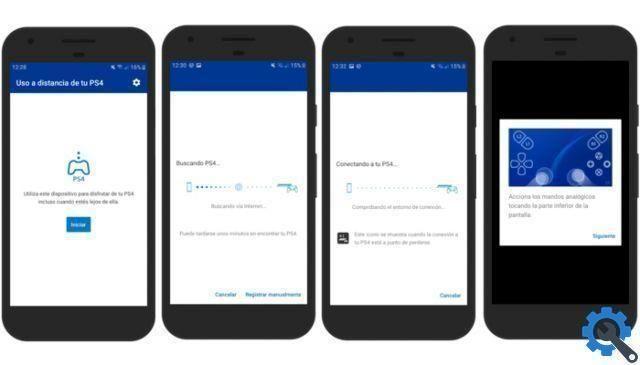
Put aside the real PlayStation 4 controller and try to use your mobile as a controller, scroll the main menu, open a game or enter text. After verifying that yes, you can turn your mobile into a PS4 controller in seconds, we invite you to browse the history and discover other methods to play PS4 games on your Android.