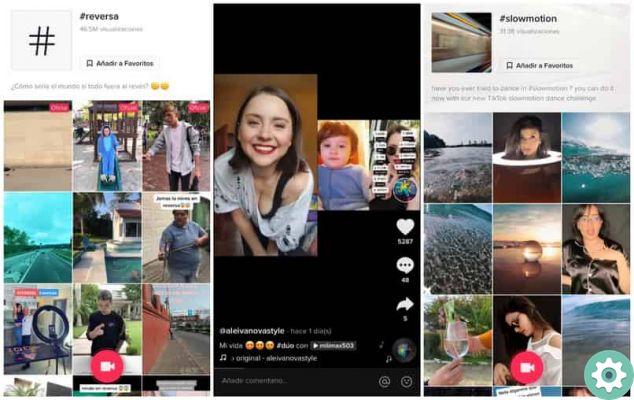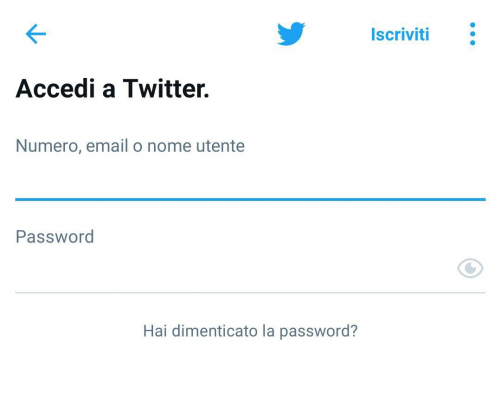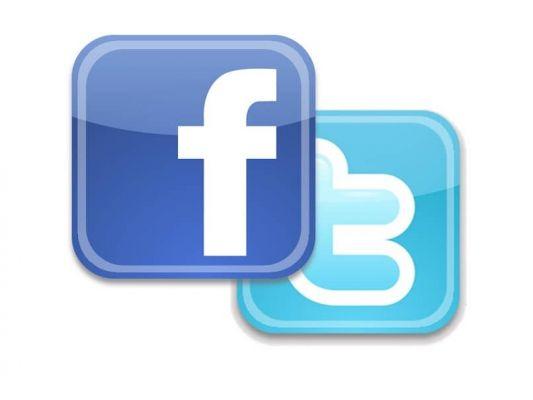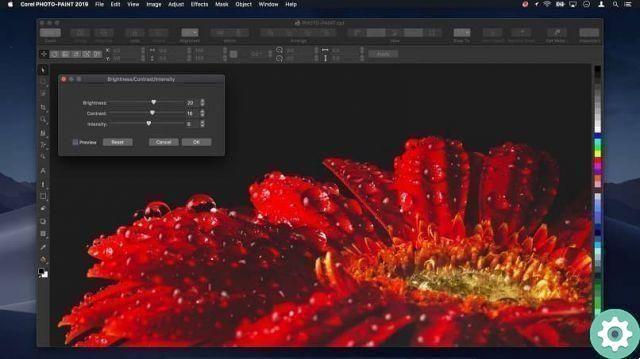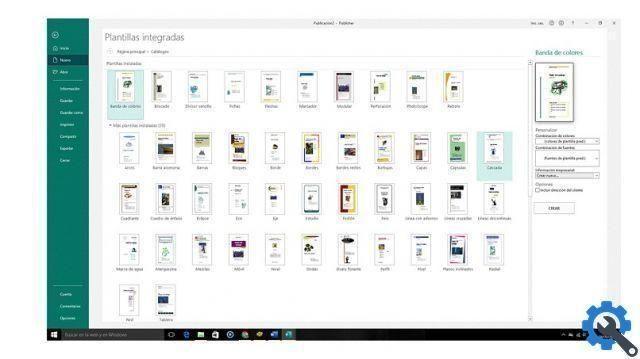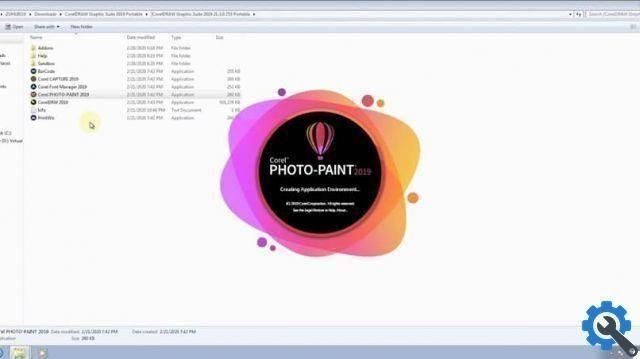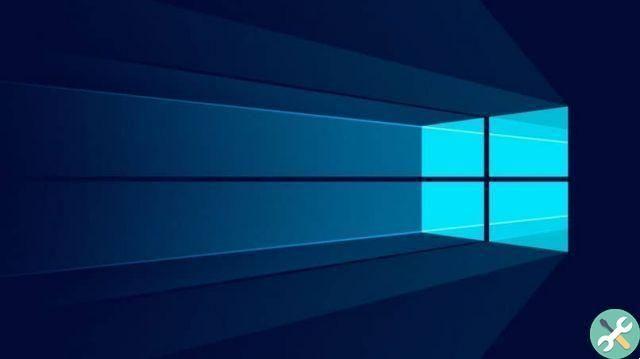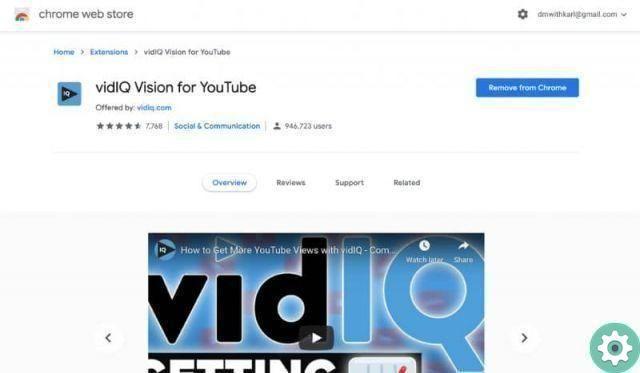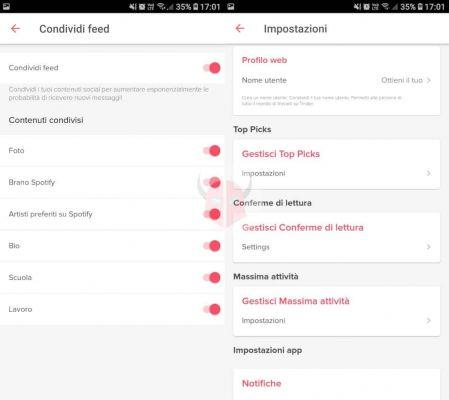
For some time now, some people who want to use Tinder have a rather unique problem and that is, when they search for people on tinder they don't find anyone close to them and simply Tinder keeps looking for people nearby without anyone appearing or loading, resulting in this, generating strangeness in its users and the idea that Tinder does not work properly. For this reason or inconvenience, we want to present you the guide: Why am I not getting people on Tinder with some pointers that Tinder recommends so that the problem is fixed and you can find people nearby on Tinder again.
* By the way, you might be interested in: How to find out who liked my profile on Tinder… >>
Why am I not getting people on Tinder | Action no. 1: Expand your search criteria
The first instruction or action that Tinder recommends when there is no one near you, basically consists in modifying the search criteria and for this those who use a mobile phone must touch the profile icon at the top of the main screen and with This you will arrive to your profile page and then here, you will click on the gear icon called «Settings«.
With this, the window «Settings » itself and have to scroll down, until you reach the » Tracking Settings» and then here, they will expand the «Maximum distance» in a perimeter greater than kilometers of their searches for people in Tinder as well as the » Band of age » and then click on «Ok» which is at the top right to return to the search page and profiles start scrolling on Tinder with this » reset searches » for broader ones.
Now, if you use Tinder on a PC or computer, you must click on «My Profile» located at the top of the left menu so that the information » My profile » appears in that menu and then here scroll down a bit and in the section «Discovery Settings» changes the «Maximum distance" and the "Age range» in larger values and after defining it, they will click on the « sign icon<» to do so., they will appear on the search page and with it, the profiles of other users on Tinder begin to appear.
Why am I not getting people on Tinder | Action no. 2: Sign out and sign in
In case they have broadened their search criteria in Tinder and nothing happens then it is recommended that they simply log out of Tinder and then reopen it and to do so, those using a mobile device need to click on their profile icon in the top of the screen and they will reach your profile page and there, they will click on the option «Settings» represented by a gear.
So now they just have to scroll down and click on the option that says «Logout» to close the Tinder session for a few minutes and after a reasonable amount of time has passed, they will reopen Tinder so that the Tinder page loads fine and profiles are displayed so they can be dragged and dropped.
If they're using a PC or computer, they'll click where it says «My Profile» which is located in the left menu at the top and with it the information in this section will be displayed and must go down to the bottom and basically, click on «Close session» for a few minutes and after these minutes, re-enter Tinder from your PC or computer so that Tinder loads proprietary and flawless Tinder and user profiles can reappear so they can stream them according to their criteria or preferences.
Why am I not getting people on Tinder | Action #3: Enter another moment
If for some reason the above measures have not had an effect and nobody appears on your Tinder, we recommend that you desist from using Tinder for now and connect at another time.
What does this mean? It means that there may be a temporary failure of the Tinder service and for this reason the Tinder support team advises to be patient and not to use the service in that circumstance and after a good amount of time has passed (at least a few hours), try again (for example the next day) as it is possible that the defect is something temporary and already, over the course of hours it has been corrected, so be very patient and don't get too upset.
Why am I not getting people on Tinder | Action no. 4: Contact Tinder
If all the above actions didn't solve your problem and you don't know it, what the hell happened! since your Tinder is not working or can't find anyone, it will take a hand from Tinder's technical and support team to investigate the problem and also, if necessary, notify Tinder support of this situation and with it, know if there is any a solution to your problem.
Well, first you should review the help guide that Tinder offers to all users and that no one reviews since here, there might be some information revealing your problem. Now, and in case this does not shed any light or solution, they can choose to communicate with Tinder and for this they must write a message (preferably in English) to the email security@gotinder.com clearly explaining the problem they are having. concisely and clearly with your profile data so that the team can check it and give a response (by email) as warranted and according to your background exposed or contributed.
Why am I not getting people on Tinder | Action no. 5: Delete Tinder account and create another one
Finally, there is a solution to all ills and this can ultimately be the great solution they need so that, in this way, this wrong that has afflicted them or already, a little angry and angry and that I it served well, well in a moment i hid my tinder profile and later i turned it back on and there something happened that no one else appeared on my tinder and with this solution i am about to describe, i fixed it.
Basically here, they will have to sacrifice themselves and forget this Tinder account and for that, I recommend if they have some people in their match list to be able to contact them and ask them for another way to be in touch (Facebook, Whatsapp, Telegram, etc.) and then that , proceed to take your photos and delete the Tinder account.
So if you are using Tinder on a mobile device, you will have to go to your profile icon and after that click on the gear «Settings» and on this page, scroll to the bottom and then click on the text that says «Delete account» and proceed with the instructions provided to close that Tinder account.
After deleting the account, they will be able to effectively create a new Tinder account and for this they will do the same protocol as they did for having a Tinder account, they will get the Tinder app according to their mobile device, open it and create their new Tinder account and surely by doing so, they will be able to use Tinder without the previous problem that has been troubling them.
For those using Tinder on a PC, they should consider asking for other ways to contact users they have matched on Tinder and after that, they will proceed to delete their Tinder account itself, and to do so, they will click «My Profile» in the left-hand menu and then, in the information displayed in the menu, scroll down to the end and click on «Delete account» and, after doing this, they will be able to create an account again from their PC in Tinder and it should not have any glitches or errors like the one that led them to cancel their old account, that's all.





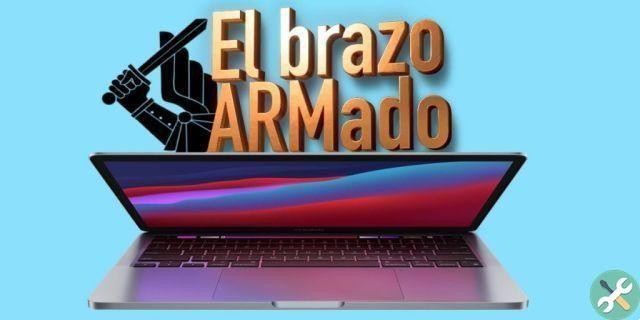

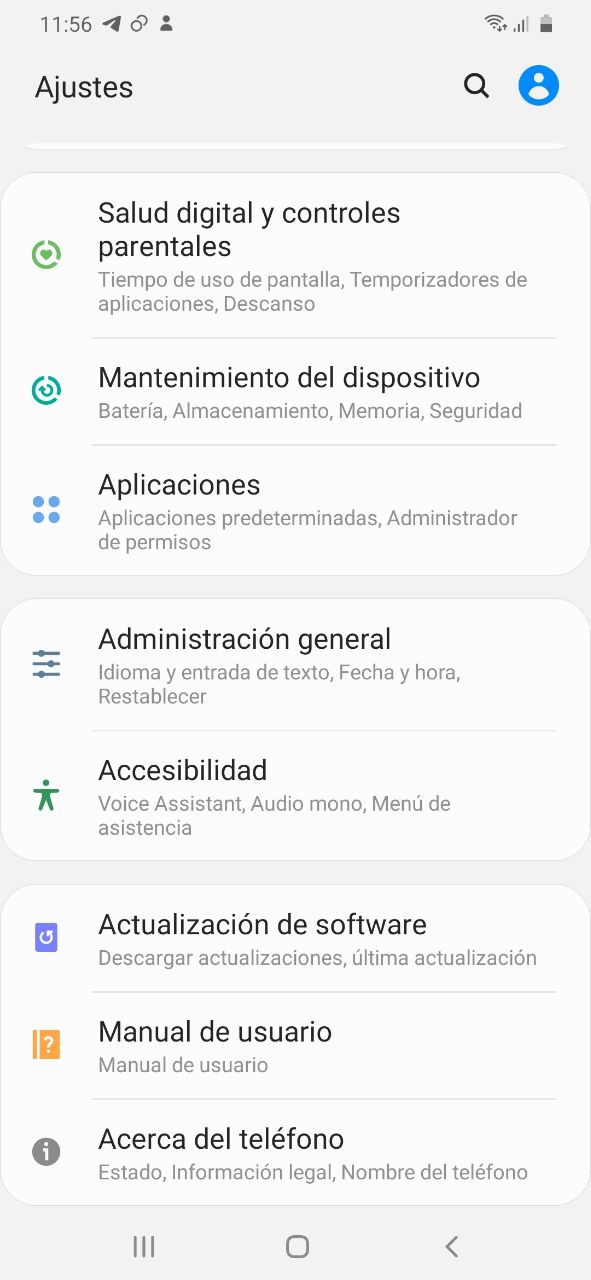
![Google also wants your Apple News [Updated] [2]](/images/posts/943dc0d8f28fcc4bc16fa30ed6d71f6a-0.jpg)