Always using the same keyboard on your Android phone can get boring, so in this list we encourage you to take risks and change your keyboard for more original ones. If you don't know any, don't worry, because you we will recommend several funny and special keyboards.
If you want to innovate when it comes to texting or writing in general with your mobile, try the 8 original keyboards that we recommend below. Colors, emojis, special keys ... These Android apps are not lacking in details.
The best original keyboards to try on your Android
One of the advantages of having an Android mobile or tablet is that you have ample customization possibilities for its elements. One of those components that you can easily change is the keyboard, as you have to just install a new keyboard app.
If you are tired of the traditional keyboard of your Android and want to try new things, we invite you to try these original keyboards for Android.
- Fleksy
- Gboard
- GO keyboard
- Microsoft Swiftkey
- chroma
- iKeyboard
- Tastiera LED already neon
- Kika keyboard
Fleksy

On the Fleksy keyboard you will find hundreds of themes to customize it.
In addition to bragging about being the fastest keyboard for Android today, Fleksy also stands out for having a large catalog of themes with which you can customize the its keys. What's more, this keyboard also has a full library of emojis and suggests which emoticons you can add to text as you type.
With a focus on personalization, one of the coolest aspects of Fleksy is that you can create your own themes or select others created by professional artists. Also, within this keyboard you can also log into Fleksyapps, mini-applications with which you can find emojis, funny videos, digital gifts, GIFs, stickers and travel and food applications.
Gboard

GBoard is one of the most popular keyboards for Android.
Besides being one of the best keyboards for Android, Gboard, Google's keyboard, is also one of the most original you can use on Android. For example, we like the its Emoji Kitchen feature, with which you can combine various emojis to create new ones.
Gboard also has several themes to choose from to give it a different look, with or without key borders. Writing by swiping your finger or Google Translate integration are other tools that make this Gboard something special.
GO keyboard
Another original keyboard for Android is Keyboard GO, with several options to give a new direction to your conversations. For example, it has a library of emoticons, emojis and emoticons with which you can express yourself more easily. Also, you can change the font of the text selecting the one you prefer from the over 100 different characters available on this keyboard.
If you like to give your keyboard another look, with GO Keyboard you can do it thanks to its more than 10.000 colorful themes. On the other hand, you can also set any image from your gallery as the keyboard background itself.
Microsoft Swiftkey
Microsoft's keyboard, Swiftkey, uses artificial intelligence to learn and adapt to your particular way of typing. Supporting over 400 languages, this keyboard delivers over 100 different themes to give to Swiftkey a new look. If you want something more personal, you can set one of the images stored in your terminal as your keyboard background.
Another option to customize the Microsoft keyboard is the one that allows you to change the size and layout of the keys. By the way, it also has a catalog of the funniest GIFs, stickers, and emojis to use. Indeed, Swiftkey it even includes the emojis you want to use in conversations.
chroma
Original at least is Chrooma, a keyboard that automatically changes the color of the navigation bar a depending on the app you are using. To this we must add that this lightweight keyboard for Android supports multilingual typography, that is, you can write in multiple languages at the same time.
You can also enable one-handed typing, split screen to write better on mobiles with large screens, automatic night mode to change the keypad tone when it detects low light. On the other hand, it also gives you the option to customize it with various themes, letter styles, emoji styles and size changes.
iKeyboard
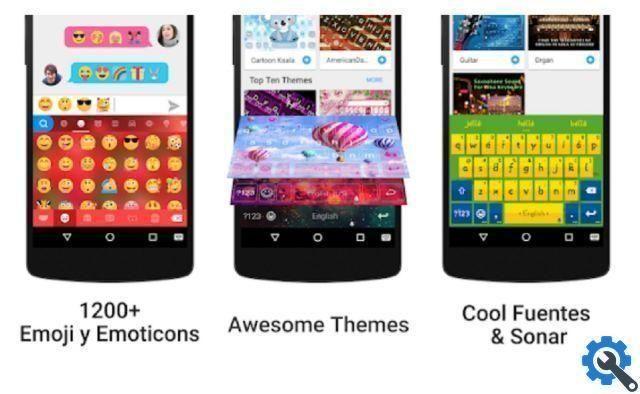
Customize iKeyboard themes to change its look.
Another original keyboard that you can try on your Android is iKeyboard, with more than a thousand emojis and emoticons to chat with. With support for more than 150 languages, iKeyboard also lets you customize it with themes you can design yourself. You can change the keyboard color, text font, key size, and even create a musical keyboard with sounds such as piano, violin or guitar.
There is no shortage of funny stickers and GIFs on iKeyboard, which you can quickly access from the keyboard itself to use them in your chats and apps.
Tastiera LED already neon
More than 10 million downloads accumulate in the Google app store this neon LED keyboard, free to download. As the name suggests, this app integrates a keyboard with neon colors on your Android, helping you get an innovative look on your device. Plus, you can apply other fun skins to change their look even more.
This neon LED keyboard also has key functions in such instrument, such as automatic correction and suggestion, multilingual typing and emoji predictions.
Kika keyboard
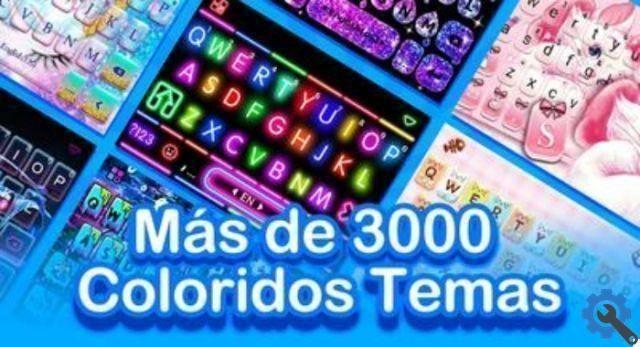
Kika keyboard has thousands of themes and emojis.
Kika Keyboard also stands out for its originality, with which it is very easy to send messages with funnier emoticons and emojis. If you are looking for a keyboard that you can innovate with, this is a good option, as you can change the color, size and even the sound of the keys. Besides choosing from over 3.000 colorful Kika keyboard themes, you can also add an image from your gallery as your gallery background.
In this keyboard you will also find thousands of original and funny emojis, GIFs and stickers, automatic text correction and compatibility with more than 150 languages.


























