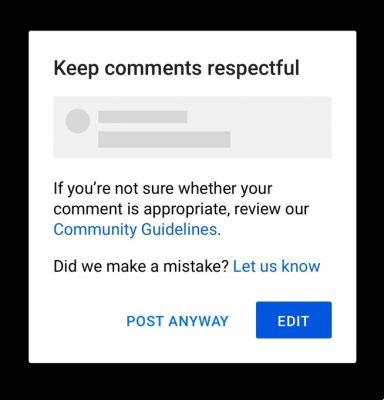
Having a YouTube channel is not only about creating content, but also create feedback with the community that spawns around it, as over time you will have comments that you need to pay attention to. The only problem is that a percentage of the messages they leave you in videos will be disrespectful, offensive and unfortunate. You should know that as a channel representative it is your duty keep inappropriate messages clean as you must try to keep your community clean from toxic people and trolls. The problem is that as your channel grows… these offensive posts grow too so it would be nice to know how to automatically block insults in youtube comments And the truth is that it can be done, then we explain how to do it quickly and easily.
Why is it your duty to block offensive comments from your YouTube channel?
As the owner of your own channel, it's your duty keep your community as clean as possible of toxic comments since, aside from not contributing in any way, your audience may feel alluded to, threatened, or simply not having to see unfortunate messages in your videos. This makes a very bad impression on your audience and is counterproductive in the long run.
You might be interested
- How to mark my Youtube channel as non creator for kids
- Insert emoticons for YouTube
- Pin her a comment on her YouTube
How to automatically block offensive comments on Youtube 2022
Avoid trolls in YouTube comments è automatically easy if you know how to do it. To do this, we need to do the following:
- Let's go in in our YouTube profile icon that yes located in the upper right part of our screen.
- We enter YouTube Studio.
Once inside we will see a section with various options, for prevent trolls from leaving abusive comments on YouTube we will have to automatically enter "Settings".
How to Automatically Block Words in YouTube Comments 2022
If we have followed the steps correctly, a pop-up window called "Configuration" where we need to do the following:
- We enter "Community".
- Let's go in «Words blocked» and here we will put the keywords we want block in youtube comments. That way, if someone uses one of these words in the comments, it will come locked and it will be in awaiting review. If otherwise we are in a live broadcast, they will simply be automatically blocked.
- Finally we click on «Save».
We must add automatically a list to the words section blocked to avoid dishonest comments on our YouTube channel. This way we will avoid the community to deal with as much as possible inappropriate comments.
What do you think of this tutorial, if it was helpful to you?You can leave me a comment and don't forget to share this content if it was helpful to you… Thanks so much for everything!


























