With Instagram dominating the field of photography, TikTok that of video and Facebook that of everything else, Byte has arrived to try to gain a foothold. The one that left the beloved but unfortunate Vine after being acquired by Twitter shortly before disappearing.

And it will obviously be recover the essence of Vine, with short video clips of just six seconds in length, which focus on more creative users, rewarding them both with greater visibility and with future economic rewards that will arrive. hand with those partners who wish to exploit the attraction of Byte to promote their products and services.
Regardless of whether your idea is to visit Byte only frequently, or if you intend to actively use the social network, the first thing you need to do is register and create an account. In this guide, we explain how to do it step by step.
1. Download the Byte app

The wait was a little longer than expected, but Byte is now free to download on any device. The first step, therefore, is to install the app on our Android or iPhone smartphone from the corresponding application store.
2. Create an account and choose your username
With the app already installed, the next step is create an account. As soon as Byte opens, a splash screen will welcome us, inviting us to register with our Google account. Then tap the button and select the account you want to associate with your Byte profile.
Now, the social network will ask you to choose a unique username. Please note that this may not have been chosen before by any other user of the social network.
When you have chosen your name, tap the "Subscribe" button to complete the account creation process. First, you can also take a look at the terms of use of the social network.

3. Choose a photo and edit your profile
Byte also offers you the option of change various aspects of your profile, such as the user's picture or profile color palette. To do it, tap the profile icon to the right of the lower link bar, then the "Edit profile" button top right.
Here you can choose a profile photo, change the public name that other people can see, choose from one of the predefined color palettes, and add one Description that allows other people to know more about you.
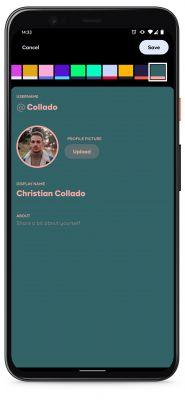
4. Upload your first video
And this is all. Now, the only thing left is start uploading your videos to Byte. The process is simple: tap the middle button at the bottom and start recording the clip. However, you can too choose a video from your gallery by touching the icon at the bottom right. Remember that if you choose a clip longer than six seconds, you will have to cut it to respect the limit imposed by the social network.



























