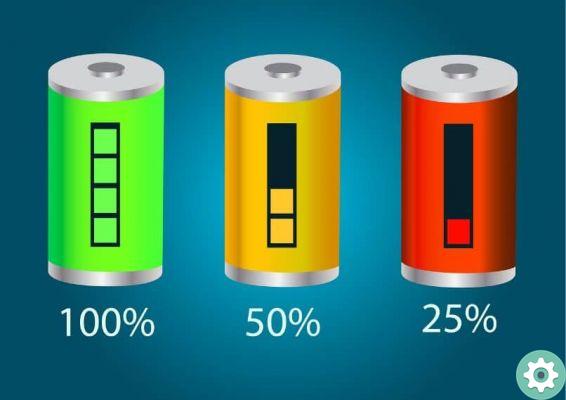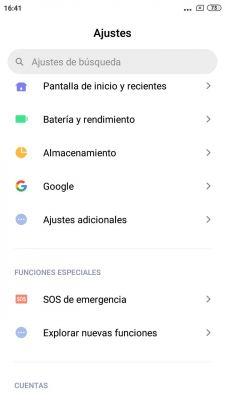The truth is that we usually spend many hours in front of our smartphone during the day, whether you talk on WhatsApp, browse social networks, reply to emails and even play video games.
This can cause our eyes to dry out and end up with eyestrain, a feeling that is, by the way, really unpleasant. Fortunately, modern smartphones have more and more functions, including suspension arrangements.
Huawei is one of the companies that equips its smartphones with this mode, so if you want to activate the so-called "Eye rest" mode, you just have to follow these simple steps.
How to activate Eye comfort mode on a Huawei smartphone

Huawei has an essential mode to avoid eye strain
The goal of Eye comfort mode on Huawei terminals is to effectively reduce blue light and adjust the screen to display warmer colors. This means that we are able to relieve eye strain and thus protect our eyesight.
To enable this mode we can proceed in several ways, although all of them are really simple to perform.
On one side, we will open Settings -> Display -> Pupillary Relief -> Enable. The Eye comfort mode icon will be displayed on the status bar.
Another way to proceed is the following. Swiping down the status bar to open the notification panel and once done, expand the shortcuts panel being able to enable or disable this mode quickly and without having to enter the Settings menu
But be careful because we can also activate the Eye rest mode at predefined times, or, for example, every day at a specific time. We just need to go to Settings -> Display -> Eye Support -> Scheduled -> Start and End Time.
Last but not least, we can also adjust the screen temperature in eye comfort mode. Once this mode is enabled, it can be adjusted thanks to the color temperature control to display colder or warmer colors.
In addition to configuring this mode to tire us less while using the smartphone, Huawei offers these tips to protect our eyes:
- Rest your eyes for 10 minutes every half hour of phone use.
- While you rest, look at a distant point to adjust the focus muscles and prevent fatigue.