Although many of us here use the Spanish language on our mobile devices, it is possible that for some reason we want to change or add another language to our smartphone.
Fortunately, with Android it's really easy to do this if you still don't know how to do it, don't worry, you we explain it.
How to change the language of your Android smartphone in an easy way
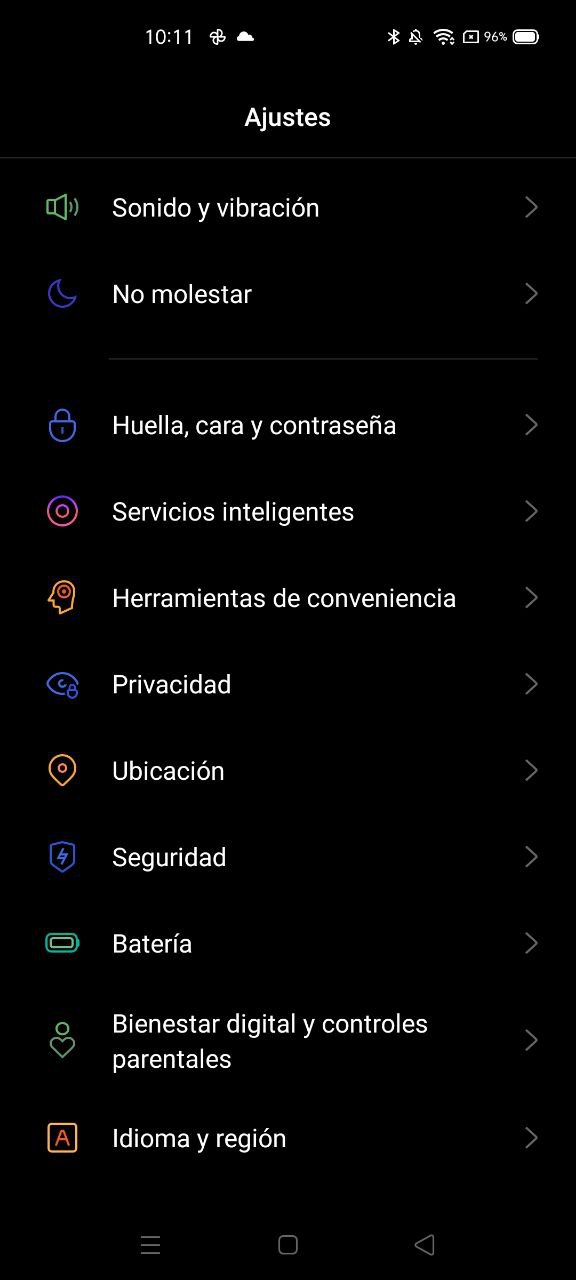
Changing the language of our mobile terminal may slightly depend on our model. A Xiaomi, a Google Pixel or a Samsung is not the same, but more or less the steps to follow are pretty much the same in everything.
- We open the "Settings" or "Configuration" application.
- Here it can vary. Or select the "Languages and text entry" option or the "Languages and region" option directly.
- Click on "Language".
- We select what we want.
We must remember that the Changing the language will affect the entire device interface such as menus, desktop and navigation, as well as all applications installed by default on the phone such as contacts, Gmail, Google Maps and others.

Changing the language on your Android smartphone is really easy
We must also keep in mind that in the most recent versions of Android, we are allowed to have multiple languages installed at the same time, to be able to change them as we please.
All we need to do are the above steps but this time click on "Add language". To switch from one installed language to another, we just have to hold down the desired language and drag it with your finger to the first position in the list.


























