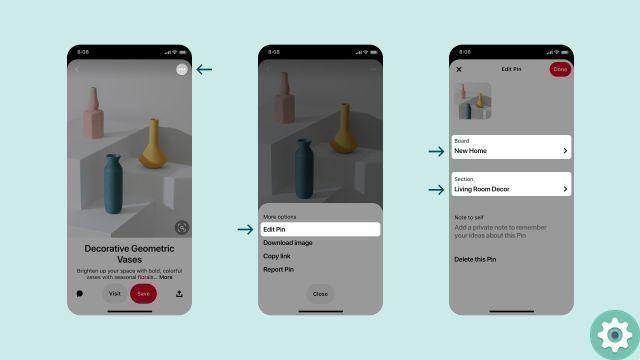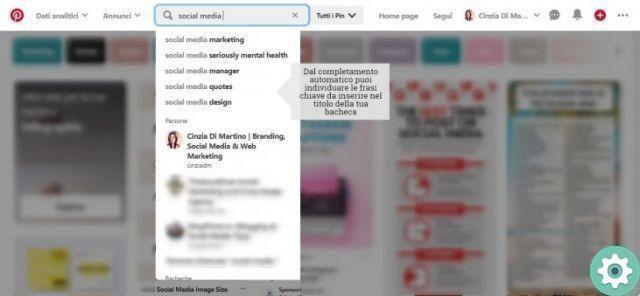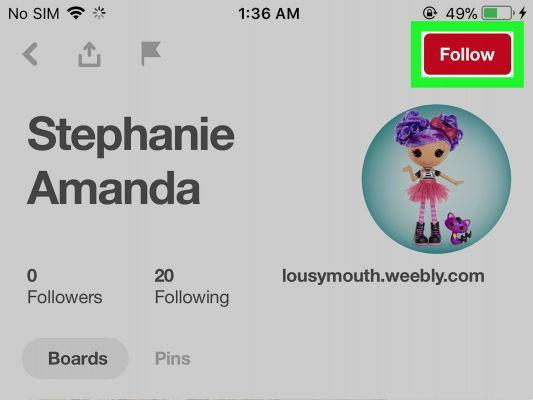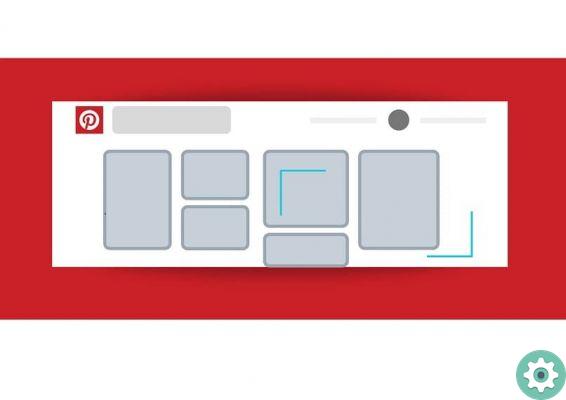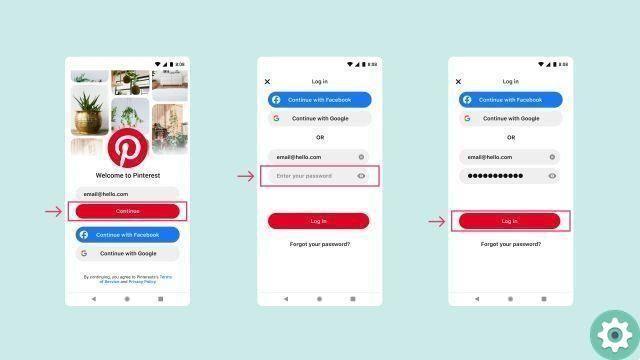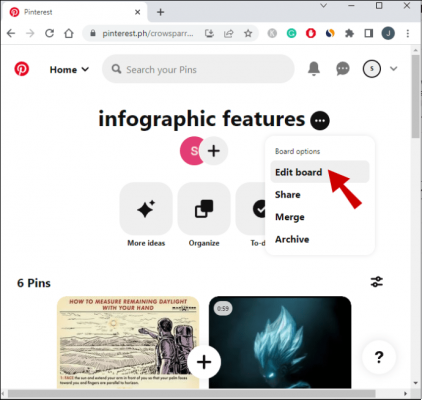Social media has become the new home of cybernetization. These platforms, designed to connect users and share information and content, are experiencing a fierce daily movement, with a constant and unstoppable flow of information to users. There is no doubt that they are one of the great hubs of Internet activity for both home and professional users. This time you will learn how to access pinterest, Keep reading!
The enormous use of social networks has given rise to various offers designed for all types of audience. While Twitter is for quick, concise messages, Facebook, for example, is for broader communication. But there are other networks that are trying to differentiate themselves even more to give much more meaning to the media sector, as is the case with Pinterest.
Steps to access Pinterest in Spanish
Pinterest is a social network, but it's also a microblogging portal (similar, albeit different, to Tumblr), Pinterest is a place where images are the protagonists and where content filtering is much more powerful.
It is a platform that makes the difference in the infographic format, and through which millions of people pass every day, millions of registered users who, like you, wondered at a certain point how to start accessing Pinterest and using all the features available in this corner of the Internet.
In this guide we will explain how to access Pinterest using the different methods that exist today. Also, if you have problems when trying to open your account because you forgot your access code, we will also help you as we have dedicated a section to solve this problem and explain you step by step what to do to restore the ability to access this network after some inconvenience. We will provide you with all the tools to connect easily.
If you want to get on Pinterest, there are several ways and platforms from which you can do it. You can start the session from your PC or mobile using your user profile data, although you can also do it with the profile you have created in other social networks or in Google. We explain the steps you need to follow to access your Pinterest profile in Spanish.
1- Log in from your computer
If you follow these steps, you will be on the platform from your computer in a couple of minutes:
- Go to the Pinterest site. To do this, you need to open your computer's browser and then go to the address bar to enter this URL: https://www.pinterest.es/
- Go to the top corner and click the button there, the one with the text «Sign In» on it esso.
- Well, on the next screen, it's time to enter your data. Write your profile email or phone number and then, under it, the password you will use to log in (don't forget that the case is being considered). Then click on «Log in«.
- Congratulations, you are now connected to Pinterest from your computer.
2- Login with Google or Facebook
Logging in via Facebook or Google is one of the alternatives that seeks to facilitate the login process for those who have an account registered on the social network or on the Internet giant's platform. The steps to follow here, as you will soon see, are even simpler than usual.
- Open your computer's web browser to access the Pinterest website using the following URL: https://www.pinterest.es/. Also you can only open the application from your smartphone.
- Then, on the home screen of both the app and the online portal, you will notice several options and two important buttons: «Continue with Google» and «Continue with Facebook». Click on one of them.
- Now a pop-up window will appear asking you to enter your login details for the network in question. Fill in the required fields and continue. Perhaps, if you have previously entered any, you just need to give permissions.
3- Access from the application for Android or iOS
The Pinterest app for Android and iOS lets you access this network without the need for a browser or other external tools. You just have to follow these steps and you will access from your smartphone:
Scarica Pinterest per Android
Download Pinterest for iOS
- Time download the app. Enter the Google Play Store if you use Android or the App Store if you have an iPhone, search for » Pinterest » and open the first result to install it on your terminal.
- After completing the installation process, open the app from the store or by tapping its icon.
- Now in the screen that appears, enter your user email in the welcome text box and then click on «Continue«.
- Now keep typing the password to enter. After typing it, click again Submit.
- If you have completed each point correctly, you are done logging into Pinterest from the application.
I forgot my password How do I reset my Pinterest account password?
Maybe you can't access Pinterest because you forgot your password. If you have forgotten your password, you can follow the steps we give you now to regain access by creating a completely new password:
- Go to the Pinterest login portal. You just have to enter the following URL in the address bar of your favorite browser: https://www.pinterest.es/login/
- So instead of trying to fill out any form, scroll down and click » Trouble signing in? «
- Enter your username, your usual name, or your account email address in the box in front of you. Then click on «Search«.
- Next, you'll see options associated with the name or email address you added. If you see your account listed, click where it says «Am I" and then "Send» so you can restore your account if it is enabled. If there isn't an account associated with the information you entered, try other names or simply create a new Pinterest account because you may have thought you had one and didn't.
- Now you need to log into the email account you specified above and search your mailbox. There you will find a Pinterest message that you need to open, inside you will find a button with the text «Reset passwordWhich you have to press.
- Then you have to write a new password (twice) and you can start the session with it.